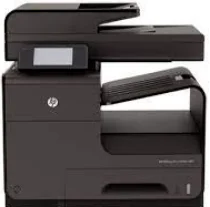
This device is a multifunction printer with an ability to print, scan, copy and digitally send or receive fax messages. There is easy access to USB drive with web and AiO multitasking support. The printer works on the principle of HP Pagewide Technology with pigmented inks. The standard print languages are HP PSC5c, HP PCL XL (PCL6), native PDF, and HP Postscript Level 3.
HP Officejet Pro X476dn MFP Driver for Windows
Supported OS: Windows 11 (64-bit), Windows 10 (32-bit), Windows 10 (64-bit), Windows 8.1 (32-bit), Windows 8.1 (64-bit), Windows 8 (32-bit), Windows 8 (64-bit), Windows 7 (32-bit), Windows 7 (64-bit), Windows Vista (32-bit), Windows Vista (64-bit), Windows XP (32-bit), Windows XP (64-bit)
| Filename | Size | Download |
|---|---|---|
| Full Software Solution for windows 11, 10, 8.1, 8, 7, Vista, XP 32-bit and 64-bit.exe (Recommended) | 130.27 MB | Download |
| PCL 6 Driver with Installer for Windows 10, 8.1, 8, 7, Vista, XP 32-bit.exe | 48.92 MB | Download |
| PCL 6 Driver with Installer for Windows 11, 10, 8.1, 8, 7, Vista 64-bit.exe | 51.13 MB | Download |
| Universal Fax Driver for Windows XP Vista 7 8 8.1.zip | 11.32 MB | Download |
| HP Officejet Pro X476dn MFP Universal Fax Driver for Windows 11, 10, 8.1, 8, 7, Vista, XP 32-bit and 64-bit.exe | 16.34 MB | Download |
| PCL6 Universal Print Driver for Windows 11, 10, 8.1, 8, 7 32-bit.exe | 19.44 MB | Download |
| PCL6 Universal Print Driver for Windows 11, 10, 8.1, 8, 7 64-bit.exe | 22.11 MB | Download |
| PostScript Universal Print Driver for Windows 11, 10, 8.1, 8, 7 32-bit.exe | 20.70 MB | Download |
| PostScript Universal Print Driver for Windows 11, 10, 8.1, 8, 7 64-bit.exe | 23.26 MB | Download |
| USB connected PCL6 Universal Print Driver for Windows 11, 10, 8.1, 8, 7 32-bit.exe | 19.80 MB | Download |
| USB connected PCL6 Universal Print Driver for Windows 11, 10, 8.1, 8, 7 64-bit.exe | 22.44 MB | Download |
| USB connected PostScript Universal Print Driver for Windows 11, 10, 8.1, 8, 7 32-bit.exe | 21.07 MB | Download |
| USB connected PostScript Universal Print Driver for Windows 11, 10, 8.1, 8, 7 64-bit.exe | 23.59 MB | Download |
| ePrint Software – Network and Wireless Connected Printers for windows 7, 8, 8.1, 10 32-bit.exe | 26.22 MB | Download |
| ePrint Software – Network and Wireless Connected Printers for windows 7, 8, 8.1, 10 64-bit.exe | 31.19 MB | Download |
Driver and Software for Mac OS
Supported OS: macOS Ventura 13, macOS Monterey 12, macOS Big Sur 11, macOS Catalina 10.15, macOS Mojave 10.14, macOS High Sierra 10.13, macOS Sierra 10.12, OS X El Capitan 10.11, OS X Yosemite 10.10, OS X Mavericks 10.9, OS X Lion 10.7, Mac OS X Snow Leopard 10.6
The multipurpose input tray in this device has a high holding capacity of 500 sheets. This tray has a complement of another optional 500-sheet tray. The output tray can hold 300 sheets of face-down output plain sheet. This printer has an internal memory of 768 MB and a processor speed of 792 MHz and monthly duty cycle of 5000 pages. However, only 500 – 2800 pages do the manufacturer recommend monthly.
HP Officejet Pro X476dn Multifunction Printer cartridges
HP970 Black Officejet Ink Cartridge (~3000 pages ), HP 971 Cyan Officejet Ink Cartridge (~2500 pages ), HP 971 Magenta Officejet Ink Cartridge (~2500 pages ), HP 971 Yellow Officejet Ink Cartridge (~2500 pages )
Print Specifications
The print speed of this device is up to 26 pages per minute (ppm) for black and colored. The maximum print speed, however, is 55 ppm for both black and color. The Officejet Pro X476dn printer also has an automatic duplexer which allows it to print on both sides of the paper.
The printer has a resolution of up to 1200 x 1200 optimized dpi from 600 x 600 input dpi for monochrome print. The color print resolution is 2400 x 1200 optimized dpi from 600 x 600 input dpi. these resolutions apply to the Best mode.
HP MFP Officejet Pro X476dn Smart Software features
1. HP ePrint Mobile app, Google Cloud Print, and Apple AirPrint
2. High quality and capacity product yield
3. High tray-holding capacities, characteristic of robust printer usable commercially
4. HP Easy Color
5. HP print preview
6. Automatic two-sided printing with the duplexer unit
7. Multiple pages per sheet print
8. Cover pages, Collation and booklet printing
9. Tray selection before printing, orientations, Scaling paper sizes and margins
10. High-quality grayscale and black ink only
11. Unique print modes such as the General Office, Professional, Presentation, Maximum dpi, etc.
Mobile Printing
This unique device can print through installed apps on mobile devices like HP ePrint, Google cloud print, and Apple AirPrint.
Scanning Specifications
The scanning process is through the Contact Image Sensor (CIS). The scan type of the device is a flatbed with Automatic Document Feeder (ADF). The rate of the scanning process might take up to 20 ppm for black and white and 15 ppm for colored. The scanning resolution is an optical 1200 dpi (and enhanced) while the hardware is up to 1200 x 1200 dpi. The color depth is 24-bit with 8-bit grayscale.
The scanner supports Bitmap, pdf, png, RTF, txt, tif and jpg formats. Other options are to copy, scan to email, scan to folder, scan to USB or a regular scan to computer. It also has a TWAIN option.
Copy Specifications
The copy speed is up to 36 cpm black and color and a maximum of 55 cpm for both black and color. The resolution is up to 600 dpi for both graphics and text. The zoom range for the copier is between 25 to 400%. Copy settings involve HP Copy fix, ID copy, Two-sided copying, Tray selection, Crop, Copy preview, Enhancements, Margin shift, etc.
Fax Specifications
The fax speed is 33.6 kbps with the Best mode in black at a resolution of 300 x 300 dpi. Standard mode has a resolution of 203 x 98 dpi, Fine mode, 203 x 196 dpi (black) and 200 x 200 dpi (color). The fax features include Auto Fax Reduction Support, Auto redialling, Distinctive Ring Detection, Junk barrier. Others are PC interface, Fax Polling, Fax Phone TAM Interface, etc. the maximum speed dialing numbers stands at up to 99 numbers.
Connectivity
The standard connectivity procedure involves 2 Hi-speed USB 2.0 hosts and 1 Hi-speed USB 2.0 device. Also, it has 1 Ethernet network connection and 1 RJ-11 modem port.
Limitation
There is no wireless connection in this printer. Download HP Officejet Pro X476dn Multifunction Printer driver from HP website