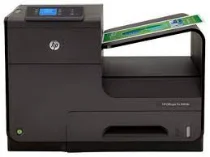
HP Officejet Pro X451dn has dimensions 15 x 20.3 x 15.7 inches (HWD) and a weight of 37.8 lbs. The maximum dimensions, however, are 15 x 26.7 x 26.4 inches (HWD). It is a print-only device with Energy star qualification, China CEL, CCC, and CECP as well as EPEAT Silver.
HP Officejet Pro X451dn Driver for Windows
Supported OS: Windows 11 (64-bit), Windows 10 (32-bit), Windows 10 (64-bit), Windows 8.1 (32-bit), Windows 8.1 (64-bit), Windows 8 (32-bit), Windows 8 (64-bit), Windows 7 (32-bit), Windows 7 (64-bit), Windows Vista (32-bit), Windows Vista (64-bit), Windows XP (32-bit), Windows XP (64-bit)
| Filename | Size | Download |
|---|---|---|
| Full Software Solution for windows 11, 10, 8.1, 8, 7, Vista, XP 32-bit and 64-bit.exe (Recommended) | 104.28 MB | Download |
| PCL 6 Driver with Installer for Windows 10, 8.1, 8, 7, Vista, XP 32-bit.exe | 38.61 MB | Download |
| PCL 6 Driver with Installer for Windows 11, 10, 8.1, 8, 7, Vista 64-bit.exe | 39.71 MB | Download |
| PCL6 Universal Print Driver for Windows 11, 10, 8.1, 8, 7 32-bit.exe | 19.44 MB | Download |
| PCL6 Universal Print Driver for Windows 11, 10, 8.1, 8, 7 64-bit.exe | 22.11 MB | Download |
| PostScript Universal Print Driver for Windows 11, 10, 8.1, 8, 7 32-bit.exe | 20.70 MB | Download |
| PostScript Universal Print Driver for Windows 11, 10, 8.1, 8, 7 64-bit.exe | 23.26 MB | Download |
| USB connected PCL6 Universal Print Driver for Windows 11, 10, 8.1, 8, 7 32-bit.exe | 19.80 MB | Download |
| USB connected PCL6 Universal Print Driver for Windows 11, 10, 8.1, 8, 7 64-bit.exe | 22.44 MB | Download |
| USB connected PostScript Universal Print Driver for Windows 11, 10, 8.1, 8, 7 32-bit.exe | 21.07 MB | Download |
| USB connected PostScript Universal Print Driver for Windows 11, 10, 8.1, 8, 7 64-bit.exe | 23.59 MB | Download |
| ePrint Software – Network and Wireless Connected Printers for windows 7, 8, 8.1, 10 32-bit.exe | 26.22 MB | Download |
| ePrint Software – Network and Wireless Connected Printers for windows 7, 8, 8.1, 10 64-bit.exe | 31.19 MB | Download |
Driver and Software for Mac OS
Supported OS: macOS Ventura 13, macOS Monterey 12, macOS Big Sur 11, macOS Catalina 10.15, macOS Mojave 10.14, macOS High Sierra 10.13, macOS Sierra 10.12, OS X El Capitan 10.11, OS X Yosemite 10.10, OS X Mavericks 10.9, OS X Lion 10.7, Mac OS X Snow Leopard 10.6
The HP Officejet Pro X451dn driver supported versions of Mac include the Mac OS X v10.6, OS X Lion, OS X Mountain Lion. The minimum must be an Intel Core processor with 1 GB available hard disk space. The print technology for this device is the HP PageWide Technology with pigmented inks. It also has a Monochrome Graphic Display (MGD) of 2.0 inches size. The inbuilt processor speed for the printer is 792 MHz. The Printer languages include the HP PCL 5, HP PCL XL (PCL 6), native pdf, HP Postscript level 3 emulation.
Cartridges
There are four cartridges in this device for the black, cyan, yellow and magenta cartridges. These cartridges can have replacements of
1. HP 970 Black Officejet Pro X Ink Cartridge (with a capacity of printing up to approximately 3000 pages)
2. Cyan Officejet Pro X Ink HP 971 Cartridge
3. HP 971 Magenta Officejet Pro X Ink Cartridge
4. HP 971 Yellow Officejet Pro X Ink Cartridge (the three listed have a composite yield of approximately 2500 pages)
5. Black Officejet Pro X Ink HP 970XL Cartridge (about 9200 pages of print)
6. HP 971XL Cyan Officejet Pro X Ink Cartridge
7. HP 971XL Yellow Officejet Pro X Ink Cartridge
8. Magenta Officejet Pro X Ink HP 971XL Cartridge (the three listed have a composite yield of up to 6600 pages)
The ink types usable in these cartridges are pigment-based.
Print Specifications
The print resolution (black) is up to 1200 x 1200 optimized dpi from 600 x 600 dpi on Plain paper. Other media types for this resolution includes HP Premium Presentation Matte, HP Brochure Matte, and Unspecified ones. The print resolution for color print is up to 2400 x 1200 optimized dpi from 600 x 600 input dpi. This feature works well on an HP Advanced Photo Papers.
The print speed for this device is up to 36 ppm at ISO mode and up to 55 ppm at Black draft mode.
Paper Handling
The monthly duty cycle of this device is up to 50,000 pages (maximum), but the recommended volume is 500 – 4200. There are two standard paper trays but can be up to 3 with a supplementary input tray.
Connectivity
The standard connectivity is the Hi-speed USB 2.0 host, Hi-speed USB 2.0 device, and 1 Ethernet 10/100 Base-TX network. Other options include external JetDirect servers, Wireless Print Server (J8021A) any other supported accessories. Also, the printer supports Apple AirPort Express, Apple AirPort Extreme, Apple Airport Time Capsule and Wireless Direct.
Mobile Printing
HP Officejet Pro X451dn supports Mobile printing services and apps such as the HP ePrint and HP ePrint Mobile apps. Others include Google Cloud Print, Apple AirPrint, and Mopria certification.
Limitations
1. There is the Automatic Paper Sensor in this printer
3. There is no cable in the printer package
4. The printer does not support the use of memory cards
Download HP Officejet Pro X451dn Printer driver from HP website