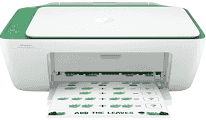
Ideally, HP DeskJet Ink Advantage 2376 printer model belongs to the HP DeskJet Ink Advantage 2370 printer series. HP DeskJet Ink Advantage 2376 also has an internal driver fashioned for manual duplex printing for the two sides of the paper. In printing, the ISO mode produces black documents at 7.5 pages per minute (ppm). On the other hand, color printing in a similar manner has a print rate of 5.5 ppm. The print quality resolution of the device is up to 1200 x 1200 rendered dots per inch (dpi).
HP DeskJet Ink Advantage 2376 Driver for Windows
Supported OS: Windows 11 (64-bit), Windows 10 (32-bit), Windows 10 (64-bit), Windows 8.1 (32-bit), Windows 8.1 (64-bit), Windows 8 (32-bit), Windows 8 (64-bit), Windows 7 (32-bit), Windows 7 (64-bit)
| Filename | Size | Download |
|---|---|---|
| Full Feature Driver and Software for Windows 11, 10, 8.1, 8, 7 32-bit and 64-bit.exe (Recommended) | 101.20 MB | Download |
| Easy Start Printer Setup Software for Windows 11 and 10.exe | 16.35 MB | Download |
| Easy Start Printer Setup Software for Windows 8, 8.1 32-bit and 64-bit.exe | 16.35 MB | Download |
| Easy Start Printer Setup Software for Windows 7 32-bit and 64-bit.exe | 16.35 MB | Download |
Driver and Software for Mac OS
Supported OS: macOS Ventura 13, macOS Monterey 12, macOS Big Sur 11, macOS Catalina 10.15, macOS Mojave 10.14, macOS High Sierra 10.13, macOS Sierra 10.12, OS X El Capitan 10.11, OS X Yosemite 10.10, OS X Mavericks 10.9
| Filename | Size | Download |
|---|---|---|
| Easy Start Printer Setup Software for Mac OS X 10.9 to 13.zip | 10.89 MB | Download |
Specifications
The maximum print area is about 216 x 355 mm, while the monthly duty cycle is up to 1000 pages. At the same time, the print language is the HP PCL 3 GUI while supporting other printer smart software features. Since this machine can quickly scan documents, it has a contact image sensor (CIS) scanning technology. Also, the scanning process produces a resolution of up to 1200 x 1200 dpi. Whereas it also has 256 levels of grey at 24-bit.
The maximum flatbed scan size is about 216 x 297 mm within the TWAIN version 2.1 scanner. Meanwhile, the machine comes with a one-year limited hardware warranty with 24/7 live support. Connecting with this machine HP DeskJet Ink Advantage 2376 is through the standard hi-speed USB 2.0 port without any wireless capability. In copying, it supports an auto enlarge feature to zoom in or out of the original document. The copying also works on both monochrome and color documents.
A single original document can produce nine copies in the copying mode at 600 x 300 dpi resolution. And in the environment where the printer is in use, the recommended operating humidity is between 20 and 80%. But when the machine is not in operation, the relative humidity could still be between 5 and 90% with no condensation. There is an acoustic power emission of 6.2 B(A) during the active printing of the machine. Download HP DeskJet Ink Advantage 2376 driver from Hp website