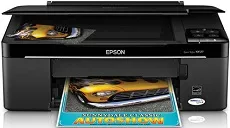
Users who acquire the Epson Stylus NX127 stand an excellent chance to experience printing at the very best quality of resolution and speed. The machine has a full4-color drop-on-demand inkjet print technology through a MicroPiezo system.
This system can produce a maximum print resolution of up to 5760 x 1440 dots per inch (dpi). Printing in black and white has a rate of 2.9 pages per minute (ppm) at the ISO mode. On the other hand, color printing has a speed of 1.5 ppm at the same method, under similar conditions.
Epson Stylus NX127 Driver for Windows
Supported OS: Windows 11 (64-bit), Windows 10 (32-bit), Windows 10 (64-bit), Windows 8.1 (32-bit), Windows 8.1 (64-bit), Windows 8 (32-bit), Windows 8 (64-bit), Windows 7 (32-bit), Windows 7 (64-bit), Windows Vista (32-bit), Windows Vista (64-bit), Windows XP (32-bit), Windows XP (64-bit)
| Filename | Size | Download |
|---|---|---|
| Drivers and Utilities Combo Package for Windows 8, 8.1, 10, 11 64-bit.exe (Recommended) | 42.06 MB | Download |
| Drivers and Utilities Combo Package for Windows 8, 8.1, 10 32-bit.exe (Recommended) | 41.28 MB | Download |
| Drivers and Utilities Combo Package for Windows 7 Vista XP 32 bit.exe (Recommended) | 40.90 MB | Download |
| Drivers and Utilities Combo Package for Windows 7 Vista XP 64 bit.exe (Recommended) | 41.74 MB | Download |
| Printer Driver for Windows 8, 8.1, 10 32-bit.exe | 8.44 MB | Download |
| Printer Driver for Windows 8 8.1 10 64 bit.exe | 9.24 MB | Download |
| Scanner Driver and EPSON Scan Utility for Windows 11, 10, 8.1, 8, 7, Vista, XP 32-bit and 64-bit.exe | 11.53 MB | Download |
| Printer Driver for Windows 7 Vista XP 32 bit.exe | 7.92 MB | Download |
| Printer Driver for Windows 7 Vista XP 64 bit.exe | 8.76 MB | Download |
Driver and Software for Mac OS
Supported OS: macOS Sonoma 14, macOS Ventura 13, macOS Monterey 12, macOS Big Sur 11, macOS Catalina 10.15, macOS Mojave 10.14, macOS High Sierra 10.13, macOS Sierra 10.12, OS X El Capitan 10.11, OS X Yosemite 10.10, OS X Mavericks 10.9, OS X Mountain Lion 10.8, OS X Lion 10.7, Mac OS X Snow Leopard 10.6, Mac OS X Leopard 10.5
| Filename | Size | Download |
|---|---|---|
| Printer Driver for mac OS X 10.14 to 14.dmg | 119.79 MB | Download |
| ICA Scanner Driver for Image Capture utility for mac OS X 10.5 to 14.dmg | 31.45 MB | Download |
| Scanner Driver and EPSON Scan Utility for mac OS X 10.5 to 10.14.dmg | 13.50 MB | Download |
| Drivers and Utilities Combo Package for mac OS X 10.6.dmg | 82.09 MB | Download |
| Printer Driver for mac OS X 10.5 and 10.6.dmg | 27.80 MB | Download |
| Common Updater for mac OS X 10.5 and 10.6.dmg | 32.81 MB | Download |
| Drivers and Utilities Combo Package for mac OS X 10.5.dmg | 82.08 MB | Download |
Specifications
It also supports a minimum ink droplet size of 4 picolitres (pl). As a multifunction device, the copy quality varies by the document type. Its copy capacity ranges from 1 to 20, while the maximum copy size is about 8.5 inches by 11 inches. The Epson Stylus NX127 machine uses a color flatbed and a color contact image sensor (CIS) line sensor in scanning. It has an optical resolution of up to dpi. Simultaneously, the hardware resolution is about 600 x 1200 dpi.
Furthermore, the maximum scanning resolution is up to 9600 x 9600 dpi for the interpolated mode. Besides, the scanner bit depth involves 48 bit for color input and 24 bit for color output. The device can also carry out a scan to PDF function with an auto photo correction and red-eye removal under scanning. It can also connect with another device through the standard USB 2.0 port while supporting various operating system versions, including Windows and Mac.
The compatible Windows OS include Windows 7, Vista, XP, and XP Professional x64. Conversely, it is also compatible with the Mac OS X 10.4.11, 10.5.8, and 10.6.x. The options include plain paper, Epson bright white paper, photo paper glossy, premium photo paper glossy, premium photo paper semi-glossy, and premium presentation paper matte in further terms of the paper types. Download Epson Stylus NX127 driver from Epson website