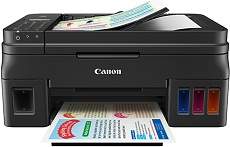
The average print speed for the machine is up to 8.8 images per minute (ipm) for black or monochrome printing. Whereas color printing runs at an approximate rate of 5.0ipm, print on 4×6 photo paper runs at 60seconds per page. It also contains up to 1472 nozzles within the device, of which there are 1152 nozzles for color printing. However, there are 320 nozzles for pigment black printing. On the other hand, the maximum resolution is up to 4800 x 1200 dots per inch (dpi).
Canon PIXMA G4200 driver Downloads for Microsoft Windows 32-bit – 64-bit and Macintosh Operating System.
Supported Ink Catridges
Ink Catridge Cyan GI-290 C, Yellow Ink Catridge GI-290 Y, Ink Catridge GI-290 M Magenta, Pigment Black Ink Catridge GI-290 BK
Canon PIXMA G4200 Printer Driver Downloads
Driver for Windows
| Filename | Size | Download |
|---|---|---|
| Full Driver and Software Package for Windows Vista 7 8 8.1 and 10.exe (Recommended) | 16.09 MB | Download |
| MP Drivers for Windows Vista 7 8 8.1 10 and 11.exe (Recommended) | 69.51 MB | Download |
| XPS Printer Driver for Windows Vista 7 8 8.1 10 and 11.exe | 20.74 MB | Download |
| Printers and Multifunction Printers security patch for Windows 11 10 and 8.1.exe | 42.41 kB | Download |
| Printers and Multifunction Printers security patch for Windows 7.exe | 42.41 kB | Download |
Driver for Mac OS
| Filename | Size | Download |
|---|---|---|
| Full Driver and Software Package for MAC OS X 10.10 to 10.15.dmg | 10.06 MB | Download |
| Full Driver and Software Package for MAC OS X 10.8 and 10.9.dmg | 8.51 MB | Download |
| CUPS Printer Driver for MAC OS X 10.8 to 12.dmg | 14.55 MB | Download |
| ICA Driver for MAC OS X 10.8 to 11.dmg | 2.39 MB | Download |
Driver for Linux
Linux (32-bit), Linux (64-bit)
| Filename | Size | Download |
|---|---|---|
| IJ Printer Driver for Linux – debian Packagearchive | 1.06 MB | Download |
| IJ Printer Driver for Linux – Source file | 798.14 kB | Download |
| IJ Printer Driver for Linux – rpm Packagearchive | 460.92 kB | Download |
| ScanGear MP for Linux – debian Packagearchive | 372.11 kB | Download |
| ScanGear MP for Linux – Source file | 343.41 kB | Download |
| ScanGear MP for Linux – rpm Packagearchive | 326.03 kB | Download |
Specifications
These compatible ink tanks include GI-290BK for pigment black and GI-290C/M/Y for dye-based inks for cyan, magenta, and yellow. The former ink tank has a maximum ink volume of 135.0ml, while the other cartridges have a capacity of 70.0ml. Some of the compatible print paper sizes include letter, legal, US #10 envelopes, 4×6, 5×5 square, and 8×10 photo sizes.
Whereas, the compatible standard paper types include plain paper, high-resolution canon paper, and photo paper plus glossy II. Others are Photo paper glossy, photo paper plus semi-gloss, photo paper pro luster, matte photo paper, and US #10 envelopes. The typical printer features include the auto-photo fix II, borderless printing, business card printing, document printing, and easy photo print. Others are canon printing, full HD movie print, special filters, square media printing support, and image cropping.
Related Printer :Canon Pixma G3010 Driver
Apart from the main features, it also supports mobile print features like Google Cloud Print, Apple AirPrint, and wireless printing. In the copying mode, the machine can run at a copy speed of 24 seconds approximately. It can also enlarge or reduce the output image to 400% or 25% of the original document size. The tray can hold up to 20 sheets of plain paper or five sheets of legal paper size in the document feeder. Download Canon PIXMA G4200 driver from Canon Website