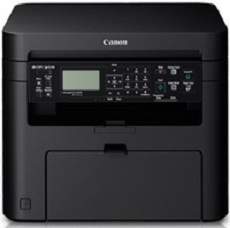
The Canon ImageCLASS MF211 machine is a typical example of a monochrome laser printer with an all in one function. In other words, this machine can print, copy, and scan documents at a good speed to produce impressive quality. The speed of the machine is up to 23 pages per minute when printing on an A4 paper. Whereas, as a monochrome printer, it can produce only black and white documents only.
Toner Catridge Details
Catridge 337 Toner : Yield Approx. 2,400 Pages
Canon imageCLASS MF211 Printer Driver Downloads
Driver for Windows
Driver for Mac OS
| Filename | Size | Download |
|---|---|---|
| MF Printer Driver and Utilities for Mac OS X 10.11 to 12.dmg | 22.21 MB | Download |
| Scanner Driver and Utilities for Mac OS X 10.12 to 12.dmg | 86.90 MB | Download |
| Scanner Driver and Utilities for Mac OS X 10.11.dmg | 84.36 MB | Download |
| MF Printer Driver and Utilities for Mac OS X 10.10.dmg | 22.21 MB | Download |
| Scanner Driver and Utilities for Mac OS X 10.10.dmg | 84.18 MB | Download |
| MF Printer Driver and Utilities for Mac OS X 10.9.dmg | 22.19 MB | Download |
| Scanner Driver and Utilities for Mac OS X 10.9.dmg | 84.31 MB | Download |
| MF Printer Driver and Utilities for Mac OS X 10.8.dmg | 22.09 MB | Download |
| Scanner Driver and Utilities for Mac OS X 10.8.dmg | 81.36 MB | Download |
| MF Printer Driver and Utilities for Mac OS X 10.7.dmg | 19.80 MB | Download |
| Scanner Driver and Utilities for Mac OS X 10.7.dmg | 67.03 MB | Download |
| MF Printer Driver and Utilities for Mac OS X 10.6.dmg | 47.25 MB | Download |
| Scanner Driver and Utilities for Mac OS X 10.6.dmg | 84.89 MB | Download |
| MF Printer Driver and Utilities for Mac OS X 10.5.dmg | 34.36 MB | Download |
| TWAIN Scanner Driver and Utilities for Mac OS X 10.5 to 10.11.dmg | 69.50 MB | Download |
Driver for Linux
Linux (32-bit), Linux (64-bit)
| Filename | Size | Download |
|---|---|---|
| UFR II-UFRII LT Printer Driver for Linux | 70.11 MB | Download |
Specifications
Also, the print resolution of the machine Canon imageCLASS MF211 is about 600 x 600 dots per inch (dpi) at the standard printing mode. It takes 6 seconds or less to print out the very first page from the standby mode. Supported print language is the UFRII LT, while printing allows a margin of 5 mm on all sides. Also, the sides include the top, bottom, right, and left sides of the printable paper. This machine also supports the use of toner save mode for commercial printing.
Related Printer :Canon imageCLASS MF429dw Driver
The rates of copying and resolution are the same as for printing with this device. Furthermore, the approximate first copy out time is 9.0 seconds or even less. Besides, the copying feature can work at modes of text-only, text/photo, text/photo+, and photo. It also supports multiple copies of up to 99 from a single original document. Copying enlargement or reduction is within the range of 400 and 25% with 1% gradual increments.
The scanner feature, however, can work on color documents while retaining a color depth of 24-bit. Also, the optical resolution is up to 600 x 600 dots per inch (dpi). Also, the enhanced scanning resolution is up to 9600 x 9600 dpi. Scanning compatibility involves TWAIN and WIA modes and a maximum scan width of 216 mm. The scanner type is also the flatbed principle for the best quality output. Download Canon imageCLASS MF211 driver from Canon Website