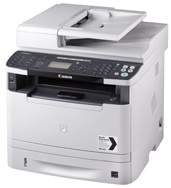
The Canon i-SENSYS MF6180dw printer model has an average print speed of up to 33 pages per minute (ppm). Whereas, this rate applies to the use of A4 paper with a monochrome laser-beam print technology. It also has an average resolution of about 600 x 600 dots per inch (dpi) under ideal conditions. However, the maximum resolution is up to 1200 x 600 dpi with an automatic image refinement (AIR) component.
Canon i-SENSYS MF6180dw driver Downloads for Microsoft Windows 32-bit – 64-bit and Macintosh Operating System.
Toner Cartridge Details: Black Toner Cartridge 719 : Page Yield – Approx 2100 pages
Canon i-SENSYS MF6180dw Printer Driver Downloads
Driver for Windows
| Filename | Size | Download |
|---|---|---|
| MF Drivers for Windows XP, Vista, 7, 8, 8.1, 10 32-bit.exe (Recommended) | 166.38 MB | Download |
| MF Drivers for Windows XP Vista 7 8 8.1 10 64 bit and 11.exe (Recommended) | 166.38 MB | Download |
| Lite Plus PCL6 Printer Driver for Windows.zip | 18.89 MB | Download |
| Generic PCL6 Printer Driver for Windows Vista 7 8 8.1 10 and 11.exe | 46.26 MB | Download |
| Patch for Network Scan and USB Scan for Windows 8 8.1 10.exe | 7.72 MB | Download |
| PCL6 V4 Printer Driver for Windows 8.1 10 and 11.exe | 97.37 MB | Download |
| UFR II – UFRII LT V4 Printer Driver for Windows 8.1 10 and 11.exe | 114.31 MB | Download |
| Generic PCL6 V4 Printer Driver for Windows 8.1 10 and 11.exe
64-bit |
37.27 MB | Download |
Driver for Mac OS
| Filename | Size | Download |
|---|---|---|
| MF Printer Driver and Utilities for Mac OS X 10.11 to 12.dmg | 22.21 MB | Download |
| PS MF Printer Driver and Utilities for Mac OS X 10.11 to 12.dmg | 6.36 MB | Download |
| Scanner Driver and Utilities for Mac OS X 10.12 to 12.dmg | 86.90 MB | Download |
| Fax Driver and Utilities for Mac OS X 10.12 to 12.dmg | 21.07 MB | Download |
| Scanner Driver and Utilities for Mac OS X 10.11.dmg | 84.36 MB | Download |
| Fax Driver and Utilities for Mac OS X 10.11.dmg | 15.10 MB | Download |
| MF Printer Driver and Utilities for Mac OS X 10.10.dmg | 22.21 MB | Download |
| PS MF Printer Driver and Utilities for Mac OS X 10.10.dmg | 6.36 MB | Download |
| Scanner Driver and Utilities for Mac OS X 10.10.dmg | 84.18 MB | Download |
| Fax Driver and Utilities for Mac OS X 10.10.dmg | 14.48 MB | Download |
| MF Printer Driver and Utilities for Mac OS X 10.9.dmg | 22.19 MB | Download |
| PS MF Printer Driver and Utilities for Mac OS X 10.9.dmg | 6.35 MB | Download |
| Scanner Driver and Utilities for Mac OS X 10.9.dmg | 84.31 MB | Download |
| Fax Driver and Utilities for Mac OS X 10.9.dmg | 15.21 MB | Download |
| MF Printer Driver and Utilities for Mac OS X 10.8.dmg | 22.09 MB | Download |
| PS MF Printer Driver and Utilities for Mac OS X 10.8.dmg | 7.43 MB | Download |
| Scanner Driver and Utilities for Mac OS X 10.8.dmg | 81.36 MB | Download |
| Fax Driver and Utilities for Mac OS X 10.8.dmg | 14.23 MB | Download |
| MF Printer Driver and Utilities for Mac OS X 10.7.dmg | 19.80 MB | Download |
| PS MF Printer Driver and Utilities for Mac OS X 10.7.dmg | 4.64 MB | Download |
| Scanner Driver and Utilities for Mac OS X 10.7.dmg | 67.03 MB | Download |
| Fax Driver and Utilities for Mac OS X 10.7.dmg | 12.18 MB | Download |
| MF Printer Driver and Utilities for Mac OS X 10.6.dmg | 47.25 MB | Download |
| PS MF Printer Driver and Utilities for Mac OS X 10.6.dmg | 26.63 MB | Download |
| Scanner Driver and Utilities for Mac OS X 10.6.dmg | 84.89 MB | Download |
| Fax Driver and Utilities for Mac OS X 10.6.dmg | 37.79 MB | Download |
| MF Printer Driver and Utilities for Mac OS X 10.5.dmg | 34.36 MB | Download |
| PS MF Printer Driver and Utilities for Mac OS X 10.5.dmg | 15.78 MB | Download |
| PS Printer Driver for Mac OS X 10.5 to 10.10.dmg | 46.24 MB | Download |
| Fax Driver for Mac OS X 10.5 to 10.11.dmg | 23.72 MB | Download |
| TWAIN Scanner Driver and Utilities for Mac OS X 10.5 to 10.11.dmg | 69.50 MB | Download |
Driver for Linux
Linux (32-bit), Linux (64-bit)
| Filename | Size | Download |
|---|---|---|
| UFR II – UFRII LT Printer Driver for Linux | 69.88 MB | Download |
Specifications
The first print put time for this machine takes about 6 seconds with double-sided automatic printing. Also, it supports printer languages that include the UFRII-LT, PCL 5e, PCL 6, postscript level-3, and other emulations. Its supported fonts comprise 55 PCL fonts, including 45 scalable and ten bitmaps. Apart from the PCL fonts, the machine also includes 45 postscript fonts. Besides, this machine supports 5 mm print margins for all four sides of the paper.
Canon i-SENSYS MF6180dw model has a toner saver mode with support from printing from memory media. The supported memory media includes the USB memory key for JPEG and TIFF formats. Also, the first copy output time is not more than 8 seconds. At the same time, the copy resolution is up to 600 x 600 dpi. The machine has a work rate of up to 33 copies per minute for A4 paper sizes while copying.
Related Printer :Canon i-SENSYS MF4730 driver
The copying function of the Canon i-SENSYS MF6180dw model supports text, photo, and a combination of the two. It also has a multiple copy mode that can produce 99 copies from a single original document. It can reduce an output image to 25% or enlarge it to 400% of the original document size. But these zoom levels change in 1% gradual increments while the machine has other related features to the copying function. Download Canon i-SENSYS MF6180dw driver from Canon Website