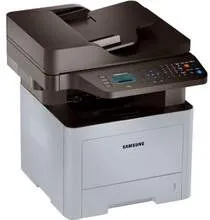
Samsung ProXpress SL-M3870 printer is applicable for multiple functions, including printing, scanning, copying as well as faxing documents. The print speed for the machine at the normal mode is up to 38 pages per minute (ppm) quickly. Also, the first page out in black and in an effective way is as fast as 6.5 seconds. However, at the speed mode, it can produce the same first page in as quickly as 23 seconds.
Samsung ProXpress SL-M3870 Driver for Windows
Supported OS: Windows 11 (64-bit), Windows 10 (32-bit), Windows 10 (64-bit), Windows 8.1 (32-bit), Windows 8.1 (64-bit), Windows 8 (32-bit), Windows 8 (64-bit), Windows 7 (32-bit), Windows 7 (64-bit), Windows Vista (32-bit), Windows Vista (64-bit), Windows XP (32-bit), Windows XP (64-bit)
| Filename | Size | Download |
|---|---|---|
| Universal Print Driver for Windows 11, 10, 8.1, 8, 7, vista, xp 32-bit and 64-bit.exe (Recommended) | 27.21 MB | Download |
| Print Driver for Windows 10 8.1 8 7 vista xp 32-bit and 64-bit.exe (Recommended) | 37.21 MB | Download |
| Print Driver – No installer for Windows 10 8.1 8 7 vista xp 32 bit and 64 bit.zip | 20.90 MB | Download |
| Scan Driver for Windows 10 8.1 8 7 vista xp 32-bit and 64-bit.exe | 31.82 MB | Download |
| PostScript Universal Print Driver for Windows 10 8.1 8 7 vista xp 32-bit and 64-bit.exe | 24.39 MB | Download |
| Universal Scan Driver for Windows 10 8.1 8 7 vista xp 32-bit and 64-bit.exe | 22.49 MB | Download |
| Universal XPS Print Driver for Windows 10 8.1 8 7 vista 32-bit and 64-bit.exe | 27.98 MB | Download |
| XPS Print Driver for Windows 8.1, 8 32-bit and 64-bit.exe | 17.13 MB | Download |
| Critical Software Update for Windows 10 8.1 8 7 32-bit and 64-bit.exe | 184.07 kB | Download |
Driver and Software for Mac OS
Supported OS: macOS Ventura 13, macOS Monterey 12, macOS Catalina 10.15, macOS Mojave 10.14, macOS High Sierra 10.13, macOS Sierra 10.12, OS X El Capitan 10.11, OS X Yosemite 10.10, OS X Mavericks 10.9, OS X Mountain Lion 10.8, OS X Lion 10.7, Mac OS X Snow Leopard 10.6, Mac OS X Leopard 10.5
Driver for Linux
Linux (32-bit), Linux (64-bit)
| Filename | Size | Download |
|---|---|---|
| Print and Scan Driver for Linux | 14.73 MB | Download |
Specifications
In a month, the Samsung ProXpress SL-M3870 model can produce up to 80,000 pages at optimum productivity. But the recommended monthly page volume is between 1500 and 3000 pages with laser print technology. It’s print quality resolution is up to 1200 x 1200 dots per inch (dpi) with support for various print languages. The supported print languages include Samsung Printer Language (SPL), PCL 5, PS 3, PCL 6, and the PDF v1.7.
The control panel shows the status of the computer through the liquid crystal display (LCD) for two lines. It also has an inbuilt processor that can run at a speed of 600 MHz, which supports the internal memory. The internal memory size is presently 256 MB but is expandable to 512 MB, which is essential for printer efficiency. Samsung ProXpress SL-M3870 can also use three categories of print cartridges.
The replacement cartridges include a standard toner cartridge of 3000-page yield capacity. It may also use the high yield toner cartridge that can produce up to 5000 pages. But the last option is the extra high yield toner cartridge that can produce up to 10,000 pages at optimum yield. In terms of mobile printing ability, this machine supports Apple AirPrint, Mobile print apps, and Google Cloud Print. It also can use network-ready options like the standard inbuilt fast Ethernet and WiFI 802.11 b/g/n. Download Samsung ProXpress SL-M3870 driver from HP website