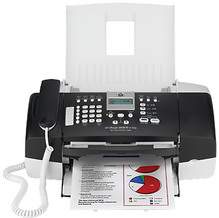
The external structure of the device already shows how useful it can be in communication and not just printing. The HP Officejet J3600 all in one printer is a multipurpose machine, capable of printing, scanning, copying, sending and receiving fax messages. The printer belongs to the HP Officejet J3600 series that also include HP Officejet J3608, J3625, J3635, and J3680. The unique HP Officejet J3640 model has a part number, CB073A.
HP Officejet J3640 Printer Driver Downloads
Driver for Windows
Driver for Mac OS
Specifications
The specifications for printing with this device begin with a drop on demand thermal inkjet print technology. The printer uses the Lightweight Imaging Device Interface Language (LIDIL) and can produce up to 1000 pages every month. The printer’s resolution is at 1200 x 1200 dots per inch (dpi), but the optimized resolution is 4800 dpi.
The black print resolution is however up to 1200 dpi with the pigmented black ink. When printing in color, the resolution is up to 4800 x 1200 optimized dpi on the HP Premium Plus Photo papers with an input of 1200 x 1200 dpi. At this resolution, the photo print quality is at best with the Vivera inks.
The copy specifications work with a digital image processing unit and work up to 99 copies from an original document. This feature depends on the model of the printer. The digital zoom range is between 25 to 400%, but this also varies by the complexity of the document and the model of the printer.
The speed of the printer is dependent on the printing mode such as best, normal and fast ways and whether printing in black or color. At best method, the print rate is up to 0.8 ppm for both black and color printing. At normal mode, the black printing rate is 8.5 ppm and 5.1 ppm for color printing. Finally, at fast method, the print speeds are 30 ppm and 24 ppm for black and color printing respectively.