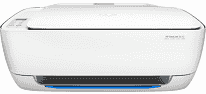
The Deskjet 3630 all-in-one printer has many unique properties in addition to its ability to print, scan and copy. The white color creates a good outlook which is also fitting into an office or home setting. The printer is lightweight. The printer uses a Thermal Inkjet technology. The color printer can print in black, cyan, magenta and yellow from quality HP Ink technology.
HP DeskJet 3630 Driver for Windows
Supported OS: Windows 11 (64-bit), Windows 10 (32-bit), Windows 10 (64-bit), Windows 8.1 (32-bit), Windows 8.1 (64-bit), Windows 8 (32-bit), Windows 8 (64-bit), Windows 7 (32-bit), Windows 7 (64-bit), Windows Vista (32-bit), Windows Vista (64-bit), Windows XP (32-bit)
| Filename | Size | Download |
|---|---|---|
| Full Feature Drivers and Software for windows 11, 10, 8.1, 8, 7 32-bit and 64-bit.exe (Recommended) | 88.07 MB | Download |
| Full Feature Drivers and Software for windows Vista 64-bit.exe | 124.73 MB | Download |
| Full Feature Drivers and Software for windows Vista and XP 32 bit.exe | 88.07 MB | Download |
| Basic Drivers – IT Professional Use only for Windows 10, 8.1, 8, 7 32-bit.exe | 43.36 MB | Download |
| Basic Drivers – IT Professional Use only for Windows 11, 10, 8.1, 8, 7 64-bit.exe | 45.55 MB | Download |
| Basic Driver for Windows Vista 64-bit.exe | 45.55 MB | Download |
| Basic Driver for Windows Vista and XP 32 bit.exe | 43.36 MB | Download |
| Easy Start Printer Setup Software for Windows 11 and 10.exe | 16.29 MB | Download |
| Easy Start Printer Setup Software for Windows 8, 8.1 32-bit and 64-bit.exe | 16.29 MB | Download |
| Easy Start Printer Setup Software for Windows 7 32-bit and 64-bit.exe | 16.29 MB | Download |
| ePrint Software – Network and Wireless Connected Printers for windows 7, 8, 8.1, 10 32-bit.exe | 26.22 MB | Download |
| ePrint Software – Network and Wireless Connected Printers for windows 7, 8, 8.1, 10 64-bit.exe | 31.19 MB | Download |
| Or Download HP DeskJet 3630 All-in-One Printer driver from HP website | ||
Driver and Software for Mac OS
Supported OS: macOS Ventura 13, macOS Monterey 12, macOS Big Sur 11, macOS Catalina 10.15, macOS Mojave 10.14, macOS High Sierra 10.13, macOS Sierra 10.12, OS X El Capitan 10.11, OS X Yosemite 10.10, OS X Mavericks 10.9
| Filename | Size | Download |
|---|---|---|
| Easy Start Printer Setup Software for Mac OS X 10.9 to 13.zip | 10.89 MB | Download |
| Or Download HP DeskJet 3630 All-in-One Printer driver from HP website | ||
HP DeskJet 3630 All-in-One Printer cartridges
HP63 Black Ink Cartridge (~190 pages), HP 63 Tri-color Ink Cartridge (~165 pages)
The copying speed is up to 5 ppm for monochrome while it is up to 3.5 ppm. The copy resolution is up to 600 x 300 dpi (black and white) and 600 x 300 dpi. The enlargement limit is up to 200% while it can reduce an object to 25%. The HP DeskJet 3630 printer copies up to 9 pages.
The device works on an HP Thermal Inkjet technology with high speed and quality. The print resolution is maximum up to 1200 x 1200 dpi for black and white printing. But for colored printing, the maximum resolution is up to 4800 x 1200 dpi. The print speed for black and white is up to 20 pages per minute (ppm). For coloring pages, the print speed is 16 ppm. First-page printing is only after 17 seconds.
The wireless-ready device gives a fast connection through the Wi-Fi into mobile devices. Compatible devices include smartphones, tablets, iPhones, and PCs. The mobile printing supports Hp ePrint and Apple AirPrint as well as the Mopria print service.
The operational power consumption of this device stands at 10 watts which shows a very conservative device. While on standby, it consumes only 2.1 watts of power. When the printer is asleep, plugged in but not in use, it takes just 0.88 watts of power. The HP Deskjet 3630 all-in-one printer is Energy-star certified.