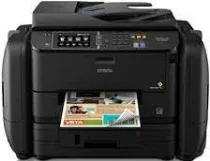
Epson WorkForce Pro WF-R4640 printer model derives its power from the PrecisionCore print system. This system also has a 4-color drop-on-demand thermal inkjet technology for cyan, magenta, yellow and black. At the same time, it can produce a maximum print resolution of up to 4800 x 1200 optimized dots per inch (dpi) furthermore, and the black documents can print at the rate of 20 pages per minute (ppm) at the ISO standard mode for single-sided printing.
Epson WorkForce Pro WF-R4640 Driver for Windows
Supported OS: Windows 11 (64-bit), Windows 10 (32-bit), Windows 10 (64-bit), Windows 8.1 (32-bit), Windows 8.1 (64-bit), Windows 8 (32-bit), Windows 8 (64-bit), Windows 7 (32-bit), Windows 7 (64-bit), Windows Vista (32-bit), Windows Vista (64-bit), Windows XP (32-bit), Windows XP (64-bit)
| Filename | Size | Download |
|---|---|---|
| Drivers and Utilities Combo Package Installer for Windows 11, 10, 8.1, 8, 7, Vista 32-bit and 64-bit.exe (Recommended) | 10.46 MB | Download |
| Drivers and Utilities Combo Package for Windows XP 32-bit and 64-bit.exe (Recommended) | 300.21 MB | Download |
| Printer Driver for Windows 10, 8.1, 8, 7, Vista, XP 32-bit.exe | 25.87 MB | Download |
| Printer Driver for Windows 11, 10, 8.1, 8, 7, Vista, XP 64-bit.exe | 30.05 MB | Download |
| EPSON Universal Print Driver (Core Files) for Windows 10 8.1 8 7 Vista XP 32 bit.zip | 25.59 MB | Download |
| EPSON Universal Print Driver (Core Files) for Windows 11 10 8.1 8 7 Vista XP 64 bit.zip | 28.48 MB | Download |
| EPSON Universal Print Driver for Windows 10, 8.1, 8, 7, Vista, XP 32-bit.exe | 54.14 MB | Download |
| EPSON Universal Print Driver for Windows 11, 10, 8.1, 8, 7, Vista, XP 64-bit.exe | 54.14 MB | Download |
| Scanner Driver and EPSON Scan Utility for Windows 11, 10, 8.1, 8, 7, Vista, XP 32-bit and 64-bit.exe | 37.74 MB | Download |
| Remote Print Driver for Windows 10, 8.1, 8, 7, Vista, XP 32-bit.exe | 8.99 MB | Download |
| Remote Print Driver for Windows 11, 10, 8.1, 8, 7, Vista, XP 64-bit.exe | 9.69 MB | Download |
This combo package contains
- Standard Printer Driver
- Scanner Driver and EPSON Scan Utility
- EPSON Scan OCR Component
- Document Capture Pro
- Fax Utility
- Software Updater
- Network Installer
Driver and Software for Mac OS
Supported OS: macOS Sonoma 14, macOS Ventura 13, macOS Monterey 12, macOS Big Sur 11, macOS Catalina 10.15, macOS Mojave 10.14, macOS High Sierra 10.13, macOS Sierra 10.12, OS X El Capitan 10.11, OS X Yosemite 10.10, OS X Mavericks 10.9, OS X Mountain Lion 10.8, OS X Lion 10.7, Mac OS X Snow Leopard 10.6, Mac OS X Leopard 10.5
| Filename | Size | Download |
|---|---|---|
| Drivers and Utilities Combo Package Installer for Mac OS X 10.15 to 13.dmg | 7.55 MB | Download |
| Drivers and Utilities Combo Package Installer for Mac OS X 10.7 to 10.14.dmg | 8.85 MB | Download |
| Standard Printer Driver for Mac OS X 10.6 to 14.dmg | 61.75 MB | Download |
| Scanner Driver and Epson Scan 2 Utility for Mac OS X 10.15 to 14.dmg | 57.40 MB | Download |
| Scanner Driver and Epson Scan Utility for Mac OS X 10.6 to 10.14.dmg | 30.03 MB | Download |
| ICA Scanner Driver for Image Capture utility for Mac OS X 10.5 to 14.dmg | 31.45 MB | Download |
| Remote Print Driver for Mac OS X 10.6 to 14.dmg | 24.82 MB | Download |
| Remote Print Driver for Mac OS X 10.5.dmg | 24.14 MB | Download |
This combo package contains
- Printer Driver
- Scanner Driver and EPSON Scan Utility
- ICA Scanner Driver
- Document Capture
- Fax Utility
- Event Manager
- Software Updater
Specifications
On the other hand, double-sided or duplex printing has a print rate of 11 ISO ppm for both color and monochrome documents. The device’s minimum ink droplet size can also be as small as 2.8 picolitres (pl) with three droplet sizes. Its ink type is also the EcoTank ink packs compatible with cyan, magenta, yellow and black colors. The machine allows other replacement cartridges, especially when the user runs out of resources for the primary cartridges.
The replacement cartridge options include the R12 standard capacity, which can print up to 10000 pages in any color. And the other options are the R12X high-capacity model that can print up to 20000 ISO pages of documents. The Epson WorkForce Pro WF-R4640 machine’s general specifications are compatible with the MS Windows 10, Windows 8, 8/1, 7. Vista, XP professional x64 edition, and XP SP3. However, the server systems based on Windows include the Windows Server 2012, 2008, and 2003.
In an operating environment, this machine allows a temperature range between 10 and 350C. On the other hand, when the device is in storage mode, the acceptable temperature is between -20 to 400C. Concerning the relative humidity, operations allow a range between 20 and 80% while the machine is in process. On the other hand, when the device is in storage, the relative humidity is between 5 and 85% with no condensation. Download Epson WorkForce Pro WF-R4640 driver from Epson website