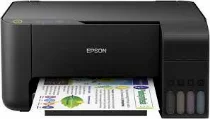
Printing with the Epson L3110 model has an Epson Micro Piezo print head containing 180 nozzles of black and 59 nozzles for color printing. Meanwhile, it has a minimum ink droplet size of 3 picolitres with variable-sized droplet technology. At the same time, it can produce an output resolution of up to 5760 x 1440 dpi. Epson L3110 also has an internal driver that makes it suitable for all-in-one printing functions, scanning, and copying at the best quality.
Epson L3110 Driver for Windows
Supported OS: Windows 11 (64-bit), Windows 10 (32-bit), Windows 10 (64-bit), Windows 8.1 (32-bit), Windows 8.1 (64-bit), Windows 8 (32-bit), Windows 8 (64-bit), Windows 7 (32-bit), Windows 7 (64-bit), Windows Vista (32-bit), Windows Vista (64-bit), Windows XP (32-bit), Windows XP (64-bit)
| Filename | Size | Download |
|---|---|---|
| Printer Driver for Windows 10, 8.1, 8, 7, Vista, XP 32-bit.exe (Recommended) | 27.86 MB | Download |
| Printer Driver for Windows 11, 10, 8.1, 8, 7, Vista, XP 64-bit.exe (Recommended) | 31.87 MB | Download |
| Scanner Driver for Windows 11, 10, 8.1, 8, 7, Vista, XP 32-bit and 64-bit.exe | 60.91 MB | Download |
| Universal Print Driver for Windows 11 10 8.1 8 7 Vista XP 32 bit and 64 bit.zip | 107.96 MB | Download |
Driver and Software for Mac OS
Supported OS: macOS Ventura 13, macOS Monterey 12, macOS Big Sur 11, macOS Catalina 10.15, macOS Mojave 10.14, macOS High Sierra 10.13, macOS Sierra 10.12, OS X El Capitan 10.11, OS X Yosemite 10.10, OS X Mavericks 10.9, OS X Mountain Lion 10.8
Specifications
The ISO/IEC 24734 standard has a print speed of 10 pages per minute for black and white printing. However, color printing has a print rate of 5 ppm under ideal conditions. Also, at the standard rate, color printing is 15 ppm for color pages and 33 ppm for monochrome pages. Meanwhile, the average paperweight is about 75 gsm, while the borderless photo printing is 69 seconds per photo. The compatible photo paper type is the Epson Premium Glossy Photo Paper.
Scanning with this machine requires a resolution of 200 dpi with a speed of 11 seconds for black pages. However, color scanning has a work rate of 32 seconds in the flatbed scanner. The optical resolution is about 600 x 1200 dpi with the horizontal and vertical. It is also compatible with BMP, JPEG, TIFF, and PDF. The options include C6 envelopes, A5, A4, legal, Envelopes, and user-defined sizes incompatible paper formats. It also supports manual duplex printing.
In terms of the energy requirements, the internal supply voltage range between 220 and 240 volts. However, concerning energy use, the printer mode determines the energy consumption. For instance, the standalone copying rate demands 12 watts. Still, the ready method uses 3.9 watts when the machine is in a power-off mode. The power usage is about 0.2 watts. Download Epson L3110 driver from Epson website