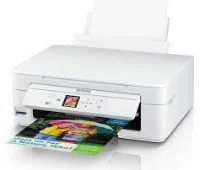
The Epson Expression Home XP-344 printer model is a classic choice of the printer with print-on-demand inkjet technology. It has a nozzle configuration, including 180 nozzles for black, 59 nozzles for each cyan, yellow, and magenta color. The Epson Expression Home XP-344 has an internal driver for diverse operating system versions. Moreover, its minimum ink droplet volume is three picolitres (pl). This machine also only produces a noise level of 5.7dB.
Epson Expression Home XP-344 Driver for Windows
Supported OS: Windows 11 (64-bit), Windows 10 (32-bit), Windows 10 (64-bit), Windows 8.1 (32-bit), Windows 8.1 (64-bit), Windows 8 (32-bit), Windows 8 (64-bit), Windows 7 (32-bit), Windows 7 (64-bit), Windows Vista (32-bit), Windows Vista (64-bit), Windows XP (32-bit), Windows XP (64-bit)
| Filename | Size | Download |
|---|---|---|
| Printer Driver for Windows 10, 8.1, 8, 7, Vista, XP 32-bit.exe (Recommended) | 40.97 MB | Download |
| Printer Driver for Windows 11, 10, 8.1, 8, 7, Vista, XP 64-bit.exe (Recommended) | 44.71 MB | Download |
| Scanner Driver for Windows 11, 10, 8.1, 8, 7, Vista, XP 32-bit and 64-bit.exe | 30.93 MB | Download |
Driver and Software for Mac OS
Supported OS: macOS Sonoma 14, macOS Ventura 13, macOS Monterey 12, macOS Big Sur 11, macOS Catalina 10.15, macOS Mojave 10.14, macOS High Sierra 10.13, macOS Sierra 10.12, OS X El Capitan 10.11, OS X Yosemite 10.10, OS X Mavericks 10.9, OS X Mountain Lion 10.8, OS X Lion 10.7, Mac OS X Snow Leopard 10.6
Specifications
Similarly, it can produce an optimum resolution of up to 5760 x 1440 optimized dots per inch (dpi). And this resolution is only possible when using a variable-sized droplet technology. In printing, black texts can run at 10.0 ISO images per minute (ipm) at the normal mode. In addition, color printing at the same method has a print rate of 4.5 ISO ppm. Meanwhile, photo printing on a 4 x 6 inches photo paper has a rate of 38 seconds.
The compatible options include letter, legal, A4, photo paper sizes, envelopes, and custom sizes for paper handling. On the other hand, the paper holding capacity consists of an input tray that can hold p to 100 sheets of plain paper. However, the loading capacity is about 20 sheets when loading the Premium Glossy Photo Paper. As a scanner, the Epson Expression Home XP-344 device has a flatbed color image scanner with a contact image sensor (CIS) element.
The maximum document size is an A4 paper, while the scanning resolution is 1200 x 2400 dpi. When copying, the machine works on black documents at the 7.7 ISO ipm while color pages run at 3.8 ISO ppm. The compatible operating systems for the Epson Expression Home XP-344 model include Windows XP, XP Professional x64 Edition, 7, Vista, 8, 8.1, and 10. Other OS versions include Mac OS 10.6.8 or later versions. Download Epson Expression Home XP-344 driver from Epson website