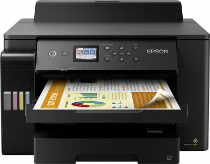
The Epson EcoTank ET-16150 printer contains the PrecisionCore print head, including 800 nozzles for black and color printing. It also has a minimum ink droplet size of 3.8 picolitres (pl) with pigment ink type. At the same time, the printing resolution is up to 4800 x 1200 dots per inch (dpi) as a home office and office desktop. It is also a print-only device within the ISO/IEC 24734 standard mode that determines the machine’s print speed. The Epson EcoTank ET-16150 support printer driver for windows and mac operating systems.
Epson EcoTank ET-16150 Driver for Windows
Supported OS: Windows 11 (64-bit), Windows 10 (32-bit), Windows 10 (64-bit), Windows 8 (32-bit), Windows 8 (64-bit), Windows 7 (32-bit), Windows 7 (64-bit), Windows XP (32-bit), Windows XP (64-bit)
| Filename | Size | Download |
|---|---|---|
| Printer Driver for Windows 10, 8, 7, XP 32-bit.exe | 27.29 MB | Download |
| Printer Driver for Windows 11, 10, 8, 7, XP 64-bit.exe | 31.46 MB | Download |
| Universal Print Driver for Windows 11, 10, 8, 7 32-bit and 64-bit.exe | 54.11 MB | Download |
| Scan patch for user interface for Windows 11 64 bit.exe | 10.53 MB | Download |
Driver and Software for Mac OS
Supported OS: macOS Sonoma 14, macOS Ventura 13, macOS Monterey 12, macOS Big Sur 11, macOS Catalina 10.15, macOS Mojave 10.14, macOS High Sierra 10.13, macOS Sierra 10.12, OS X El Capitan 10.11, OS X Yosemite 10.10, OS X Mavericks 10.9, OS X Mountain Lion 10.8, OS X Lion 10.7, Mac OS X Snow Leopard 10.6, Mac OS X Leopard 10.5
Specifications
In terms of the print rate, monochrome or black and white and color documents can run at the pace of 25 ppm. On the other hand, the standard printing speed of Epson EcoTank ET-16150 is about 32 ppm when using plain paper at 75 gsm for color and monochrome mode. However, duplex printing at the same std way runs at 21 ppm with A4 paper. The first page out time is about 5.5 seconds for both monochrome and color documents.
The options include A3+, A3, A4, A5, A6, B6, DL, and #10 envelopes concerning the compatible paper formats. Duplex printing also works with the device when using plain paper. It has an input tray with the capacity of up to 550 sheets of plain paper. However, the output paper tray can hold up to 125 sheets of printed paper. Meanwhile, the compatible paperweight is within 64 and 255 gsm when using A4 and A3 plain paper sizes.
The device’s supply voltage is within 100 and 240 volts of an AC with a frequency of 50/60 Hz. On the other hand, the energy use depends on the different modes such as sleep, ready, power off, and active printing. For instance, the sleep mode consumes 0.8 watts, functional printing uses 27 watts, and the ready method requires 7.1 watts. But when the printer is in a power-off way, the rate of consumption is just 0.2 watts. Download Epson EcoTank ET-16150 driver from Epson website