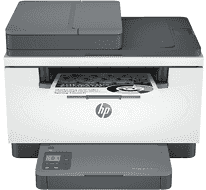
The HP LaserJet M236sdw printer model contains some of the fantastic features you can find in any modern print machine. HP LaserJet M236sdw has an internal driver that is compatible with diverse OS versions and works in duplex mode. In comparison, the standard connectivity options include the USB 2.0 port and an Ethernet 10/100Base-TX. Other features include a dual-band wireless 802.11b/g/n with Bluetooth low energy (BLE) component.
HP LaserJet M236sdw Driver for Windows
Supported OS: Windows 11 (64-bit), Windows 10 (32-bit), Windows 10 (64-bit), Windows 8.1 (32-bit), Windows 8.1 (64-bit), Windows 8 (32-bit), Windows 8 (64-bit), Windows 7 (32-bit), Windows 7 (64-bit)
| Filename | Size | Download |
|---|---|---|
| Full Feature Drivers and Software for Windows 7, 8, 8.1, 10 32-bit and 64-bit.exe (Recommended) | 286.78 MB | Download |
| Full Feature Drivers and Software – Offline Use Only for Windows 11, 10, 8.1, 8, 7 32-bit and 64-bit.exe (Recommended) | 188.49 MB | Download |
| Universal Scan – Full Feature Drivers and Software for Windows 11, 10, 8.1 32-bit and 64-bit.exe | 411.19 MB | Download |
| Universal Scan – Full Feature Drivers and Software for Windows 7 32-bit and 64-bit.exe | 410.79 MB | Download |
| Universal Scan – Basic Feature Drivers and Software for Windows 10 8.1 32 bit.exe | 78.81 MB | Download |
| Universal Scan – Basic Feature Drivers and Software for Windows 11, 10, 8.1 64-bit.exe | 99.17 MB | Download |
| Universal Scan – Basic Feature Drivers and Software for Windows 7 32 bit.exe | 78.69 MB | Download |
| Universal Scan – Basic Feature Drivers and Software for Windows 7 64-bit.exe | 98.83 MB | Download |
| Smart Universal V3 Printing Driver for Windows 11, 10, 7 32-bit.exe | 31.30 MB | Download |
| Smart Universal V4 Printing Driver for Windows 11, 10 32-bit.exe | 21.95 MB | Download |
| Easy Start Printer Setup Software for Windows 11 and 10.exe | 16.35 MB | Download |
| Easy Start Printer Setup Software for Windows 8, 8.1 32-bit and 64-bit.exe | 16.35 MB | Download |
| Easy Start Printer Setup Software for Windows 7 32-bit and 64-bit.exe | 16.35 MB | Download |
Driver and Software for Mac OS
Supported OS: macOS Catalina 10.15, macOS Mojave 10.14, macOS High Sierra 10.13, macOS Sierra 10.12, OS X El Capitan 10.11, OS X Yosemite 10.10, OS X Mavericks 10.9
| Filename | Size | Download |
|---|---|---|
| Easy Start Driver for mac OS.zip | 9.06 MB | Download |
Specifications
In copying, this machine is capable of some of the fascinating features a multifunctional printer can have. For instance, it can reduce or enlarge the output document size and adjust the number of copies and contrast levels. It can also optimize your paper size and type while supporting collation in a single-sided copying mode. It produces up to 99 copies from one original document. At the same time, the copy reduction and enlargement are between 25 and 400% in gradual increments.
The copy resolution of this machine is up to 600 x 600 dots per inch (dpi). Concerning paper handling, this device has an input tray that can hold up to 150 sheets of plain paper. However, its output tray can only accommodate 100 sheets of printed documents. The compatible media sizes include A4, A5, B5, and A6. Meanwhile, the other supported media sizes include legal, letter, executive, and envelope sizes.
On the other hand, the supported paper types include plain, laser, rough, and vellum papers. By the way, it supports using an automatic document feeder (ADF) with a capacity for 40 sheets of plain paper. Also, the HP LaserJet M236sdw printer model can work with paperweight within the range of 60 and 163 gsm. This weight range is also equivalent to 16 to 43 lbs by US standards.
This machine also has a net weight of 9.5 kg, equal to 20.95 lb. by US standards. Download HP LaserJet M236sdw driver from Hp website