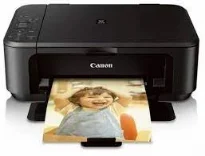
Canon PIXMA MG2270 printer model is a multifunction device with abilities to print, copy, and scan documents for optimum output. For instance, some of the scanning specifications include the use of TWAIN 1.9 or WIA drivers. These printer drivers are compatible with Windows 7, Windows Vista, and Windows XP. This same mode must produce an optical resolution of 1200 (horizontal) x 2400 (vertical) dots per inch (dpi).
Canon PIXMA MG2270 driver Downloads for Microsoft Windows 32-bit – 64-bit and Macintosh Operating System.
Canon PIXMA MG2270 Driver for Windows
Supported OS: Windows 11 (64-bit), Windows 10 (32-bit), Windows 10 (64-bit), Windows 8.1 (32-bit), Windows 8.1 (64-bit), Windows 8 (32-bit), Windows 8 (64-bit), Windows 7 (32-bit), Windows 7 (64-bit), Windows Vista (32-bit), Windows Vista (64-bit), Windows XP (32-bit)
| Filename | Size | Download |
|---|---|---|
| MP Drivers for Windows 11, 10, 8.1, 8, 7, Vista, XP 32-bit and 64-bit.exe (Recommended) | 26.25 MB | Download |
| XPS Printer Driver for Windows 11, 10, 8.1, 8, 7, Vista 32-bit and 64-bit.exe | 24.69 MB | Download |
| Or Download Canon PIXMA MG2270 driver from Canon Website | ||
Driver and Software for Mac OS
Supported OS: macOS Catalina 10.15, macOS Mojave 10.14, macOS High Sierra 10.13, macOS Sierra 10.12, OS X El Capitan 10.11, OS X Yosemite 10.10, OS X Mavericks 10.9, OS X Mountain Lion 10.8, OS X Lion 10.7, Mac OS X Snow Leopard 10.6, Mac OS X Leopard 10.5
| Filename | Size | Download |
|---|---|---|
| CUPS Printer Driver for MAC OS X 10.7 to 10.15.dmg | 13.87 MB | Download |
| CUPS Printer Driver for MAC OS X 10.5 and 10.6.dmg | 16.43 MB | Download |
| Scanner Driver for MAC OS X 10.15.dmg | 21.35 MB | Download |
| Scanner Driver for MAC OS X 10.13 and 10.14.dmg | 25.67 MB | Download |
| Scanner Driver for MAC OS X 10.5 to 10.12.dmg | 25.74 MB | Download |
| ICA Driver for MAC OS X 10.15.dmg | 2.58 MB | Download |
| ICA Driver for MAC OS X 10.7 to 10.14.dmg | 2.58 MB | Download |
| ICA Driver for MAC OS X 10.6.dmg | 3.68 MB | Download |
| Or Download Canon PIXMA MG2270 driver from Canon Website | ||
Driver for Linux
Linux (32-bit), Linux (64-bit)
| Filename | Size | Download |
|---|---|---|
| IJ Printer Driver for Linux – debian Packagearchive | 2.99 MB | Download |
| IJ Printer Driver for Linux – rpm Packagearchive | 3.10 MB | Download |
| IJ Printer Driver for Linux – Source file | 8.51 MB | Download |
| ScanGear MP for Linux – debian Packagearchive | 1.31 MB | Download |
| ScanGear MP for Linux – rpm Packagearchive | 1.34 MB | Download |
| ScanGear MP for Linux – Source file | 3.95 MB | Download |
| Or Download Canon PIXMA MG2270 driver from Canon Website | ||
Supported Ink Catridges
Pigment Black Ink Catridge PG-740, Colors Cyan, Yellow, Magenta Ink Catridges CL-741
On the other hand, the interpolated resolution represents the maximum sampling rate concerning the ISO 14473 standard. This same interpolated resolution reaches a maximum level of 19200 x 19200 dpi. However, the increasing scanning resolution limits the maximum possible scanning area of the document. Furthermore, its gradation is about 16 bit/ 8 bit for black and white scanning. Whereas, color scanning has a depth of 48bit/24bit while the RGB is about 16 bit/8 bit.
Concerning the copy specifications, the machine Canon PIXMA MG2270 supports multiple copy feature for 1-9 pages but only reaches 20 pages. However, the only reduction or enlargement feature is for a fit-to-page system. The external dimensions of the machine include a width of 17.7 inches while the depth is 12 inches. It has a height of 6 inches while the weight is up to 5.3 kg, which is about 11.7 lbs. The importance of the machine includes that of the installed FINE cartridges.
At the best print quality, the printing resolution is up to 4800 (horizontal) x 1200 (vertical) dots per inch (dpi). The ink droplets can remain within a pitch of 1/4800 inch at the very minimum level. Connectivity with this machine supports the use of hi-speed USB 2.0 port, which is also compatible with the 1.1 version. It also helps a print width of 8 inches, which is also about 203.2 mm for bordered printing.