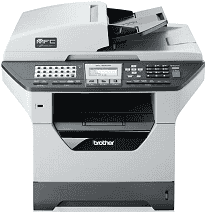
Users who desire a large machine with both commercial and private appropriation is the Brother MFC-8890DW model. The physical dimensions include a width of 531 mm, a depth of 451 mm and a height of 475 mm. However, the weight of this printer device is about 41 lbs, which is equivalent to 18.6 kg. The printer possesses an automatic document feeder (ADF) with an acceptable width between 148 to 215.9 mm. Also, the ADF length is within 148 and 355.6 mm.
Brother MFC-8890DW Driver for Windows
Supported OS: Windows 10 (32-bit), Windows 10 (64-bit), Windows 8.1 (32-bit), Windows 8.1 (64-bit), Windows 8 (32-bit), Windows 8 (64-bit), Windows 7 (32-bit), Windows 7 (64-bit), Windows Vista (32-bit), Windows Vista (64-bit), Windows XP (32-bit), Windows XP (64-bit)
| Filename | Size | Download |
|---|---|---|
| Full Driver and Software Package for Windows 8, 8.1, 10 32-bit and 64-bit.EXE (Recommended) | 44.29 MB | Download |
| Printer Driver and Scanner Driver for Local Connection for Windows 8, 8.1, 10 32-bit.EXE | 6.47 MB | Download |
| Printer Driver and Scanner Driver for Local Connection for Windows 8, 8.1, 10 64-bit.EXE | 6.60 MB | Download |
| Full Driver and Software Package for Windows 7 32-bit and 64-bit.EXE (Recommended) | 43.62 MB | Download |
| Printer Driver and Scanner Driver for Local Connection for Windows 7 32-bit.EXE | 6.37 MB | Download |
| Printer Driver and Scanner Driver for Local Connection for Windows 7 64-bit.EXE | 6.49 MB | Download |
| Full Driver and Software Package for Windows vista, xp 32-bit and 64-bit.EXE (Recommended) | 54.31 MB | Download |
| Printer Driver and Scanner Driver for Local Connection for Windows vista, xp 32-bit.EXE | 5.73 MB | Download |
| Printer Driver and Scanner Driver for Local Connection for Windows vista, xp 64-bit.EXE | 5.56 MB | Download |
Driver and Software for Mac OS
Supported OS: macOS Catalina 10.15, macOS Mojave 10.14, macOS High Sierra 10.13, macOS Sierra 10.12, OS X El Capitan 10.11, OS X Yosemite 10.10, OS X Mavericks 10.9, OS X Mountain Lion 10.8, OS X Lion 10.7, Mac OS X Snow Leopard 10.6, Mac OS X Leopard 10.5, Mac OS X Tiger 10.4
| Filename | Size | Download |
|---|---|---|
| printer Drivers for macOS 10.15.dmg | 38.65 MB | Download |
| printer Drivers for macOS 10.14.dmg | 38.58 MB | Download |
| Brother MFC-8890DW printer Drivers for macOS 10.13 and 10.12.dmg | 35.18 MB | Download |
| printer Drivers for Mac OS X 10.11.dmg | 26.32 MB | Download |
| printer Drivers for Mac OS X 10.10.dmg | 28.86 MB | Download |
| CUPS printer Drivers for Mac OS X 10.9.dmg | 22.67 MB | Download |
| CUPS printer Drivers for Mac OS X 10.6 to 10.8.dmg | 26.04 MB | Download |
| Brother MFC-8890DW CUPS printer Drivers for Mac OS X 10.5.dmg | 5.85 MB | Download |
| ICA scanner Drivers for macOS 10.15.dmg | 2.28 MB | Download |
| scanner Drivers for macOS 10.14.dmg | 293.09 MB | Download |
| scanner Drivers for macOS 10.13.dmg | 293 MB | Download |
| Brother MFC-8890DW scanner Drivers for macOS 10.12.dmg | 293.07 MB | Download |
| scanner Drivers for Mac OS X 10.8 to 10.11.dmg | 294.43 MB | Download |
| scanner Drivers for Mac OS X 10.7 to 10.10.dmg | 6.53 MB | Download |
| TWAIN scanner Drivers for Mac OS X 10.6.dmg | 4.89 MB | Download |
| TWAIN scanner Drivers for Mac OS X 10.5 and 10.4.dmg | 2.08 MB | Download |
Driver for Linux
Linux (32-bit), Linux (64-bit)
| Filename | Size | Download |
|---|---|---|
| LPR Printer driver rpm package for Linux | 42.17 kB | Download |
| CUPSwrapper Printer driver rpm package for Linux | 14.30 kB | Download |
| Scanner driver rpm package for Linux 32 bit | 59.35 kB | Download |
| Scanner driver rpm package for Linux 64 bit | 69.94 kB | Download |
| PC-FAX driver rpm package for Linux | 45.15 kB | Download |
| LPR Printer driver deb package for Linux | 39.35 kB | Download |
| CUPSwrapper Printer driver deb package for Linux | 13.17 kB | Download |
| Scanner driver deb package for Linux 32 bit | 55.48 kB | Download |
| Scanner driver deb package for Linux 64 bit | 66.06 kB | Download |
| PC-FAX driver deb package for Linux | 38.30 kB | Download |
Specifications
The printer model has an input capacity range of 250 sheets of plain paper while there is another multipurpose tray. This MP tray can hold up to 50 sheets of plain sheets with an extra three sheets of envelopes. However, the output paper tray will hold up to 150 sheets, printed pages of paper in a face-down pattern. However, in addition to the output sheets, one sheet appears in a face-up the pattern. The ADF feature can also hold up to 50 sheets as an additional supply of input paper load.
The Brother MFC-8890DW printer model has an internal memory of about 64 MB and also supports duplex printing. This feature allows the device to print on both sides of the page both for printing and scanning. The operating environment of where this printer is in use includes temperature range between 10 and 32.50C. In addition to this temperature, the atm pressure should also be between 20 and 80% without condensation. The memory backup has a capacity of up to 60 hours. Download Brother MFC-8890DW driver from Brother website