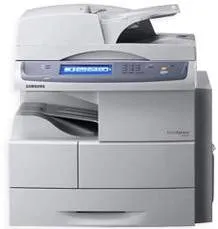
Printing with the Samsung MultiXpress SCX-8811CO model assures a top-quality output with impressive speed. The rate of printing is up to 40 pages per minute (ppm) when working on an A4 paper for monochrome. It also has a scanning speed of about 40 images per minute (ppm) at a resolution of 300 dpi. Inside the printer, there is also a dual-core processor that runs a speed of up to 1 GHz with 320 GB HDD. The standard internal memory size reaches up to 2 GB for high speed.
Samsung MultiXpress SCX-8811CO Driver for Windows
Supported OS: Windows 11 (64-bit), Windows 10 (32-bit), Windows 10 (64-bit), Windows 8.1 (32-bit), Windows 8.1 (64-bit), Windows 8 (32-bit), Windows 8 (64-bit), Windows 7 (32-bit), Windows 7 (64-bit), Windows Vista (32-bit), Windows Vista (64-bit), Windows XP (32-bit), Windows XP (64-bit)
| Filename | Size | Download |
|---|---|---|
| Universal Print Driver for Windows 11, 10, 8.1, 8, 7, vista, xp 32-bit and 64-bit.exe (Recommended) | 27.21 MB | Download |
| Print Driver for Windows 10 8.1 8 7 vista xp 32-bit and 64-bit.exe (Recommended) | 22.14 MB | Download |
| Print Driver – No installer for Windows 10 8.1 8 7 vista xp 32 bit and 64 bit.zip | 49.44 MB | Download |
| PCL6 Print Driver for Windows 10 8.1 8 7 vista xp 32-bit and 64-bit.exe | 33.07 MB | Download |
| PostScript Print Driver for Windows 10 8.1 8 7 vista xp 32-bit and 64-bit.exe | 31.56 MB | Download |
| Scan Driver for Windows 10 8.1 8 7 vista xp 32-bit and 64-bit.exe | 14.72 MB | Download |
| PostScript Universal Print Driver for Windows 10 8.1 8 7 vista xp 32-bit and 64-bit.exe | 24.39 MB | Download |
| Universal XPS Print Driver for Windows 10 8.1 8 7 vista 32-bit and 64-bit.exe | 27.98 MB | Download |
| XPS Print Driver for Windows 8 32-bit and 64-bit.exe | 16.68 MB | Download |
| XPS Print Driver for Windows 7 vista 32-bit and 64-bit.exe | 37.45 MB | Download |
Driver and Software for Mac OS
Supported OS: OS X Mavericks 10.9, OS X Mountain Lion 10.8, OS X Lion 10.7, Mac OS X Snow Leopard 10.6, Mac OS X Leopard 10.5
Specifications
The printer contains a toner cartridge that has an initial production capacity of 20,000 pages. But afterward, the replacement model can print up to 35,000 pages at normal print mode. Concerning the paper processing options, the Samsung MultiXpress-SCX-8811CO machine supports HCF, DCF, standard finisher (1K), booklet finisher (3K), and faxing. Also, the control panel has a significant interface screen of liquid crystal display (LCD) size of 10.1 inches of full color.
The device build also factors in an extensible open architecture for the magnificent experience of users. In terms of other rates, the first-time operation time is less than 5.5 seconds for this particular model. However, it takes less than 25 seconds for the printer to warm up and be ready for printing. Then, there is a duplex automatic document feeder (DADF) that runs at a speed of 40 ppm. The primary function of the duplex component is for printing on both sides of the paper at the best quality.
In terms of color grading or depth, this machine can have 256 levels of grayscale. Its physical dimensions also include a width of 26.7 inches, a depth of 29.2 inches, and a height of 36.4 inches. The printer weight, however, is about 113 kg, which is approximately 250 lbs, including the consumables, and tray in place. Download Samsung MultiXpress SCX-8811CO driver from Hp website