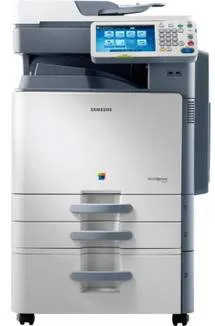
The Samsung MultiXpress CLX-9252NA printer model has sizeable dimensions that include a width of 26.7 inches, and a depth of 30 inches. However, the height of the machine is up to 33.6 inches, while the weight is about 240.96 lbs. It is also a multifunction device with the ability to print, copy, scan, send, and receive fax messages. Other typical features of this machine include the ability to save to the HDD, and also to save to USB flash drive.
Samsung MultiXpress CLX-9252NA Driver for Windows
Supported OS: Windows 11 (64-bit), Windows 10 (32-bit), Windows 10 (64-bit), Windows 8.1 (32-bit), Windows 8.1 (64-bit), Windows 8 (32-bit), Windows 8 (64-bit), Windows 7 (32-bit), Windows 7 (64-bit), Windows Vista (32-bit), Windows Vista (64-bit), Windows XP (32-bit), Windows XP (64-bit)
| Filename | Size | Download |
|---|---|---|
| Universal Print Driver for Windows 11, 10, 8.1, 8, 7, vista, xp 32-bit and 64-bit.exe (Recommended) | 27.21 MB | Download |
| PCL6 Print Driver for Windows 10 8.1 8 7 vista xp 32-bit and 64-bit.exe (Recommended) | 41 MB | Download |
| Print Driver – No installer for Windows 10 8.1 8 7 vista xp 32 bit and 64 bit.zip | 49.77 MB | Download |
| PostScript Print Driver for Windows 10 8.1 8 7 vista xp 32-bit and 64-bit.exe | 39.77 MB | Download |
| Scan Driver for Windows 10 8.1 8 7 vista xp 32-bit and 64-bit.exe | 22.60 MB | Download |
| PostScript Universal Print Driver for Windows 10 8.1 8 7 vista xp 32-bit and 64-bit.exe | 24.39 MB | Download |
| Universal XPS Print Driver for Windows 10 8.1 8 7 vista 32-bit and 64-bit.exe | 27.98 MB | Download |
| XPS Print Driver for Windows 8 32-bit and 64-bit.exe | 16.73 MB | Download |
| XPS Print Driver for Windows 7 vista 32-bit and 64-bit.exe | 37.49 MB | Download |
Driver and Software for Mac OS
Supported OS: macOS Mojave 10.14, macOS High Sierra 10.13, macOS Sierra 10.12, OS X El Capitan 10.11, OS X Yosemite 10.10, OS X Mavericks 10.9, OS X Mountain Lion 10.8, OS X Lion 10.7, Mac OS X Snow Leopard 10.6, Mac OS X Leopard 10.5
Driver for Linux
Linux (32-bit), Linux (64-bit)
| Filename | Size | Download |
|---|---|---|
| Print and Scan Driver for Linux | 14.73 MB | Download |
Specifications
The other features include scan to e-mail, scan to folder, or scan to a network destination. When this printer is scanning, it does so at an optical resolution of 600 x 600 dots per inch (dpi). On the other hand, the enhanced or interpolated resolution is up to 4800 x 4800 dpi. It also uses the CCD scanning element to obtain maximum productivity. The Samsung MultiXpress-CLX-9252NA machine can produce up to 120,000 impressions as a duty cycle in a single month.
There are two types of cartridges in this machine, black and the other a tricolor for cyan magenta and yellow. It is also capable of producing photos at a fantastic print quality and resolution. At the same time, the media feeder capacities include an input tray capacity of 520 sheets of plain paper. On the other hand, the output cassette can hold up to 500 sheets of printed documents. The maximum speed that is achievable with this printer is up to 25 pages per minute (ppm).
Apart from the main trays, this machine is also capable of using an automatic document feeder (ADF) and a bypass tray. Different options are available for connecting with this printer. The options include the Gigabit LAN, a standard USB 2.0 with a USB host. In terms of the security protocols and features, they include IP filtering, IPsec, with Mac address. Download Samsung MultiXpress CLX-9252NA driver from Hp website