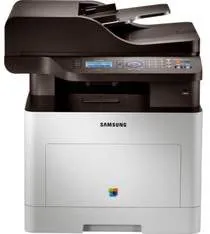
When printing on an A4, the rate is up to 24 pages per minute(ppm), but the letter size is up to 25 ppm. The first-page print is as fast as 17 seconds from either the sleep or ready modes. Also, it has a resolution of up to 9600 x 600 dots per inch (dpi) effectual output. However, the input resolution is 600 x 600 dpi with a color depth of 4 bit. The compatible print languages include PCL 5c, PCL6, PDF v1.7, and the Samsung Printer language Color (SPL-C).
Samsung CLX-6260 Driver for Windows
Supported OS: Windows 11 (64-bit), Windows 10 (32-bit), Windows 10 (64-bit), Windows 8.1 (32-bit), Windows 8.1 (64-bit), Windows 8 (32-bit), Windows 8 (64-bit), Windows 7 (32-bit), Windows 7 (64-bit), Windows Vista (32-bit), Windows Vista (64-bit), Windows XP (32-bit), Windows XP (64-bit)
| Filename | Size | Download |
|---|---|---|
| Universal Print Driver for Windows 11, 10, 8.1, 8, 7, vista, xp 32-bit and 64-bit.exe (Recommended) | 27.21 MB | Download |
| Print Driver for Windows 10 8.1 8 7 vista xp 32-bit and 64-bit.exe (Recommended) | 61.76 MB | Download |
| Print Driver – No installer for Windows 10 8.1 8 7 vista xp 32 bit and 64 bit.zip | 45.42 MB | Download |
| PostScript Print Driver for Windows 10 8.1 8 7 vista xp 32-bit and 64-bit.exe | 33.49 MB | Download |
| Scan Driver for Windows 10 8.1 8 7 vista xp 32-bit and 64-bit.exe | 22.70 MB | Download |
| PostScript Universal Print Driver for Windows 10 8.1 8 7 vista xp 32-bit and 64-bit.exe | 24.39 MB | Download |
| Universal XPS Print Driver for Windows 10 8.1 8 7 vista 32-bit and 64-bit.exe | 27.98 MB | Download |
| XPS Print Driver for Windows 8 32-bit and 64-bit.exe | 16.55 MB | Download |
| Critical Software Update for Windows 10 8.1 8 7 32-bit and 64-bit.exe | 184.07 kB | Download |
Driver and Software for Mac OS
Supported OS: macOS Ventura 13, macOS Monterey 12, macOS Big Sur 11, macOS Catalina 10.15, macOS Mojave 10.14, macOS High Sierra 10.13, macOS Sierra 10.12, OS X El Capitan 10.11, OS X Yosemite 10.10, OS X Mavericks 10.9, OS X Mountain Lion 10.8, OS X Lion 10.7, Mac OS X Snow Leopard 10.6, Mac OS X Leopard 10.5
| Filename | Size | Download |
|---|---|---|
| Print and Scan Driver for Mac 12 and 13.dmg | 20.22 MB | Download |
| Print and Scan Driver for Mac 11.dmg | 14.64 MB | Download |
| Print Driver for Mac 10.15.dmg | 9.03 MB | Download |
| Universal Scan Driver for Mac 10.15.zip | 1.25 MB | Download |
| Print Driver for Mac 10.5 to 10.13.zip | 7.77 MB | Download |
| Scan Driver for Mac 10.5 to 10.13.zip | 49.91 MB | Download |
Driver for Linux
Linux (32-bit), Linux (64-bit)
| Filename | Size | Download |
|---|---|---|
| Print and Scan Driver for Linux | 14.73 MB | Download |
Specifications
Samsung CLX-6260 machine also has an inbuilt duplex component that enables printing on both sides of the page. The rate of copying is not different from that of printing at 24 ppm, so also the first page print time. However, the scanning resolution is an optical rate of 600 x 600 dpi. But there is also an enhanced resolution is up to 1200 x 1200 dpi through the aid of software. The limits of copying are 25% for the minimum reduction and 400% for the maximum enlargement.
The copying feature of this machine can produce between 1 and 999 pages of a multicopy. Besides, the other features include ID copy, N-UP copy, Block copy, Watermark Copy, and Collated copy. In terms of scanning, it supports the use of TWAIN standard and WIA standard. The principle of the scanning process is the color CIS that produces a maximum resolution of 4800 x 4800 dpi. An optical resolution of this one is up to 1200 x 1200 dpi, also possible through the device.
Furthermore, Samsung CLX-6260 can produce up to 60,000 images in a month at optimum productivity. The means of connectivity include a hi-speed USB 2.0, an Ethernet 10/100/1000 Base-TX. It also has a 4-line liquid crystal display (LCD) that shows the status of the printer. Download Samsung CLX-6260 driver from Hp website