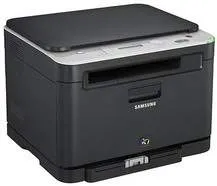
The Samsung CLX-3180K model is an all-in-one printer with exciting features that can excite users. Considering the multifunction purposes include the ability to print, copy, and scan documents to produce exceptional quality. It also has a massive size that makes it suitable for use in an office environment for large scale businesses. Physical dimensions of the machine include a height of about 12.2 inches and a depth of 14.9 inches.
Samsung CLX-3180K Driver for Windows
Supported OS: Windows 11 (64-bit), Windows 10 (32-bit), Windows 10 (64-bit), Windows 8.1 (32-bit), Windows 8.1 (64-bit), Windows 8 (32-bit), Windows 8 (64-bit), Windows 7 (32-bit), Windows 7 (64-bit), Windows Vista (32-bit), Windows Vista (64-bit), Windows XP (32-bit), Windows XP (64-bit)
| Filename | Size | Download |
|---|---|---|
| Universal Print Driver for Windows 11, 10, 8.1, 8, 7, vista, xp 32-bit and 64-bit.exe (Recommended) | 27.21 MB | Download |
| Print Driver for Windows 10 8.1 8 7 vista xp 32-bit and 64-bit.exe (Recommended) | 23.60 MB | Download |
| Scan Driver for Windows 7 vista xp 32-bit and 64-bit.exe | 20.11 MB | Download |
| Universal Scan Driver for Windows 10 8.1 8 7 vista xp 32-bit and 64-bit.exe | 22.49 MB | Download |
Driver and Software for Mac OS
Supported OS: OS X Mavericks 10.9, OS X Mountain Lion 10.8, OS X Lion 10.7, Mac OS X Snow Leopard 10.6, Mac OS X Leopard 10.5
Driver for Linux
Linux (32-bit), Linux (64-bit)
| Filename | Size | Download |
|---|---|---|
| Print and Scan Driver for Linux | 14.73 MB | Download |
Specifications
Furthermore, the width of the machine is up to 16.4 inches while it weighs up to 31.39 lbs with consumables in place. The noise level production is less than 46 dBA for color printing and less than 48 dBA for monochrome. Also, when in the copying mode, it features monochrome works with 52 dBA. By the way, the printer can produce copies in both colors as well as black and white. And there is only a background noise level for standby and sleep modes.
All measurements above are following the ISO 7779 standards with tested configurations for ideal environments of use. Users should also note that this model of Samsung printer mainly produces simplex printing, which is a page at a time. Other associated environmental matters with this printer include a relative humidity within the range of 20 to 80% without condensation.
Nevertheless, when the printer is in packed storage, the relative humidity range can span between 10 and 90% without condensation. Besides this feature, the allowed temperature range is between 0 and 400C during storage. However, when the printer is in full function, the recommended temperature range is between 10 and 320C.
Two kinds of power ratings apply to this printer model. One is the 110 to 127 voltage for 110-volt models. The other is the 220 to 240 volts range for 220- volts models. However, users must bear in mind that the power consumption of the device is a function of the present print mode. Download Samsung CLX-3180K driver from Hp website