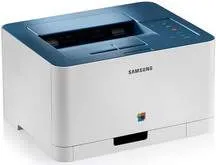
This product has an exclusive design with amazing features that enhances its performance. In terms of the physical dimensions, this printer has a width of 15 inches and a depth of 12.2 inches. Also, the height of the printer is up to 8.3 inches, while its weight is 21.69 lbs. The machine produces various noise levels, depending on the current printer model. During color printing, for instance, the noise level is less than 45 dB(A) but is less than 48 dB(A) for monochrome printing.
Samsung CLP-360 Driver for Windows
Driver and Software for Mac OS
Driver for Linux
Specifications
To also achieve maximum productivity from this machine, the surrounding environment must have certain qualities in place. For instance, the temperature should be between 10 and 320C during operations. On the other hand, in storage, the recommended temperature range is between 0 and 400C. Similarly, the relative humidity is another important factor with a recommended range between 20 and 80% during printer operation. However, during storage, the manufacturer allows a range between 10 and 90%.
The power consumption also depends on the printing mode, such as full operation, ready, and power saver modes. By implication, the average operating mode power usage is less than 290 watts. Whereas, the active mode consumes less than 60 watts while the power saver mode uses only less than 1.0 watts. When the Samsung CLP-360 printer is off but still connected to the power source, it still uses about 0.45 watts of power.
Users can also enjoy the compatibility of the printer with diverse media types such as plain, thick, thin, bond, and cards. All these paper types have varying content capacity in the open trays as well as compatible weight limits. For instance, the machine accommodates up to 150 sheets of plain paper of 20 lbs average weight in the input tray. Whereas it only takes five sheets of thick paper in the same tray at once. Download Samsung CLP-360 driver from Hp website