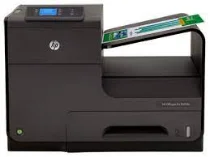
HP is the well-known player in the field of printers. With the introduction of HP’s X series printers, HP has thrown significant challenges in inkjet and laser printing technology for their counterparts. There are lots of small and medium scales businesses are considering various models from HP’s X series such as HP Officejet Pro X451dw. Its fast energy efficient all-around performance is the primary reason behind choosing HP Officejet Pro X451dw over other printers.
HP Officejet Pro X451dw Printer Driver Downloads
Driver for Windows
| Filename | Size | Download |
|---|---|---|
| Full Software Solution for windows.exe (Recommended) | 103.95 MB |
Download
0 Downloads
|
| PCL6 Printer Driver for Windows XP, Vista, 7, 8, 8.1, 10 32-bit.exe | 38.71 MB |
Download
0 Downloads
|
| PCL6 Printer Driver for Windows Vista 7 8 8.1 and 10 64 bit.exe | 39.83 MB |
Download
0 Downloads
|
| PCL6 Universal Print Driver for Windows 7, 8, 8.1 and 10 32-bit.exe (Recommended) | 17.16 MB |
Download
0 Downloads
|
| PCL6 Universal Print Driver for Windows 7, 8, 8.1, 10 64-bit.exe (Recommended) | 19.28 MB |
Download
0 Downloads
|
| PostScript Universal Print Driver for Windows 7, 8, 8.1 and 10 32-bit.exe (Recommended) | 18.38 MB |
Download
0 Downloads
|
| PostScript Universal Print Driver for Windows 7, 8, 8.1, 10 64-bit.exe (Recommended) | 20.40 MB |
Download
0 Downloads
|
| USB Connected PCL6 Universal Print Driver for Windows 7, 8, 8.1 and 10 32-bit.exe (Recommended) | 17.27 MB |
Download
0 Downloads
|
| USB Connected PCL6 Universal Print Driver for Windows 7, 8, 8.1, 10 64-bit.exe (Recommended) | 19.34 MB |
Download
0 Downloads
|
| USB Connected PostScript Universal Print Driver for Windows 7, 8, 8.1 and 10 32-bit.exe (Recommended) | 18.48 MB |
Download
0 Downloads
|
| USB Connected PostScript Universal Print Driver for Windows 7, 8, 8.1, 10 64-bit.exe (Recommended) | 20.47 MB |
Download
0 Downloads
|
| ePrint Software – Network and Wireless Connected Printers for windows 7, 8, 8.1, 10 32-bit.exe | 26.22 MB |
Download
0 Downloads
|
| ePrint Software – Network and Wireless Connected Printers for windows 7, 8, 8.1, 10 64-bit.exe | 31.19 MB |
Download
0 Downloads
|
Driver for Mac OS
HP Officejet Pro X451dw Printer Cartridges
HP970 intro Black Ink Cartridge (~3000 pages), HP 971 intro cyan Ink Cartridge (~2500 pages), HP 971 intro yellow Ink Cartridge (~2500 pages), HP 971 intro magenta Ink Cartridge (~2500 pages)
Specifications
There are many other features which make HP Officejet Pro X451dw more efficient as compared to its counterparts. This fantastic printer enabled with a wireless technique which makes printing easier directly from your mobile device which is running on Android or iOS. Moreover, it also can print the document on both sides of the page using duplexer. When we talk about a solid overview of HP Officejet Pro X451dw, it is compact and very light in weight and equipped with high-yield toners which will give you printing at low cost.
The high-definition lens installed in HP Officejet Pro X451dw which can print the black & White document at 1200 x 1200 dpi and color document at 2400 x 1200 dpi. Unlike other printers, it will produce up to 50,000 to 100,000 pages per month without compromising the quality of printing.
Yes, it enabled with network support. You will get LAN, USB 2.0, USB host, as well as Wireless support which will make printing effortless. Using Wireless printing mode, one can take monochrome print from their mobile device such as Apple AirPrint or via HP ePrint mobile application.
In a single cartridge, HP Officejet Pro X451dw can print almost 9,200 pages and can hold around 1,050 sheets in the paper tray. For better productivity and efficiency, one can use wired or wireless function for team efficiency.