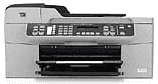
The supported versions of Window Operating System include Windows 2000, Windows Vista and Windows 7. The required processor for Windows 2000 and Windows XP is any Intel Pentium II, Celeron, or compatible processor. However, the recommended processor type is an Intel Pentium III or higher versions. For Windows Vista and Windows 7, a modern 800 800 MHz 32-bit or 64-bit processor or higher is acceptable.
HP Officejet J5730 Driver for Windows
Supported OS: Windows 10 (32-bit), Windows 10 (64-bit), Windows 8.1 (32-bit), Windows 8.1 (64-bit), Windows 8 (32-bit), Windows 8 (64-bit), Windows 7 (32-bit), Windows 7 (64-bit), Windows Vista (32-bit), Windows Vista (64-bit), Windows XP (32-bit), Windows XP (64-bit)
| Filename | Size | Download |
|---|---|---|
| Full Feature Drivers and Software for windows 8, 8.1, 10.exe | 210.85 MB | Download |
| Full Feature Drivers and Software for windows 7.exe | 228.22 MB | Download |
| Basic Print and Scan Driver for Windows 7.exe | 126.50 MB | Download |
| Full Feature Drivers and Software for windows XP and Vista.exe | 237.09 MB | Download |
| Basic Driver (IT Professional Use Only) for Windows XP, Vista 32-bit.exe | 42.51 MB | Download |
| Basic Driver (IT Professional Use Only) for Windows XP, Vista 64-bit.exe | 32.23 MB | Download |
| Basic Drivers and Software for Windows XP and Vista.exe | 70.83 MB | Download |
Driver and Software for Mac OS
Supported OS: Mac OS X Snow Leopard 10.6, Mac OS X Leopard 10.5
Specifications
But the manufacturer recommends a 1 GHz or more top capacity processor type. The minimum internal RAM for Windows 2000 and Windows XP typical installations is 128 MB of RAM. However, the recommended size is a 256 MB of RAM. For systems with Windows Vista and Windows 7, 512 MB of RAM is the minimum requirement while the recommended RAM size is 1 GB or higher.
HP Officejet J5730 All-in-One Printer cartridges
Black Inkjet Print HP 140 Cartridge (~200 pages ), HP 141 Tri-color Original Ink Cartridge (~170 pages)
The physical dimensions of the printer are 9.29 x 17.95 x 12.83 inches and a weight of 16.9 lbs. The printer can not only print but also can scan, copy, send and receive fax message at a reasonable speed and high quality.
The HP J5730 is a model member of the Officejet J5700 All-in-one series. Other members of the series are;
1. HP Officejet J5725
2. HP Officejet J5730
3. HP Officejet J5735
4. HP Officejet J5738
5. HP Officejet J5740
6. HP Officejet J5750
7. HP Officejet J5780
8. HP Officejet J5783
9. HP Officejet J5785
10. HP Officejet J5788
11. HP Officejet J5790
HP Officejet J5730 driver Windows Operating System Requirements
For smooth installation on Windows 2000 and Windows XP, it requires a minimum free hard disk space of 795 MB. On Windows Vista and Windows 7 systems, typical installation requires a 920 MB of free hard disk space. In addition to these requirements, an additional free hard disk space of 50 MB must be available for full-color scanning. A typical installation also requires Microsoft Internet Explorer 6 or higher versions.
Macintosh Operating System Requirements
The supported operating systems include OS v10.3.8 and v10.4.x while the minimum processor is a G3 or higher. The minimum RAM size is 128 MB while the required capacity is a 256 MB of RAM. For a smooth run of installation, the free space should be 300 MB whereas, the recommended area is 600 MB. The video display monitor should also be 800 x 600 16-bit or higher resolution. The supported browsers are Internet Explorer 5.5 or higher while the recommended version is 6.0 or higher.
Connectivity
The connecting port is through the Hi-speed USB port.
Paper Handling Specifications
The Officejet J5730 printer supports some media sizes such as Plain paper, Index cards, Envelopes. Others include Legal, Labels, Transparencies, and 4 x 6 inches Photo paper. The input tray of this device has a capacity of up to 100 sheets of plain sheets. Whereas, the output tray can hold only 50 sheets of plain paper. The functions for other media types vary, based on sizes and the weight of the media size.
Limitations
1. The printer has a low output tray capacity. This device implies that while printing, the tray will require monitoring.
2. The low output yield means the device may not be suitable for large-scale commercial printing
3. The user cannot find any USB cable in the printer package. The user will have to get one from a trusted store
4. No other means of connection apart from the USB port
5. The printer has no mobile printing function such as printing from smart devices