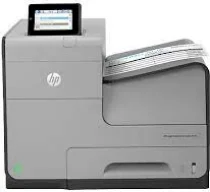
OfficeJet Enterprise Color X555dn driver Downloads for Microsoft Windows 32-bit – 64-bit and Macintosh Operating System.
This single printer is a print-only device, specially made for business purposes. The printer has a moderately big size of 21 x 15.7 x 18.5 inches when the multipurpose tray is up. It weighs about 51 lbs. The HP Officejet Enterprise Color X555dn comes with a one-year onsite warranty and one-year technical support, chat, and email. This Enterprise Color X555dn device works with HP PCL 6 printing driver including the installer for both Windows and Mac Operating systems. The printer runs on HP PageWide Technology with pigmented inks.
HP Officejet Enterprise Color X555dn Driver for Windows
Supported OS: Windows 11 (64-bit), Windows 10 (32-bit), Windows 10 (64-bit), Windows 8.1 (32-bit), Windows 8.1 (64-bit), Windows 8 (32-bit), Windows 8 (64-bit), Windows 7 (32-bit), Windows 7 (64-bit), Windows Vista (32-bit), Windows Vista (64-bit), Windows XP (32-bit), Windows XP (64-bit)
| Filename | Size | Download |
|---|---|---|
| PCL6 Full Drivers and Software for windows 10, 8.1, 8, 7, Vista, XP 32-bit and 64-bit.exe (Recommended) | 80.54 MB | Download |
| PCL6 Printer Driver for windows 10, 8.1, 8, 7, Vista, XP 32-bit and 64-bit.exe | 76.69 MB | Download |
| PCL6 Driver – no Installer for windows.exe | 21.61 MB | Download |
| PCL6 Universal Print Driver for Windows 11, 10, 8.1, 8, 7 32-bit.exe | 19.44 MB | Download |
| PCL6 Universal Print Driver for Windows 11, 10, 8.1, 8, 7 64-bit.exe | 22.11 MB | Download |
| PostScript Universal Print Driver for Windows 11, 10, 8.1, 8, 7 32-bit.exe | 20.70 MB | Download |
| PostScript Universal Print Driver for Windows 11, 10, 8.1, 8, 7 64-bit.exe | 23.26 MB | Download |
| USB connected PCL6 Universal Print Driver for Windows 11, 10, 8.1, 8, 7 32-bit.exe | 19.80 MB | Download |
| USB connected PCL6 Universal Print Driver for Windows 11, 10, 8.1, 8, 7 64-bit.exe | 22.44 MB | Download |
| USB connected PostScript Universal Print Driver for Windows 11, 10, 8.1, 8, 7 32-bit.exe | 21.07 MB | Download |
| USB connected PostScript Universal Print Driver for Windows 11, 10, 8.1, 8, 7 64-bit.exe | 23.59 MB | Download |
Driver and Software for Mac OS
Supported OS: macOS Ventura 13, macOS Monterey 12, macOS Big Sur 11, macOS Catalina 10.15, macOS Mojave 10.14, macOS High Sierra 10.13, macOS Sierra 10.12, OS X El Capitan 10.11, OS X Yosemite 10.10, OS X Mavericks 10.9, OS X Mountain Lion 10.8, OS X Lion 10.7, Mac OS X Snow Leopard 10.6
hp officejet enterprise color x555dn printer cartridges
In its package box, you will find the device itself, four cartridges for printing black, cyan, magenta and yellow. The black cartridge can print approximately 7800 pages while each of the other three color cartridge prints about 3400 pages. The replacement cartridges are;
1. Hp 980 Cyan Original Ink cartridge (with around 6600 pages) and model number, D8J07A
2. Magenta Original Ink HP 980 Cartridge (with approximately 6600 pages) and model number, D8J08A
3. HP 980 Yellow Original Ink Cartridge (with around 6600 pages) and model number, D8J09A
4. Black Original Ink HP 980 Cartridge (with approximately 10,000 pages) and model number, D8J10A
HP OfficeJet Enterprise Color X555dn Connectivity
The standard connectivity procedure is through two Hi-speed USB 2.0 hosts, one Hi-speed USB 2.0 device. Also, one Gigabit Ethernet 10/100/1000T for networking, Other options are one Hardware Integration Pocket and two Internal USB hosts. The optional connectivity options include HP JetDirect ew2500 Wireless Print Server (J8021A), 802.11b/g/n wireless LAN. Also, HP JetDirect 2700w USB Wireless Print Server (J8026A), 802.11b/g wireless LAN and HP JetDirect 2800w NFC and Wireless Direct Accessory.
HP OfficeJet Enterprise Color X555dn Mobile Printing
The Printer supports mobile printing with applications such as HP ePrint, Apple AirPrint, and Mopria certification. You can also print through the Wireless Direct option which is faster and allows several users at once.
specifications
The printer yields its first page in black or color after ten secs after the command. The HP Officejet Enterprise Color X555dn black print resolution is up to 1200 x 1200 optimized dpi, especially when printing on an HP ColorLok paper. The color print resolution stands at 2400 x 1200 optimized dpi when printing from a computer on an HP Advanced Photo papers. The display is on a 4.3 inches touchscreen with Color Graphic Display (CGD). The input processor speed of this printer is 796 MHz. The print languages are HP PCL 6, HP PCL 5, HP postscript level 3 emulation and native PDF printing.
Paper Handling
The HP Officejet Enterprise Color X555dn monthly duty cycle is an incredible 80,000 pages. However, the manufacturer recommends that this volume should be between 1500 and 6000 pages. This feature depends on the images produced in the printings. The print speed is basically up to 42 ppm for A4 and 44 ppm for Letter. There are two standard paper trays, although it has an extra input tray.
HP OfficeJet Enterprise Color X555dn Power Specifications
The printer has a voltage range of 100 to 240 VAC at 50/60 Hz. When at full printing mode, it consumes 54 watts of power. When ready for print, it ran on 17 watts of power and 0.4 watts when plugged in but switched off. The device is Energy star certified to show its environmental suitability.
Limitations
1. There is no automatic paper sensor on this printer
2. The printer is a print-only device, despite its size
Download HP OfficeJet Enterprise Color X555dn driver from HP website