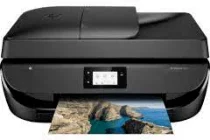
HP OfficeJet 5222 printer model belongs to the HP OfficeJet 5200 printer series of all-in-one printers with a product number of Z4B22A. The HP OfficeJet 5222 also has an internal driver, which supports automatic duplex printing for both sides of the paper. At the same time, it runs on the Hp thermal inkjet print technology under ideal conditions. In terms of the print speed, black documents run at the rate of 20 pages per minute (ppm) at the draft mode.
HP OfficeJet 5222 Driver for Windows
Supported OS: Windows 11 (64-bit), Windows 10 (32-bit), Windows 10 (64-bit), Windows 8.1 (32-bit), Windows 8.1 (64-bit), Windows 8 (32-bit), Windows 8 (64-bit), Windows 7 (32-bit), Windows 7 (64-bit), Windows Vista (32-bit), Windows Vista (64-bit), Windows XP (32-bit), Windows XP (64-bit)
| Filename | Size | Download |
|---|---|---|
| Full Feature Drivers and Software for windows 11, 10, 8.1, 8, 7, Vista, XP 32-bit and 64-bit.exe (Recommended) | 152.19 MB | Download |
| Basic Driver – IT Professional Use only for Windows XP, Vista, 7, 8, 8.1, 10 32-bit.exe | 72.03 MB | Download |
| Basic Driver – IT Professional Use only for windows 7 8 8.1 10 11 64 bit.exe | 77.93 MB | Download |
| Universal Fax Driver for Windows 11, 10, 8.1, 7 32-bit and 64-bit.exe | 16.36 MB | Download |
| Easy Start Printer Setup Software for Windows 11 and 10.exe | 16.35 MB | Download |
| Easy Start Printer Setup Software for Windows 8, 8.1 32-bit and 64-bit.exe | 16.35 MB | Download |
| Easy Start Printer Setup Software for Windows 7 32-bit and 64-bit.exe | 16.35 MB | Download |
Driver and Software for Mac OS
Supported OS: macOS Ventura 13, macOS Monterey 12, macOS Big Sur 11, macOS Catalina 10.15, macOS Mojave 10.14, macOS High Sierra 10.13, macOS Sierra 10.12, OS X El Capitan 10.11, OS X Yosemite 10.10, OS X Mavericks 10.9
| Filename | Size | Download |
|---|---|---|
| Easy Start Printer Setup Software for Mac OS X 10.9 to 13.zip | 10.89 MB | Download |
Specifications
The color printing with this machine at the draft mode runs at the rate of 17 ppm. However, at ISO mode, black document printing is at ten ppm. Under ideal conditions, the connectivity options include a hi-speed USB 2.0 port and a Wi-Fi 802.11n dual-band. In copying, the settings have start black or color copy, several copies, paper type, 2-sided copying, contrast adjustment for darker or lighter modes, and ID card copy.
The machine HP OfficeJet 5222 permits color copying while it can produce up to 50 copies from a single original document. Also, the reduction and enlargement limits are between 25 and 400% with 1% gradual increments. Besides, the copy speed is up to 20 copies per minute (CPM) when working on an A4 paper in the draft mode. It can also produce a resolution of 600 x 300 dots per inch (dpi). On the other hand, the acoustic pressure emissions are about 51 dB(A).
As a multifunctional device, it can carry our faxing for both monochrome and colored documents. Some of the fax features include auto fax reduction support, auto redialling, color faxing, and fax broadcasting. Others are fax forwarding support, and fax delayed sending, and a maximum of 20 locations. Its fax resolution is up to 300 x 300 dpi, while the internal memory for the fax feature is up to 100 pages of a document. Download HP OfficeJet 5222 driver from Hp website