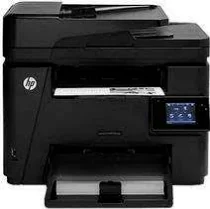
The printer is an all-in-one device with the ability to not only print but scan, copy and scan. The HP LaserJet Pro MFP M225dw can also send and receive fax messages. It has a well-fitted design for high printing demand, and the output is of excellent quality. The printer has three trays altogether, two input trays and one tray for the production.
HP LaserJet Pro MFP M225dw Driver for Windows
Supported OS: Windows 11 (64-bit), Windows 10 (32-bit), Windows 10 (64-bit), Windows 8.1 (32-bit), Windows 8.1 (64-bit), Windows 8 (32-bit), Windows 8 (64-bit), Windows 7 (32-bit), Windows 7 (64-bit), Windows Vista (32-bit), Windows Vista (64-bit), Windows XP (32-bit), Windows XP (64-bit)
| Filename | Size | Download |
|---|---|---|
| Full Solution Drivers and Software for windows 10, 8.1, 8, 7, Vista, XP 32-bit and 64-bit.exe (Recommended) | 124.90 MB | Download |
| PCL6 Print Driver for Windows.exe | 92.04 MB | Download |
| PCL6 Print Driver – no installer for Windows.exe | 23.85 MB | Download |
| Universal Fax Driver for Windows XP Vista 7 8 8.1.zip | 11.32 MB | Download |
| PCL6 Universal Print Driver for Windows 11, 10, 8.1, 8, 7 32-bit.exe | 19.44 MB | Download |
| PCL6 Universal Print Driver for Windows 11, 10, 8.1, 8, 7 64-bit.exe | 22.11 MB | Download |
| PostScript Universal Print Driver for Windows 11, 10, 8.1, 8, 7 32-bit.exe | 20.70 MB | Download |
| PostScript Universal Print Driver for Windows 11, 10, 8.1, 8, 7 64-bit.exe | 23.26 MB | Download |
| USB connected PCL6 Universal Print Driver for Windows 11, 10, 8.1, 8, 7 32-bit.exe | 19.80 MB | Download |
| USB connected PCL6 Universal Print Driver for Windows 11, 10, 8.1, 8, 7 64-bit.exe | 22.44 MB | Download |
| USB connected PostScript Universal Print Driver for Windows 11, 10, 8.1, 8, 7 32-bit.exe | 21.07 MB | Download |
| USB connected PostScript Universal Print Driver for Windows 11, 10, 8.1, 8, 7 64-bit.exe | 23.59 MB | Download |
Driver and Software for Mac OS
Supported OS: macOS Ventura 13, macOS Monterey 12, macOS Big Sur 11, macOS Catalina 10.15, macOS Mojave 10.14, macOS High Sierra 10.13, macOS Sierra 10.12, OS X El Capitan 10.11, OS X Yosemite 10.10, OS X Mavericks 10.9, OS X Mountain Lion 10.8, OS X Lion 10.7
HP LaserJet Pro MFP M225dw Printer Cartridges
HP83A Black Toner Cartridge (~1500 pages)
HP LaserJet Pro MFP M225dw is a giant-looking printer with intelligent design for a high volume of work. It measures in the following dimensions satisfactorily – 371 x 443 x 408 mm (HWD). The printer weight, however, is 11.0 Kg.
The HP LaserJet Pro MFP M225dw printer has an enabled wireless connection using an 802.11 b/g/n that works at a speed of 2.4 GHz. In addition to that, the ethernet connection works with for a Fast Ethernet base using 10/100 Base-TX. The USB port is made up of a Hi-Speed USB 2.0 plus an enabled Wireless Direct Connection.
The device works for mobile printing with support for various smartphone devices. These include Android-based or Window-based smartphones, Apple iPhones, and tablets. You can also access your prints through print apps such as Apple AirPrint or HP ePrint. For Android devices too, there is an Android Built-in Print solution that makes mobile printing very easy.
Printing from the web or through the cloud without having to carry your PC or storage device is now very easy. This particular product allows Print apps that can serve as cloud storage for your files and documents. You can also schedule different printable materials to specific times and dates.
The printer only prints in black and white and not supported for the colored printer. The duty cycle of this HP Laserjet Pro MFP M225dw is a mouth-watering 8,000 pages per month. The standard printing resolution is 600 x 600 dpi, but the best mode can be up to 1200 dpi. The print speed is awe-inspiring with the first page brought out after just 8 seconds. The average print speed is 26 pages per minute (ppm). Download HP LaserJet Pro MFP M225dw driver from HP website