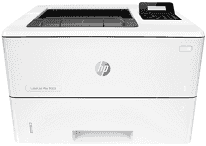
This printer model belongs to the LaserJet Pro M501 series which comprises M501n and M501dn. Both printers look similar in characteristics, except for a few adaptations. The essential features consist of a control panel that has 2-line keypad control. Apart from the two significant trays with different holding capabilities
HP LaserJet Pro M501n Driver for Windows
Supported OS: Windows 11 (64-bit), Windows 10 (32-bit), Windows 10 (64-bit), Windows 8.1 (32-bit), Windows 8.1 (64-bit), Windows 8 (32-bit), Windows 8 (64-bit), Windows 7 (32-bit), Windows 7 (64-bit), Windows Vista (32-bit), Windows XP (32-bit)
| Filename | Size | Download |
|---|---|---|
| PCL-6 v4 Full Solution Drivers and Software for windows 8, 8.1, 10 32-bit and 64-bit.exe (Recommended) | 73.49 MB | Download |
| Full Solution Drivers and Software for windows 7 32-bit and 64-bit.exe (Recommended) | 86.39 MB | Download |
| PCL 6 v3 Print Driver – no installer for windows 7 8 8.1 10 32-bit and 64-bit.exe | 9.48 MB | Download |
| PCL 6 v4 Print Driver – no installer for windows 8, 8.1, 10 32-bit and 64-bit.exe | 7.91 MB | Download |
| PCL 6 v3 Print Driver for windows 7 32-bit and 64-bit.exe | 71.97 MB | Download |
| PCL.6 Print Driver – no installer for windows XP and Vista 32 bit.exe | 15.03 MB | Download |
| PCL.6 Printer Driver for windows XP and Vista 32 bit.exe | 75.50 MB | Download |
| PCL6 Universal Print Driver for Windows 11, 10, 8.1, 8, 7 32-bit.exe | 19.44 MB | Download |
| PCL6 Universal Print Driver for Windows 11, 10, 8.1, 8, 7 64-bit.exe | 22.11 MB | Download |
| PostScript Universal Print Driver for Windows 11, 10, 8.1, 8, 7 32-bit.exe | 20.70 MB | Download |
| PostScript Universal Print Driver for Windows 11, 10, 8.1, 8, 7 64-bit.exe | 23.26 MB | Download |
| USB Connected PCL6 Universal Print Driver for Windows 11, 10, 8.1, 8, 7 32-bit.exe | 19.80 MB | Download |
| USB Connected PCL6 Universal Print Driver for Windows 11, 10, 8.1, 8, 7 64-bit.exe | 22.44 MB | Download |
| USB Connected PostScript Universal Print Driver for Windows 11, 10, 8.1, 8, 7 32-bit.exe | 21.07 MB | Download |
| USB Connected PostScript Universal Print Driver for Windows 11, 10, 8.1, 8, 7 64-bit.exe | 23.59 MB | Download |
Driver and Software for Mac OS
Supported OS: macOS Ventura 13, macOS Monterey 12, macOS Big Sur 11, macOS Catalina 10.15, macOS Mojave 10.14, macOS High Sierra 10.13, macOS Sierra 10.12, OS X El Capitan 10.11, OS X Yosemite 10.10, OS X Mavericks 10.9
| Filename | Size | Download |
|---|---|---|
| Easy Start Printer Setup Software for Mac OS X 10.9 to 13.zip | 10.89 MB | Download |
HP LaserJet Pro M501n toner cartridge.
HP87A Black Original LaserJet Toner Cartridge (~9,000 yield), HP 87X Black Original LaserJet Toner Cartridge (~18,000 yield)
HP LaserJet Pro M501n driver connectivity options include the hi-speed USB ports and the 10/100/1000 Ethernet LAN connection with IPv6 and IPv4 network protocols. There is also an internal memory of 256 MB of DDR3 memory format. The print speed is 45 pages per minute (ppm) when printing on letter size sheet and 43 ppm when printing on an A4.
In addition to the paper holding elements, the HP LaserJet Pro M501n printer also has a standard output tray with an accessible on/off button. On the rear side of the printer, some other observable features include the power connection port and the interface port. Others are the back door, a dust cover for the tray 2, the label containing the product model number and the cover release button.
Furthermore, on paper handling, the first tray has a 100-sheet holding capacity while tray 2 holds 550 sheets. Users should note that the printer is not capable of an automatic duplex feeder which would have allowed printing on both sides of the layer. This essential feature distinguishes this model from its M501dn counterpart.
On the interface panel, the ports include the cable-type security lock ad the hi-speed USB 2.0 port. Other ports include the Local Area Network (LAN) using the Ethernet (RJ-45) network connection port. Host hi-speed USB port for a storage facility and this requires a 16 GB or more USB flash drive to function.
The Mobile printing solutions include the HP ePrint, Mopria compatibility, and the Apple AirPrint. Others include Google Cloud Print, Android Printing and HP all-in-one remote app, that works through both Android and iOS software. Download HP LaserJet Pro M501n driver from Hp website