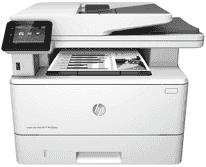
The LaserJet Pro MFP M426dw device is a multifunction printer with the ability to print, scan, and copy documents. It’s a model member of the same family series as the M426fdn, M426fdw, M427dw, M427fdn and the M427fdw. The product number of this particular device is C5F97A.
HP LaserJet Pro MFP M426dw Driver for Windows
Supported OS: Windows 11 (64-bit), Windows 10 (32-bit), Windows 10 (64-bit), Windows 8.1 (32-bit), Windows 8.1 (64-bit), Windows 8 (32-bit), Windows 8 (64-bit), Windows 7 (32-bit), Windows 7 (64-bit), Windows Vista (32-bit), Windows XP (32-bit)
| Filename | Size | Download |
|---|---|---|
| PCL 6 v3 Full Solution for windows 8, 8.1, 10 32-bit and 64-bit.exe (Recommended) | 128.40 MB | Download |
| Full Drivers and Software for windows 7 32-bit and 64-bit.exe (Recommended) | 143.95 MB | Download |
| PCL 6 Print Driver – no installer for Windows 7, 8, 8.1, 10 32-bit and 64-bit.exe | 12.19 MB | Download |
| PCL 6 v4 Print Driver – no installer for Windows 8 8.1 10 32-bit and 64-bit.exe | 10.64 MB | Download |
| PCL 6 v3 Print Driver for Windows 7 32-bit and 64-bit.exe | 120.81 MB | Download |
| PCL.6 Print Driver – no installer for windows XP and Vista 32 bit.exe | 15.76 MB | Download |
| PCL.6 Printer Driver for windows XP and Vista 32 bit.exe | 176.34 MB | Download |
Driver and Software for Mac OS
Supported OS: macOS Ventura 13, macOS Monterey 12, macOS Big Sur 11, macOS Catalina 10.15, macOS Mojave 10.14, macOS High Sierra 10.13, macOS Sierra 10.12, OS X El Capitan 10.11, OS X Yosemite 10.10, OS X Mavericks 10.9
| Filename | Size | Download |
|---|---|---|
| Easy Start Printer Setup Software for Mac OS X 10.9 to 13.zip | 10.89 MB | Download |
HP LaserJet Pro MFP M426dw toner cartridge.
HP26A black LaserJet Toner Cartridge (~3100 pages )
To begin with the observable features, these include the two input trays and one optional supplementary tray for input as well. Others are the control panel, the scanner bed, the automatic document feeder, the output tray, and the walk-up USB port for scanning and printing. The printer also has a front door release button for easy accessibility to its toner cartridge and an off/on the button for the switch.
HP LaserJet Pro MFP M426dw driver connectivity options usually include the hi-speed USB 2.0 port and 10/100/1000 Ethernet LAN connection with IPv6 and IPv4. Others are Walk-up USB port, a print server for Wireless network connectivity and the Hp Near Field Communication (NFC). This NFC is used for printing from mobile devices while the last option is the Wi-Fi Direct for printing, also for cellular distribution.
There are three input trays in HP LaserJet Pro MFP M426dw printer, but the third one is optional. The first input tray has a 100-sheet capacity while the second has a 250-sheet capacity while the third optional tray holds 550 sheets. The control panel has a color touchscreen display for accessibility for printer functions.
The print speed is at 39 pages per minute (ppm) while printing on an A4 and 40 ppm for printing on a letter size paper. Along with this printing, the function is the job storage ability and private printing feature as well as Walk-up USB printing. This product especially does not have a faxing functionality.
The copying and scanning functions can run at speed up to 26 pages per minute (ppm) while there is a 50-page document feeder simplex for copying and scanning documents. This document feeder is this model’s unique feature. In its series, only the M427dw has a similar function; all others do not have. Download HP LaserJet Pro MFP M426dw driver from Hp website