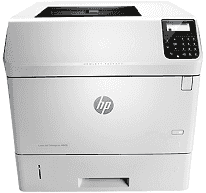
This product belongs to the M606 series with a product number #E6B72A#BGJ, which also include the LaserJet Enterprise M606x. The print speed runs up to 65 pages per minute for black with an enabled automatic duplex printing. The printer yield has a value according to the ISO/IEC 19752 standard which however rates on images and other factors.
HP LaserJet Enterprise M606dn Driver for Windows
Supported OS: Windows 11 (64-bit), Windows 10 (32-bit), Windows 10 (64-bit), Windows 8.1 (32-bit), Windows 8.1 (64-bit), Windows 8 (32-bit), Windows 8 (64-bit), Windows 7 (32-bit), Windows 7 (64-bit)
| Filename | Size | Download |
|---|---|---|
| Full Software and PCL6 Printer Driver for Windows 10 8.1 8 7 32-bit and 64-bit.exe (Recommended) | 121.36 MB | Download |
| PCL6 Printer Driver for Windows 10 8.1 8 7 32-bit and 64-bit.exe | 116.74 MB | Download |
| PCL6 V3 Print Driver – no installer for Windows 10 8.1 8 7 32-bit and 64-bit.exe | 12.19 MB | Download |
| PCL6 V4 Print Driver no installer for Windows 10 8.1 32-bit and 64-bit.exe | 9.52 MB | Download |
| PCL6 Printer Driver – no installer for Windows XP, Vista 32-bit.exe | 14.59 MB | Download |
| PCL6 Printer Driver for Windows XP, Vista 32-bit.exe | 111.32 MB | Download |
| PCL6 Universal Print Driver for Windows 11, 10, 8.1, 8, 7 32-bit.exe | 19.44 MB | Download |
| PCL6 Universal Print Driver for Windows 11, 10, 8.1, 8, 7 64-bit.exe | 22.11 MB | Download |
| PostScript Universal Print Driver for Windows 11, 10, 8.1, 8, 7 32-bit.exe | 20.70 MB | Download |
| PostScript Universal Print Driver for Windows 11, 10, 8.1, 8, 7 64-bit.exe | 23.26 MB | Download |
| USB Connected PCL6 Universal Print Driver for Windows 11, 10, 8.1, 8, 7 32-bit.exe | 19.80 MB | Download |
| USB Connected PCL6 Universal Print Driver for Windows 11, 10, 8.1, 8, 7 64-bit.exe | 22.44 MB | Download |
| USB Connected PostScript Universal Print Driver for Windows 11, 10, 8.1, 8, 7 32-bit.exe | 21.07 MB | Download |
| USB Connected PostScript Universal Print Driver for Windows 11, 10, 8.1, 8, 7 64-bit.exe | 23.59 MB | Download |
Driver and Software for Mac OS
Supported OS: macOS Ventura 13, macOS Monterey 12, macOS Big Sur 11, macOS Catalina 10.15, macOS Mojave 10.14, macOS High Sierra 10.13, macOS Sierra 10.12, OS X El Capitan 10.11, OS X Yosemite 10.10, OS X Mavericks 10.9
| Filename | Size | Download |
|---|---|---|
| Easy Start Printer Setup Software for Mac OS X 10.9 to 13.zip | 10.89 MB | Download |
Specifications
When users issue the first print command, the first page comes out just after about 7 seconds after that. The print resolution can be up to 1200 x 1200 dots per inch (dpi) from HP ProRes 1200. Whereas, the HP ImageRet 3600 produces a print resolution of 600 x 600 dpi from its laser technology. The display feature is a 4-line LCD screen for both colored graphics and text.
HP LaserJet Enterprise M606dn toner cartridge.
The single black cartridge is replaceable by the HP 81A Black Original Toner Cartridge which is capable of up to 10500 pages. This cartridge has a model number CF281A. The other option includes the HP 81X High Yield Black Original LaserJet Toner Cartridge of model number CF281X. The last cartridge can make up to 25000 pages of printed paper.
The compatible operating systems include Windows, Macintosh, Linux, and UNIX. The compatible Windows OS versions include Windows Vista, XP, Windows 7, Windows 8/8.1 and Windows 10. For Mac systems, the compatible OS versions include OS X 10.7, v10.8, 10.8, v10.9 and v10.10 Yosemite. Specific instructions concerning the requirements are available at the apple site.
The monthly duty cycle of HP LaserJet Enterprise M606dn printer is up to an amazing 275000 pages that is a far reach for many other printers. However, the recommended monthly volume is between 5000 to 20000 in one single month. The printer has a built-in processor speed of 1.2 GHz which accounts for its fantastic print processing speed. This printer can use a maximum of 6 paper trays including input and output trays. Download HP LaserJet Enterprise M606dn driver from Hp website