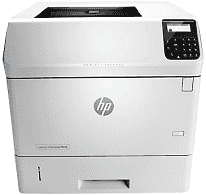
The HP LaserJet Enterprise M604n is a print only device that produces its first page as fast as 7.5 seconds after receiving command. This black print resolution can be up to 1200 x 1200 dpi. However, the print resolution can use the HP ImageRET 3600 technology for 600 x 600 dpi or the HP ProRes 1200 for 1200 x 1200 dpi.
HP LaserJet Enterprise M604n Driver for Windows
Supported OS: Windows 11 (64-bit), Windows 10 (32-bit), Windows 10 (64-bit), Windows 8.1 (32-bit), Windows 8.1 (64-bit), Windows 8 (32-bit), Windows 8 (64-bit), Windows 7 (32-bit), Windows 7 (64-bit), Windows Vista (32-bit), Windows Vista (64-bit), Windows XP (32-bit)
| Filename | Size | Download |
|---|---|---|
| Full Software and PCL6 Driver for Windows 10 8.1 8 7 32-bit and 64-bit.exe (Recommended) | 116.91 MB | Download |
| PCL6 Printer Driver for Windows 10 8.1 8 7 32-bit and 64-bit.exe | 116.74 MB | Download |
| PCL6 V3 Print Driver – no Installer for Windows 10 8.1 8 7 32-bit and 64-bit.exe | 12.19 MB | Download |
| PCL6 V4 Print Driver – no installer for Windows 10 8.1 32-bit and 64-bit.exe | 9.53 MB | Download |
| PCL6 Universal Print Driver for Windows 11, 10, 8.1, 8, 7 32-bit.exe | 19.44 MB | Download |
| PCL6 Universal Print Driver for Windows 11, 10, 8.1, 8, 7 64-bit.exe | 22.11 MB | Download |
| PostScript Universal Print Driver for Windows 11, 10, 8.1, 8, 7 32-bit.exe | 20.70 MB | Download |
| PostScript Universal Print Driver for Windows 11, 10, 8.1, 8, 7 64-bit.exe | 23.26 MB | Download |
| USB Connected PCL6 Universal Print Driver for Windows 11, 10, 8.1, 8, 7 32-bit.exe | 19.80 MB | Download |
| USB Connected PCL6 Universal Print Driver for Windows 11, 10, 8.1, 8, 7 64-bit.exe | 22.44 MB | Download |
| USB Connected PostScript Universal Print Driver for Windows 11, 10, 8.1, 8, 7 32-bit.exe | 21.07 MB | Download |
| USB Connected PostScript Universal Print Driver for Windows 11, 10, 8.1, 8, 7 64-bit.exe | 23.59 MB | Download |
| PCL6 Printer Driver – no installer for Windows XP, Vista 32-bit.exe | 14.59 MB | Download |
| PCL6 Printer Driver for Windows XP, Vista 32-bit.exe | 111.32 MB | Download |
Driver and Software for Mac OS
Supported OS: macOS Ventura 13, macOS Monterey 12, macOS Big Sur 11, macOS Catalina 10.15, macOS Mojave 10.14, macOS High Sierra 10.13, macOS Sierra 10.12, OS X El Capitan 10.11, OS X Yosemite 10.10, OS X Mavericks 10.9
| Filename | Size | Download |
|---|---|---|
| Easy Start Printer Setup Software for Mac OS X 10.9 to 13.zip | 10.89 MB | Download |
The monthly duty cycle of HP LaserJet Enterprise M604n printer is up to 175000 pages at maximum. However, the recommended volume is between 5000 to 13000 pages monthly. The printing technology uses Laser, and the control panel has a 4-line LCD for both color text and graphics displays. The print languages include the HP PCL 6, HP PCL 5e and HP Postscript Level 3 emulation with a native PDF printing.
HP LaserJet Enterprise M604n toner cartridge.
Black Original LaserJet HP 81A Toner Cartridge (~10500 pages )
HP LaserJet Enterprise M604n driver Supported Operating System
HP Laserjet Enterprise M604n printer is compatible with the following operating systems;
1. Mac OS X 10.7 Lion, OS X 10.8 Mountain Lion, OS X 10.9 Mavericks, and OS X 10.10 Yosemite. Each of these versions will need a 1 GB of free hard disk space and users may consult the apple website for more requirements
2. For Windows OS users, the device is compatible with Windows XP, Vista, Windows 7, Windows 8, 8.1, and Windows 10. The printer is also compatible with almost all of the varieties of each of these versions.
The inbuilt processor of this printer has a speed of 1.2 GHz with a standard memory of 512 MB. However, this memory can reach a maximum of 1.5 GB if need be. Since it prints only in black, it allows only black cartridges which are replaceable. The replacement cartridges could be HP 81A Black Original Laserjet Toner Cartridge. This cartridge can print up to 10500 pages and has a model number CF281A.
Users should note that this device has no automatic document sensor but is compatible with mobile printing. The mobile printing feature works with Apple AirPrint, HP ePrint, Mopria certifications. The HP LaserJet Enterprise M604n driver connectivity options include the standard Hi-speed USB 2.0 ports as host and device and a built-in Gigabit Ethernet 10/100/1000T network port. Download HP LaserJet Enterprise M604n driver from Hp website