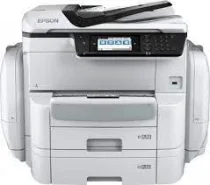
The Epson WorkForce Pro WF-C869RDTWF printer model has the PrecisionCore Print head. It also comprises 800 nozzles for black documents and another 800 nozzles per color document printing. Meanwhile, the minimum droplet size is about 4.6 picolitres (pl) with variable-sized droplet technology. Besides, it also has an internal print driver capable of duplex printing and compatibility with Mac and Windows OS. The Epson WorkForce Pro WF-C869RDTWF driver Supports both Windows and Mac Operating Systems.
Epson WorkForce Pro WF-C869RDTWF Driver for Windows
Supported OS: Windows 11 (64-bit), Windows 10 (32-bit), Windows 10 (64-bit), Windows 8 (32-bit), Windows 8 (64-bit), Windows 7 (32-bit), Windows 7 (64-bit), Windows Vista (32-bit), Windows Vista (64-bit), Windows XP (32-bit), Windows XP (64-bit)
| Filename | Size | Download |
|---|---|---|
| Printer Driver for Windows 10, 8, 7, 32-bit.exe (Recommended) | 34.99 MB | Download |
| Printer Driver for Windows 11 10 8 7 Vista XP 64 bit.exe (Recommended) | 39.82 MB | Download |
| Scan 2 Driver for Windows 11, 10, 8, 7 32-bit and 64-bit.exe | 61.14 MB | Download |
| Universal Print Driver for windows 11, 10, 8, 7 32-bit and 64-bit.exe | 54.11 MB | Download |
| PostScript 3 Driver for windows 10 8 7 Vista XP 32 bit and 64 bit.zip | 441.70 kB | Download |
| AdminPack Driver for windows 10 8 7 Vista XP 32 bit and 64 bit.zip | 196.49 MB | Download |
Driver and Software for Mac OS
Supported OS: macOS Sonoma 14, macOS Ventura 13, macOS Monterey 12, macOS Big Sur 11, macOS Catalina 10.15, macOS Mojave 10.14, macOS High Sierra 10.13, macOS Sierra 10.12, OS X El Capitan 10.11, OS X Yosemite 10.10, OS X Mavericks 10.9, OS X Mountain Lion 10.8, OS X Lion 10.7, Mac OS X Snow Leopard 10.6, Mac OS X Leopard 10.5
| Filename | Size | Download |
|---|---|---|
| Printer Driver for mac OS X 10.5 to 14.dmg | 61.75 MB | Download |
| Scanner Driver for mac OS X 10.5 to 10.13.dmg | 18.90 MB | Download |
| Scan 2 Driver for mac OS X 10.5 to 13.dmg | 43.18 MB | Download |
| ICA Driver for mac OS X 10.5 to 11.dmg | 23.55 MB | Download |
| PostScript 3 Drivers for mac OS X 10.5 to 11.dmg | 1.51 MB | Download |
| Uninstall Center for mac OS X 10.15 and 11.dmg | 1.17 MB | Download |
Specifications
On the other hand, the ink technology also comprises of replaceable ink pack system (RIPS) as an office workgroup and departmental for all-in-one functions. When using the Epson WorkForce Pro WF-C869RDTWF machine, the first page comes out in just 6 seconds for monochrome documents, and color documents take 6.5 seconds. However, printing at the ISO/IEC 24734 standard mode attracts a speed of 24 pages per minute (ppm) for both monochrome and color document printing.
On the other hand, duplex or 2-sided printing has a rate of 16 ppm when using an A4 paper in black or color printing. The maximum print resolution from this machine reaches a level of 4800 x 1200 dots per inch (dpi). Meanwhile, the optimum printing volume to expect is up to 75,000 pages in a single month. At the same time, the manufacturer recommends a duty cycle between 2000 and 10,000 pages per month.
In scanning, the single-sided scan speed is about 25 images per minute (ipm) with the ADF scan, while the flatbed scan takes 4 seconds. On the other flip side, double-sided scanning at 200 dpi has a rate of 45 ipm with the ADF scan. Meanwhile, this scanning mode can produce an optical resolution of up to 1200 x 2400 dpi for the horizontal and vertical sides. Moreover, it supports scanning formats such as JPEG, TIFF, and PDF within the contact image sensor (CIS) element. Download Epson WorkForce Pro WF-C869RDTWF driver from Epson website