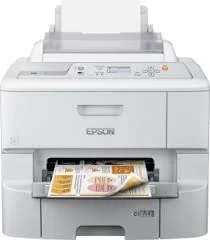
Epson WorkForce Pro WF-6090DW printer model uses the PrecisionCore print head contains up to 800 nozzles for black printing and another 800 nozzles for each color. Also, the smallest droplet size is about 3.7 picolitres (pl) with the variable-sized droplet technology. It also has a DURABrite pro ink type as the best ink technology. Moreover, Epson WorkForce Pro WF-6090DW also comes with an internal print driver suitable for duplex or double-sided printing. However, this machine is a print-only device.
Epson WorkForce Pro WF-6090DW Driver for Windows
Supported OS: Windows 11 (64-bit), Windows 10 (32-bit), Windows 10 (64-bit), Windows 8 (32-bit), Windows 8 (64-bit), Windows 7 (32-bit), Windows 7 (64-bit), Windows Vista (32-bit), Windows Vista (64-bit), Windows XP (32-bit), Windows XP (64-bit)
| Filename | Size | Download |
|---|---|---|
| Printer Driver for Windows 10, 8, 7, XP 32-bit.exe (Recommended) | 25.40 MB | Download |
| Printer Driver for Windows 11, 10, 8, 7, XP 64-bit.exe (Recommended) | 29.44 MB | Download |
| PostScript 3 Driver for Windows 10 8 7 Vista XP 32 bit and 64 bit.zip | 97.69 KB | Download |
| Universal Print Driver for Windows 11, 10, 8, 7 32-bit and 64-bit.exe | 54.39 MB | Download |
Driver and Software for Mac OS
Supported OS: macOS Sonoma 14, macOS Ventura 13, macOS Monterey 12, macOS Big Sur 11, macOS Catalina 10.15, macOS Mojave 10.14, macOS High Sierra 10.13, macOS Sierra 10.12, OS X El Capitan 10.11, OS X Yosemite 10.10, OS X Mavericks 10.9, OS X Mountain Lion 10.8, OS X Lion 10.7, Mac OS X Snow Leopard 10.6, Mac OS X Leopard 10.5
Specifications
The first page-out time of the device is about 7 seconds for both color and monochrome documents. However, simplex printing at ISO/IEC 24734 standard mode has a rate of 24 pages per minute (ppm) for both monochrome and color documents. Std printing with Epson WorkForce Pro WF-6090DW model has a speed of 34 ppm for color and black papers. On the other hand, duplex or two-sided printing under similar conditions has a print rate of 16ppm for both color and monochrome documents.
Furthermore, the machine can produce an output printing resolution of up to 4800 x 1200 dots per inch (dpi). It can also make up to 65,000 pages in a single month while working on cyan, magenta, yellow and black colors. Its network printing protocols include LPR, LDP, FTP, IPP, Port 9100, TCP/IPv4, TCP/IPv6, and IPSec. Meanwhile, the WLAN security has WEP 64 bit, WEP 128 Bit, WPA PSK (AES), and WPA2 Enterprise.
The standard paper formats include the Epson WorkForce Pro WF-6090DW model, including A4, A5, A6, B5, C4, #10, letter, legal, and custom sizes. Meanwhile, the compatible paperweight is between 64 and 256 gsm. At the same time, the standard paper input tray can hold up to 581 sheets in the standard tray, while the multipurpose tray can hold 80 sheets. On the other hand, the output tray can accommodate 250 printed paper sheets. Download Epson WorkForce Pro WF-6090DW driver from Epson website