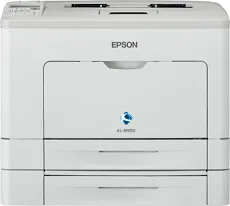
Epson WorkForce AL-M300DTN printer model has several print specifications that put the machine at the best performing level as an office workgroup device. For instance, it has the modern AcuBrite toner system that can produce high-quality resolution and print. The maximum print resolution from this device is about 1200 x 1200 dots per inch (dpi). On the other hand, printing with this device is up to 35 pages per minute (ppm) for black and white printing.
Epson WorkForce AL-M300DTN Driver for Windows
Supported OS: Windows 10 (32-bit), Windows 10 (64-bit), Windows 8 (32-bit), Windows 8 (64-bit), Windows 7 (32-bit), Windows 7 (64-bit), Windows Vista (32-bit), Windows Vista (64-bit), Windows XP (32-bit), Windows XP (64-bit)
| Filename | Size | Download |
|---|---|---|
| Printer Driver for Windows XP Vista 7 8 10 32 bit.exe (Recommended) | 10.32 MB | Download |
| Epson WorkForce AL-M300DTN Printer Driver for Windows XP Vista 7 8 10 64 bit.exe (Recommended) | 14.16 MB | Download |
| Universal Print Driver for Windows 10 8 7.exe | 53.53 MB | Download |
| PostScript 3 Driver for Windows 7 8 10 XP and Vista.zip | 66.77 kB | Download |
| Standard Business Printer Driver for Windows 8 and 7.msi | 27.58 MB | Download |
Driver and Software for Mac OS
Supported OS: macOS Big Sur 11, macOS Catalina 10.15, macOS Mojave 10.14, macOS High Sierra 10.13, macOS Sierra 10.12, OS X El Capitan 10.11, OS X Yosemite 10.10, OS X Mavericks 10.9, OS X Mountain Lion 10.8, OS X Lion 10.7, Mac OS X Snow Leopard 10.6, Mac OS X Leopard 10.5
Specifications
On the other hand, the same monochrome printing for double-sided printing has a rate of 21 ppm. The first page out time is about 6 seconds after issuing the command. It also has a warm-up time of 18 seconds after switching on the machine; printing volume is up to 100,000 pages in a single month. The Epson WorkForce AL-M300DTN device’s standard connectivity option includes the USB 2.0 type B and a Gigabit Ethernet interface option.
This device is compatible with A4, A5, A6, B5, Letter, legal, executive, monarch, and custom sizes in terms of media handling. It also supports duplex printing, which is also the ability to print on both sides of the paper. It helps a paperweight between 60 and 216 gsm under ideal conditions. by the way, the standard input tray in this machine has up to 550 sheets of plain paper as the primary source. Also, it has a multipurpose slot that can hold up to 50 sheets of paper.
There is also an optional tray, which can hold up to 500 sheets, while the output tray can hold up to 150-sheets of printed paper. In total, three reputable trays are compatible with this machine. Simultaneously, the maximum loading capacity is not more than 550 sheets.