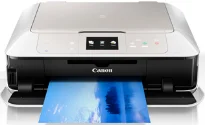
Canon PIXMA MG7550 model is capable of printing, scanning, copying, cloud linking for wireless, and Ethernet connection for best performance. The maximum print resolution is up to 9600 x 2400 dots per inch (dpi) at the best performance. Its print technology is an inkjet system with six individual ink-tanks for pigment black, black, cyan, magenta, yellow, and grey. This technology also has the FINE print head type with a minimum ink droplet size of 1 picolitre (pl).
PIXMA MG7550 driver Downloads for Microsoft Windows 32-bit – 64-bit and Macintosh Operating System.
Canon PIXMA MG7550 Driver for Windows
Supported OS: Windows 11 (64-bit), Windows 10 (32-bit), Windows 10 (64-bit), Windows 8.1 (32-bit), Windows 8.1 (64-bit), Windows 8 (32-bit), Windows 8 (64-bit), Windows 7 (32-bit), Windows 7 (64-bit), Windows Vista (32-bit), Windows Vista (64-bit), Windows XP (32-bit)
| Filename | Size | Download |
|---|---|---|
| Full Driver and Software Package for Windows 10, 8.1, 8, 7, Vista, XP 32-bit and 64-bit.exe (Recommended) | 52.77 MB | Download |
| MP Drivers for Windows 11, 10, 8.1, 8, 7, Vista, XP 32-bit and 64-bit.exe (Recommended) | 32.44 MB | Download |
| XPS Printer Driver for Windows 11, 10, 8.1, 8, 7, Vista 32-bit and 64-bit.exe | 19.40 MB | Download |
| Printers and Multifunction Printers security patch for Windows 11, 10, 8.1 32-bit and 64-bit.exe | 42.41 kB | Download |
| Printers and Multifunction Printers security patch for Windows 7 32-bit and 64-bit.exe | 42.41 kB | Download |
Driver and Software for Mac OS
Supported OS: macOS Catalina 10.15, macOS Mojave 10.14, macOS High Sierra 10.13, macOS Sierra 10.12, OS X El Capitan 10.11, OS X Yosemite 10.10, OS X Mavericks 10.9, OS X Mountain Lion 10.8, OS X Lion 10.7, Mac OS X Snow Leopard 10.6
| Filename | Size | Download |
|---|---|---|
| CUPS Printer Driver for MAC OS X 10.7 to 10.15.dmg | 16.56 MB | Download |
| CUPS Printer Driver for MAC OS X 10.6.dmg | 17.59 MB | Download |
| Full Driver and Software Package for MAC OS X 10.6 to 10.11.dmg | 21.32 MB | Download |
| ICA Driver for MAC OS X 10.7 to 10.15.dmg | 2.61 MB | Download |
| ICA Driver for MAC OS X 10.6.dmg | 3.69 MB | Download |
Driver for Linux
Linux (32-bit), Linux (64-bit)
| Filename | Size | Download |
|---|---|---|
| IJ Printer Driver for Linux – debian Packagearchive | 474.40 kB | Download |
| IJ Printer Driver for Linux – rpm Packagearchive | 261.86 kB | Download |
| IJ Printer Driver for Linux – Source file | 376.15 kB | Download |
| ScanGear MP for Linux – debian Packagearchive | 236.37 kB | Download |
| ScanGear MP for Linux – rpm Packagearchive | 212.83 kB | Download |
| ScanGear MP for Linux – Source file | 203.83 kB | Download |
Supported Ink Catridges
Pigment Black Ink Catridge PGI-550PGBK, Ink Catridge Yellow CLI-551Y, Cyan Ink Catridge CLI-551C, CLI-551BK Ink Catridge Black, Magenta Ink Catridge CLI-551M, Ink Catridge Grey CLI-551GY
The printer’s speed, monochrome printing runs at the speed of 15 images per minute (ipm). But for color printing at the same standard mode, the rate is about ten ipm. However, the photo print speed for borderless mode, the speed is 21 seconds per page. This machine can also support duplex or two-sided printing on standard sizes. Also, with the aid of software, users can carry out direct disc printing.
When scanning with this printer Canon PIXMA MG7550, it uses the contact image sensor (CIS) flatbed photo and document scanner. Besides, the scanner’s optical resolution is up to 2400 x 4800 dots per inch (dpi) at the maximum level. In terms of speed, the scanning speed on an A4 paper is about 14 seconds approximately. This model also has an input/output depth of 48bit/24bit for color and 16bit/8bit for greyscale. Scanning supports a maximum document size of 216 x 297 mm.
In copying, the first copy out time is approximately 19 seconds, while subsequent pages run at 7.7 ipm. It also supports 1-99 copies for the multiple copy mode. Ideally, some of the copy functions include document copying, photocopying, borderless reproduction, 2-sided copy, 2-on-1, and 4-on-1 copy. Besides, it uses frame erase text and disc label copy as additional copy features. It can zoom in or out of the documents to the extent of 400 or 25% in a 1% increment. Download Canon PIXMA MG7550 driver from Canon Website