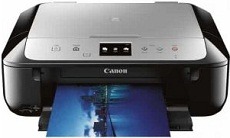
Canon PIXMA MG6851 model is a crucial member of the Canon PIXMA MG6800 printer series with tremendous properties. For a start, it has a height of 148 mm, a depth of 369 mm, and a width of 455mm. This printer’s net weight is also about 6.4 kg, which is perfect for its portable use in all kinds of environments. In terms of the noise level, when printing, the noise level of the machine is about 42.5 dB (A).
PIXMA MG6851 driver Downloads for Microsoft Windows 32-bit – 64-bit and Macintosh Operating System.
Supported Ink Catridges
Ink Catridge Pigment Black PGI-570PGBK, CLI-571BK Ink Catridge Black, Ink Catridge Yellow CLI-571Y, Cyan Ink Catridge CLI-571C, Magenta Ink Catridge CLI-571M
Canon PIXMA MG6851 Printer Driver Downloads
Driver for Windows
| Filename | Size | Download |
|---|---|---|
| Full Driver and Software Package for Windows XP Vista 7 8 8.1 and 10.exe (Recommended) | 48.18 MB | Download |
| MP Drivers for Windows.exe (Recommended) | 37.57 MB | Download |
| XPS Printer Driver for Windows Vista 7 8 8.1 10 and 11.exe | 19.32 MB | Download |
| Printers and Multifunction Printers security patch for Windows 11 10 and 8.1.exe | 42.41 kB | Download |
| Printers and Multifunction Printers security patch for Windows 7.exe | 42.41 kB | Download |
Driver for Mac OS
Driver for Linux
Linux (32-bit), Linux (64-bit)
| Filename | Size | Download |
|---|---|---|
| IJ Printer Driver for Linux – debian Packagearchive | 614.03 kB | Download |
| IJ Printer Driver for Linux – rpm Packagearchive | 277.34 kB | Download |
| IJ Printer Driver for Linux – Source file | 455.57 kB | Download |
| ScanGear MP for Linux – debian Packagearchive | 236.15 kB | Download |
| ScanGear MP for Linux – rpm Packagearchive | 212.62 kB | Download |
| ScanGear MP for Linux – Source file | 204.27 kB | Download |
Specifications
The recommended temperature in a typical operating environment is between 15 and 300C. Besides, the relative humidity is between 10 and 80% with no dew condensation. Whereas, the power usage is between 100 and 240 volts of power at a frequency of 50/60 Hz. When considering the power consumption, the printer at the ‘off’ mode uses about 0.2 watts of power. Whereas, at the standby mode, the power consumption is approximately 0.8 watts with USB connection. The printer takes about 7 minutes for the machine when idle to enter into the standby mode.
Related Printer :Canon PIXMA MG4270 Driver
The supported operating system versions include Windows OS 10, 8.1, 8, 7, 7 SP1, Vista SP2, and XP. On the other hand, Apple systems with Mac OS X v10.7.5 to Mac OS X v10.10 are also compatible. The two primary OS for mobile systems includes iOS and Android. Some of the notable interface options include the PIXMA cloud link, Canon PRINT Inkjet/SELPHY app, and Canon Print Service Plugin. But the mobile printing features include Google Cloud Print, Apple AirPrint, Wi-Fi direct print, Access Point Mode, and WLAN PictBridge.
The compatible memory card types include SD card, SDHC card, Memory Stick Duo or Pro Duo, and mini SDHC card. Users can connect with this printer through the standard USB 2.0 B port, Wi-Fi IEEE802.11b/g/n, and Wi-Fi Security. Download Canon PIXMA MG6851 driver from Canon Website