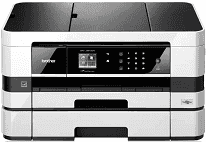
Brother MFC-J4610DW model is an excellent product with lots of impressive qualities such as thermal inkjet print technology. The body of the device is fit for both commercial and private uses with useful buttons. The control buttons of the equipment lined up on the control panel board help the user to access the printer multiple functions. Similarly, the trays for the printer includes the main input tray and a supplementary one for added capacity.
Brother MFC-J4610DW Driver for Windows
Supported OS: Windows 11 (64-bit), Windows 10 (32-bit), Windows 10 (64-bit), Windows 8.1 (32-bit), Windows 8.1 (64-bit), Windows 8 (32-bit), Windows 8 (64-bit), Windows 7 (32-bit), Windows 7 (64-bit), Windows Vista (32-bit), Windows Vista (64-bit), Windows XP (32-bit), Windows XP (64-bit)
Driver and Software for Mac OS
Supported OS: macOS Catalina 10.15, macOS Mojave 10.14, macOS High Sierra 10.13, macOS Sierra 10.12, OS X El Capitan 10.11, OS X Yosemite 10.10, OS X Mavericks 10.9, OS X Mountain Lion 10.8, OS X Lion 10.7, Mac OS X Snow Leopard 10.6, Mac OS X Leopard 10.5
| Filename | Size | Download |
|---|---|---|
| Printer Drivers for macOS 10.15.dmg | 17.20 MB | Download |
| Printer Drivers for macOS 10.14.dmg | 17.05 MB | Download |
| Brother MFC-J4610DW Printer Drivers for macOS 10.13 and 10.12.dmg | 17.41 MB | Download |
| Printer Drivers for Mac OS X 10.11.dmg | 16.13 MB | Download |
| Printer Drivers for Mac OS X 10.10.dmg | 17.41 MB | Download |
| CUPS Printer Drivers for Mac OS X 10.9.dmg | 19.28 MB | Download |
| CUPS Printer Drivers for Mac OS X 10.6 to 10.8.dmg | 16.98 MB | Download |
| Brother MFC-J4610DW CUPS Printer Drivers for Mac OS X 10.5.dmg | 16.24 MB | Download |
| ICA Scanner Drivers for macOS 10.15.dmg | 2.28 MB | Download |
| Scanner Drivers for macOS 10.14.dmg | 293.09 MB | Download |
| Scanner Drivers for macOS 10.13.dmg | 293.23 MB | Download |
| Brother MFC-J4610DW Scanner Drivers for macOS 10.12.dmg | 293.07 MB | Download |
| Scanner Drivers for Mac OS X 10.8 to 10.11.dmg | 294.43 MB | Download |
| Scanner Drivers for Mac OS X 10.7 to 10.10.dmg | 6.53 MB | Download |
| TWAIN Scanner Drivers for Mac OS X 10.6.dmg | 4.89 MB | Download |
| TWAIN Scanner Drivers for Mac OS X 10.5.dmg | 3.63 MB | Download |
Driver for Linux
Linux (32-bit), Linux (64-bit)
| Filename | Size | Download |
|---|---|---|
| LPR Printer driver rpm package for Linux | 2.90 MB | Download |
| CUPSwrapper Printer driver rpm package for Linux | 17.72 kB | Download |
| Scanner driver rpm package for Linux 32 bit | 98.10 kB | Download |
| Scanner driver rpm package for Linux 64 bit | 116.23 kB | Download |
| PC-FAX driver rpm package for Linux | 45.15 kB | Download |
| LPR Printer driver deb package for Linux | 2.90 MB | Download |
| CUPSwrapper Printer driver deb package for Linux | 15.37 kB | Download |
| Scanner driver deb package for Linux 32 bit | 90.55 kB | Download |
| Scanner driver deb package for Linux 64 bit | 108.64 kB | Download |
| PC-FAX driver deb package for Linux | 38.30 kB | Download |
Specifications
The control panel is with a liquid crystal display (LCD) feature that helps to monitor the status of the machine. The touchscreen measures up to 1.8 inches in diagonal and is compatible with the TFT color touch panel feature. Therefore, at any point in time. The user can understand the ongoing process and can get the information on when the printer is processing data. The least of the physical features are the dual color of the printer body that adds to its aesthetic value.
The Brother MFC-J4610DW printer also ensures excellent quality and high speed with the help of an internal processing memory of 128 MB of RAM. In addition to the RAM, there is also the inbuilt processor that assists the machine, combining with the piezo printhead. There are four different printheads of the same type, the piezo with 420 nozzles for regulated ink supply. One of the printheads helps to print in black and white while the other works for color printing.
This printer has another specialization in that it supports the use of an automatic document feeder (ADF) for paper loading. This feature supplies 20 sheets to the main tray that has a default input capacity of up to 150 sheets. Similarly, the output tray can hold up to 50 sheets of printed paper of the standard weight of 20 lbs. The printer carries out faxing at a modem speed of 33600 bps. Download Brother MFC-J4610DW driver from Brother website