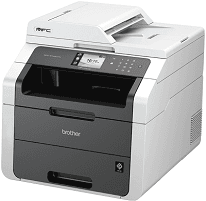
The amazingly attractive shape of the Brother MFC-9140CDN printer makes it stands out of many printer products of the Brother brand of printers. Apart from the widespread acceptance of the brand, as known for its ruggedness and solid form with well-lasting print quality, this choice adds more flavor to its properties.
Brother MFC-9140CDN Driver for Windows
Supported OS: Windows 11 (64-bit), Windows 10 (32-bit), Windows 10 (64-bit), Windows 8.1 (32-bit), Windows 8.1 (64-bit), Windows 8 (32-bit), Windows 8 (64-bit), Windows 7 (32-bit), Windows 7 (64-bit), Windows Vista (32-bit), Windows Vista (64-bit), Windows XP (32-bit), Windows XP (64-bit)
| Filename | Size | Download |
|---|---|---|
| Full Driver and Software Package for Windows 11, 10, 8.1, 8, 7, vista, xp 32-bit and 64-bit.EXE (Recommended) | 124.32 MB | Download |
| Printer Driver and Scanner Driver for Local Connection for Windows 11, 10, 8.1, 8, 7, vista, xp 32-bit and 64-bit.EXE | 35.08 MB | Download |
| Or Download Brother MFC-9140CDN driver from Brother website | ||
Driver and Software for Mac OS
Supported OS: macOS Catalina 10.15, macOS Mojave 10.14, macOS High Sierra 10.13, macOS Sierra 10.12, OS X El Capitan 10.11, OS X Yosemite 10.10, OS X Mavericks 10.9, OS X Mountain Lion 10.8, OS X Lion 10.7, Mac OS X Snow Leopard 10.6
| Filename | Size | Download |
|---|---|---|
| Printer Driver for macOS 10.15.dmg | 31.35 MB | Download |
| Printer Driver for macOS 10.14.dmg | 31.26 MB | Download |
| Brother MFC-9140CDN Printer Driver for macOS 10.13 and 10.12.dmg | 34.04 MB | Download |
| Printer Driver for Mac OS X 10.11.dmg | 35.18 MB | Download |
| Printer Driver for Mac OS X 10.9 and 10.10.dmg | 14.35 MB | Download |
| Brother MFC-9140CDN Printer Driver for Mac OS X 10.6 to 10.8.dmg | 13.82 MB | Download |
| ICA Scanner Driver for macOS 10.15.dmg | 2.28 MB | Download |
| Scanner Driver for macOS 10.14.dmg | 293.09 MB | Download |
| Scanner Driver for macOS 10.13.dmg | 293.23 MB | Download |
| Brother MFC-9140CDN Scanner Driver for macOS 10.12.dmg | 293.07 MB | Download |
| Scanner Driver for Mac OS X 10.8 to 10.11.dmg | 294.43 MB | Download |
| Scanner Driver for Mac OS X 10.7 to 10.10.dmg | 6.53 MB | Download |
| TWAIN Scanner Driver for Mac OS X 10.6.dmg | 4.89 MB | Download |
| Or Download Brother MFC-9140CDN driver from Brother website | ||
Driver for Linux
Linux (32-bit), Linux (64-bit)
| Filename | Size | Download |
|---|---|---|
| LPR Printer driver rpm package for Linux | 682.89 kB | Download |
| CUPSwrapper Printer driver rpm package for Linux | 16.08 kB | Download |
| Scanner driver rpm package for Linux 32 bit | 98.10 kB | Download |
| Scanner driver rpm package for Linux 64 bit | 116.23 kB | Download |
| PC-FAX driver rpm package for Linux | 45.15 kB | Download |
| LPR Printer driver deb package for Linux | 678.29 kB | Download |
| CUPSwrapper Printer driver deb package for Linux | 13.28 kB | Download |
| Scanner driver deb package for Linux 32 bit | 90.55 kB | Download |
| Scanner driver deb package for Linux 64 bit | 108.64 kB | Download |
| PC-FAX driver deb package for Linux | 38.30 kB | Download |
| Or Download Brother MFC-9140CDN driver from Brother website | ||
Specifications
A printer is an LED-based machine with the electrophotographic printing method, with an accompaniment of an internal memory capacity of 192 MB. The device also has a control panel with a diagonal measurement of 3.7 inches of a color liquid crystal display (LCD)touchscreen of the TFT property. The performance of the printer is also a factor of an input power source between 220 to 240 volts of alternating current at a frequency between 50 and 60 Hz.
The Brother MFC-9140CDN printer has a power consumption that is mostly a factor of the current set mode of performance. For instance, the power consumption of the printer at its peak performance period is about 1.2 kW while basic printing uses 375 watts of power. While copying, the device consumes about 380 watts of power while the active mode uses only 70 watts and 8.5 watts for the sleep mode.
The physical dimensions include a depth of 483 inches, a weight of 23.2 lbs, a width of 410 inches and a height of 410 mm as well. The maximum amount of produced noise on the printer while working is during printing, about 53.0 dB and the least is an active mode, 4.44 dB.
This printer supports an automatic document feeder (ADF) that can hold up to 35 pages of plain sheets of standard weight that is up to a maximum of 80 gsm. For users to have optimum performance, the temperature should remain between 20 to 300C and humidity between 50 to 70%.