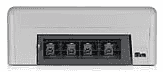
The HP Photosmart D7560 printing device is a photo printer with the unique ability to print directly on the surface. These surfaces are those that pertain to CDs and DVDs that are specially coated. It can also print from memory cards of various kinds. Finally, many of the printer functions are available on the control panel, and the computer does not have to be turned on. The USB is on the front panel while it also has a paper tray extender and the ink cartridge access door.
HP Photosmart D7560 Driver for Windows
Supported OS: Windows 10 (32-bit), Windows 10 (64-bit), Windows 8.1 (32-bit), Windows 8.1 (64-bit), Windows 8 (32-bit), Windows 8 (64-bit), Windows 7 (32-bit), Windows 7 (64-bit), Windows Vista (32-bit), Windows Vista (64-bit), Windows XP (32-bit), Windows XP (64-bit)
| Filename | Size | Download |
|---|---|---|
| Full Feature Drivers and Software for windows 8, 8.1, 10.exe (Recommended) | 87.52 MB | Download |
| Full Feature Drivers and Software for windows 7.exe (Recommended) | 112.31 MB | Download |
| Full Feature Drivers and Software for windows XP and Vista.exe (Recommended) | 123.44 MB | Download |
| Basic Driver for Windows XP and Vista.exe | 39.86 MB | Download |
Driver and Software for Mac OS
Supported OS: Mac OS X Snow Leopard 10.6, Mac OS X Leopard 10.5
Specifications
Photos printing works from PictBridge, DPOF file, or a UPnP (Universal Plug and Play) device, however, applies only to cases where the paper size settings are not in place. When using this device, the device supports faster browsing of the photo to the memory cards.
HP Photosmart D7560 cartridges
Black Ink HP 564 Cartridge (~250 pages ), HP 564 Cyan Ink Cartridge (~300 pages ), HP 564 Magenta Ink Cartridge (~300 pages ), HP 564 Yellow Original Ink Cartridge (~300 pages ), HP 564 Photo Original Ink Cartridge (~130 pages )
Printer Features
1. The HP Photosmart D7560 printer has the energy save mode feature. This feature enters by default.
2. The device supports printing through a Bluetooth device by first touching the setup icon and select Bluetooth from the menu list.
3. Connecting to a computer requires a rear USB 2.0 Hi-speed port. You can also support this with a printer sharing feature when the printer applies to a computer on a network.
4. The following are the recommended paper types and many more;
a. HP Advanced Photo Paper or HP Photo Paper
b. HP Premium Plus Photo Paper
c. HP Premium Photo Paper
d. HP Premium Inkjet Transparency film
e. HP Bright White Inkjet Paper
5. HP Photosmart D7560 supports many paper types concerning standard sizes. These include index cards, envelopes, labels, legal, panorama, letterhead, photopapers, transparency films, etc.
6. Print resolution varies according to the type of paper in use and the selected print quality.
7. Printing on both sides of the paper with this printer is manual and not automatic.
Download HP Photosmart D7560 Printer driver from HP website