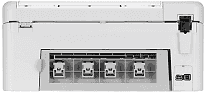
This printer has two trays, an input tray, and an output tray. The former has a holding capacity of 125 sheets of plain paper or it me hold about 100 sheets of legal paper. The output capacity is about 50 sheets of either of the two, which can be of standard weight of 20 lbs. Other supported types of media include the photopapers, envelopes, index cards, transparent films, and labels.
HP Photosmart C5550 Driver for Windows
Supported OS: Windows 10 (32-bit), Windows 10 (64-bit), Windows 8.1 (32-bit), Windows 8.1 (64-bit), Windows 8 (32-bit), Windows 8 (64-bit), Windows 7 (32-bit), Windows 7 (64-bit), Windows Vista (32-bit), Windows Vista (64-bit), Windows XP (32-bit), Windows XP (64-bit)
| Filename | Size | Download |
|---|---|---|
| Full Feature Driver and Software for windows 8 8.1 10.exe (Recommended) | 94.44 MB | Download |
| Full Feature Driver and Software for windows 7.exe (Recommended) | 120.38 MB | Download |
| Full Feature Driver and Software for windows XP and Vista.exe | 133.61 MB | Download |
| Basic Drivers for windows XP and Vista.exe | 45.63 MB | Download |
Driver and Software for Mac OS
Supported OS: Mac OS X Snow Leopard 10.6, Mac OS X Leopard 10.5
Users need to note that the actual capacity of the output tray is dependent on the type of paper that is in use as well as the amount of ink in use. Therefore, the manufacturer recommends that emptying the output tray is essential during print. HP Photosmart C5550 printer acknowledges standard margins and sizes such as US legal, letter and executive and ISO series.
The printing technique is on the drop on demand thermal inkjet print technology that economizes the print resources. The printer also supports a panorama size printing while working with the PCL3 GUI print language and compatible printer fonts. Two factors affect the print speed, the complexity of the document and the peculiar model of the printer.
In copying, the resolution is up to 4800 x 1200 optimized dots per inch (dpi), but scanning is at a resolution of 1200 x 1200 PPI. The component works well with digital image processing with a zoom range of a maximum of 400% and a fit to page feature. Based on the printing mode, the print speed is about 32 pages per minute (ppm) for black printing at the maximum fast method. Scanning works by the use of the image editor component and an integrated OCR software. The purpose of this software helps the device to convert scanned text to editable text and also with a twain compliant interface. Download HP Photosmart C5550 driver from Hp website