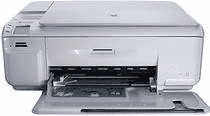
This all-in-one printer can print, copy and scan documents with high quality and good speed. This model has a product number Q8405B among the HP C4500 printer series. The HP Photosmart C4584 printing device is compatible with Microsoft Windows OS versions XP, Windows Vista, Windows 7, Windows8, Windows 8.1 and Windows 10. However, this product is not compatible with the Windows 2000 and other earlier versions of Windows OS. On the other hand, the compatible Macintosh OS versions.
HP Photosmart C4585 Driver for Windows
Supported OS: Windows 10 (32-bit), Windows 10 (64-bit), Windows 8.1 (32-bit), Windows 8.1 (64-bit), Windows 8 (32-bit), Windows 8 (64-bit), Windows 7 (32-bit), Windows 7 (64-bit), Windows Vista (32-bit), Windows Vista (64-bit), Windows XP (32-bit), Windows XP (64-bit)
| Filename | Size | Download |
|---|---|---|
| Full Feature Drivers and Software for windows 8, 8.1, 10 32-bit and 64-bit.exe (Recommended) | 152.33 MB |
Download
0 Downloads
|
| Full Feature Drivers and Software for windows 7 32-bit and 64-bit.exe (Recommended) | 181.94 MB |
Download
0 Downloads
|
| Full Feature Drivers and Software for windows XP, Vista 32-bit and 64-bit.exe | 149.41 MB |
Download
0 Downloads
|
| Basic Driver for windows XP, Vista 32-bit and 64-bit.exe | 56.03 MB |
Download
0 Downloads
|
| ePrint Software – Network and Wireless Connected Printers for windows 7, 8, 8.1, 10 32-bit.exe | 26.22 MB |
Download
0 Downloads
|
| ePrint Software – Network and Wireless Connected Printers for windows 7, 8, 8.1, 10 64-bit.exe | 31.19 MB |
Download
0 Downloads
|
Driver and Software for Mac OS
Supported OS: Mac OS X Snow Leopard 10.6, Mac OS X Leopard 10.5
HP Photosmart C4585 cartridges
Apart from the cartridges that come with the printer package, the replacement cartridges should be from the HP store. The user can also get them from any trusted outlet locally.
HP 74 Black Original Ink Cartridge (~200 pages ), HP 75 Tri-color Original Ink Cartridge (~170 pages )
Printer features
1. Connectivity is either through the Hi-speed USB 2.0 rear port or the memory card slot or wireless connection
2. The wireless connection uses a Wireless 802.11 b/g support
3. The supported memory card types include the following;
a. Memory Stick Duo
b. Memory Stick
c. Secure Digital High Capacity Card
d. Secure Digital/MultiMediaCard
e. xD-Picture Card
4. the HP Photosmart C4585 supports some media sizes including plain papers, photo papers, transparencies, index cards, etc
5. The input tray of this printer model can hold a maximum of 125 sheets of plain paper. However, the output tray holds 50 sheets