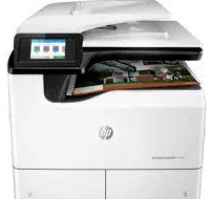
Printing with the HP PageWide Managed MFP P77740DN printer model shows some exceptional qualities as a multifunctional printer. For instance, the machine can print, scan, copy, send or receive fax messages. Some of the basic features of the HP PageWide Managed MFP P77740DN are accessible through the compatible printer driver and software to help diagnose and resolve any printing-related and connectivity issues. In addition, the consistent print language is the HP PCL 6 printer driver with MS Office programs.
HP PageWide Managed MFP P77740DN Driver for Windows
Supported OS: Windows 11 (64-bit), Windows 10 (32-bit), Windows 10 (64-bit), Windows 8.1 (32-bit), Windows 8.1 (64-bit), Windows 8 (32-bit), Windows 8 (64-bit), Windows 7 (32-bit), Windows 7 (64-bit), Windows Vista (32-bit), Windows XP (32-bit)
| Filename | Size | Download |
|---|---|---|
| Full Feature Driver and Software for Windows 11, 10, 8.1, 8, 7 32-bit and 64-bit.exe (Recommended) | 204.94 MB | Download |
| Basic Driver and Software Solution for Windows XP, Vista, 7, 8, 8.1, 10 32-bit.exe | 79.22 MB | Download |
| Basic Driver and Software Solution for Windows 7 8 8.1 10 11 64 bit.exe | 88.71 MB | Download |
| Universal Scan – Full Feature Drivers and Software for Windows 11, 10, 8.1 32-bit and 64-bit.exe | 411.19 MB | Download |
| Universal Scan – Full Feature Drivers and Software for Windows 7 32-bit and 64-bit.exe | 410.79 MB | Download |
| Universal Scan – Basic Feature Drivers and Software for Windows 8.1 10 32 bit.exe | 78.81 MB | Download |
| Universal Scan – Basic Feature Drivers and Software for Windows 8.1 10 11 64 bit.exe | 99.17 MB | Download |
| Universal Scan – Basic Feature Drivers and Software for Windows 7 32 bit.exe | 78.69 MB | Download |
| Universal Scan – Basic Feature Drivers and Software for Windows 7 64-bit.exe | 98.83 MB | Download |
| PCL 6 V3 Printer Driver no installer for Windows 11, 10, 8.1, 8, 7 32-bit and 64-bit.exe | 19.67 MB | Download |
| PCL 6 V4 Printer Driver no installer for Windows 11, 10, 8.1 32-bit and 64-bit.exe | 15.83 MB | Download |
| Universal Fax Driver for Windows 11, 10, 8.1, 7 32-bit and 64-bit.exe | 16.36 MB | Download |
| PCL6 Universal Print Driver for Windows 11, 10, 8.1, 8, 7 32-bit.exe | 19.44 MB | Download |
| PCL6 Universal Print Driver for Windows 11, 10, 8.1, 8, 7 64-bit.exe | 22.11 MB | Download |
| PostScript Universal Print Driver for Windows 11, 10, 8.1, 8, 7 32-bit.exe | 20.70 MB | Download |
| PostScript Universal Print Driver for Windows 11, 10, 8.1, 8, 7 64-bit.exe | 23.26 MB | Download |
| USB Connected PCL6 Universal Print Driver for Windows 11, 10, 8.1, 8, 7 32-bit.exe | 19.80 MB | Download |
| USB Connected PCL6 Universal Print Driver for Windows 11, 10, 8.1, 8, 7 64-bit.exe | 22.44 MB | Download |
| USB Connected PostScript Universal Print Driver for Windows 11, 10, 8.1, 8, 7 32-bit.exe | 21.07 MB | Download |
| USB Connected PostScript Universal Print Driver for Windows 11, 10, 8.1, 8, 7 64-bit.exe | 23.59 MB | Download |
| PCL 6 Printer Driver – no installer for Windows XP, Vista 32-bit.exe | 20.70 MB | Download |
Driver and Software for Mac OS
Supported OS: macOS Ventura 13, macOS Monterey 12, macOS Big Sur 11, macOS Catalina 10.15, macOS Mojave 10.14, macOS High Sierra 10.13, macOS Sierra 10.12, OS X El Capitan 10.11, OS X Yosemite 10.10, OS X Mavericks 10.9
| Filename | Size | Download |
|---|---|---|
| Easy Start Printer Setup Software for Mac OS X 10.9 to 13.zip | 10.89 MB | Download |
Specifications
The machine can carry out one-sided printing of both color and black documents at the rate of 40 pages per minute (ppm). However, two-sided printing with the machine has a speed of 28 ppm in the professional mode. On the other hand, one-sided printing has a rate of 60 ppm when working on General Office mode. Besides, the walk-up methods include plug-and-print with host USB Type-A port and printing of MS Office documents.
Copying with this HP PageWide Managed MFP P77740DN machine at the same one-sided mode has a rate of 40 ppm. Besides, when working through a 100-sheet document feeder, the maximum size is about 420 mm in length and 297 mm in width. In scanning, the one-sided mode has a scan rate of 50 ppm, but the two-sided scanning has a speed of 35 ppm. Also, scanning supports features such as scan to a walk-up USB device, email address, SharePoint site, network folder, and computer.
Faxing to an email address or network folder includes fax archive, junk-blocking, fax log, fax redirect feature, and non-volatile fax memory. Besides, it can also fax from a walk-up control panel from a program on connected computer systems. In terms of the connectivity, options include host USB Type-A ports, device USB type B, 2 RJ-11 modem port/phone line, and 802.3 LAN (10/100/1000) Ethernet port. Download HP PageWide Managed MFP P77740DN driver from Hp website