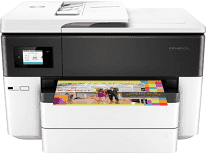
This Officejet Pro 7740 Wide format printing device has the model number of G5J38A. In the printer package lies the machine itself, the HP Set up Ink cartridges, power cord, setup poster, phone cord, and the Getting started guide. There are several features and accessories in this printer that makes it fit into the various users.
HP OfficeJet Pro 7740 Driver for Windows
Supported OS: Windows 11 (64-bit), Windows 10 (32-bit), Windows 10 (64-bit), Windows 8.1 (32-bit), Windows 8.1 (64-bit), Windows 8 (32-bit), Windows 8 (64-bit), Windows 7 (32-bit), Windows 7 (64-bit), Windows Vista (32-bit), Windows Vista (64-bit), Windows XP (32-bit), Windows XP (64-bit)
| Filename | Size | Download |
|---|---|---|
| Full Feature Drivers and Software for windows 11, 10, 8.1, 8, 7, Vista, XP 32-bit and 64-bit.exe (Recommended) | 116.59 MB | Download |
| Basic Driver – IT Professional Use only for windows XP Vista 7 8 8.1 10 32 bit.exe | 64.58 MB | Download |
| Basic Driver – IT Professional Use only for windows Vista 7 8 8.1 10 11 64 bit.exe | 68.90 MB | Download |
| Universal Fax Driver for Windows 11, 10, 8.1, 7 32-bit and 64-bit.exe | 16.36 MB | Download |
| Easy Start Printer Setup Software for Windows 11 and 10.exe | 16.29 MB | Download |
| Easy Start Printer Setup Software for Windows 8, 8.1 32-bit and 64-bit.exe | 16.29 MB | Download |
| Easy Start Printer Setup Software for Windows 7 32-bit and 64-bit.exe | 16.29 MB | Download |
| ePrint Software – Network and Wireless Connected Printers for windows 7, 8, 8.1, 10 32-bit.exe | 26.22 MB | Download |
| ePrint Software – Network and Wireless Connected Printers for windows 7, 8, 8.1, 10 64-bit.exe | 31.19 MB | Download |
Driver and Software for Mac OS
Supported OS: macOS Ventura 13, macOS Monterey 12, macOS Big Sur 11, macOS Catalina 10.15, macOS Mojave 10.14, macOS High Sierra 10.13, macOS Sierra 10.12, OS X El Capitan 10.11, OS X Yosemite 10.10, OS X Mavericks 10.9
| Filename | Size | Download |
|---|---|---|
| Easy Start Printer Setup Software for Mac OS X 10.9 to 13.zip | 10.89 MB | Download |
Specifications
The printer is a multifunction device with the ability to not only print and scan, but also copy documents from the original. For connectivity, users can make use of the standard USB 2.0 port that is compatible with USB 3.0 devices. Others are Ethernet LAN port, one Wireless 802.11 b/g/n and two RJ-11 modem ports.
Regarding the size, the printer has a 383.3 mm of height, 712.88 of depth and 584 mm of width. The overall weight of the device is 42.9 lbs. This product has an automatic duplexer which allows the printing on both sides of the paper. Power consumption involves an input voltage of 100 to 240 VAC.
In addition to the above basic connectivity options, the printer also supports Wireless direct printing and mobile printing solutions. The latter involves compatibility with Apple AirPrint, HP ePrint and Mopria certification. The copy feature covers for both monochrome and color while t can work out up to 99 copies from one original. The zoom range during reproduction can be between 25 to 400% at a maximum speed of 33 CPM and a resolution of 600 dpi.
Faxing requires black and color with auto reduction, auto redial, speed dial, junk Barrier and poll to receive. The fax resolution is about 300 x 300 dpi and up to 100 pages of fax messages with apt support for the fax telephone mode. The modem speed is about 33.6 kb, speed dials and up to amidst other things. Download HP OfficeJet Pro 7740 driver from Hp website