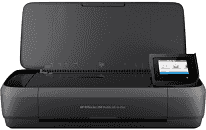
Want printer which has excellent print quality? The HP OfficeJet 250C Mobile is a right printer that can cover your all requirements. This all-in-one printer is very compact that can fit in a backpack with such ease. It also has wireless and USB capability.
HP OfficeJet 250C Mobile Driver for Windows
Supported OS: Windows 11 (64-bit), Windows 10 (32-bit), Windows 10 (64-bit), Windows 8.1 (32-bit), Windows 8.1 (64-bit), Windows 8 (32-bit), Windows 8 (64-bit), Windows 7 (32-bit), Windows 7 (64-bit), Windows Vista (32-bit), Windows Vista (64-bit), Windows XP (32-bit), Windows XP (64-bit)
| Filename | Size | Download |
|---|---|---|
| Full Feature Drivers and Software for Windows 11, 10, 8.1, 8, 7, Vista, XP 32-bit and 64-bit.exe (Recommended) | 108.71 MB | Download |
| Printer Driver – IT Professional Use Only for windows 8.1 and 10 32 bit.exe | 11.07 MB | Download |
| Printer Driver – IT Professional Use Only for windows 8.1 and 10 64 bit.exe | 11.32 MB | Download |
| Printer Driver – IT Professional Use Only for windows 7 and 8 32 bit.exe | 27.22 MB | Download |
| Printer Driver – IT Professional Use Only for windows 7 and 8 64 bit.exe | 27.46 MB | Download |
| Basic Printer and Scanner Driver for windows XP Vista 7 8 8.1 10 32 bit.exe | 56.52 MB | Download |
| Basic Printer and Scanner Driver for windows 7, 8, 8.1, 10 64-bit.exe | 60.38 MB | Download |
| Basic Scan Software – IT Professional Use Only for windows 7, 8, 8.1, 10 32-bit.exe | 14.09 MB | Download |
| Basic Scan Software – IT Professional Use Only for windows 7, 8, 8.1, 10 64-bit.exe | 14.36 MB | Download |
| Easy Start Printer Setup Software for Windows 11 and 10.exe | 16.29 MB | Download |
| Easy Start Printer Setup Software for Windows 8, 8.1 32-bit and 64-bit.exe | 16.29 MB | Download |
| Easy Start Printer Setup Software for Windows 7 32-bit and 64-bit.exe | 16.29 MB | Download |
| ePrint Software – Network and Wireless Connected Printers for windows 7, 8, 8.1, 10 32-bit.exe | 26.22 MB | Download |
| ePrint Software – Network and Wireless Connected Printers for windows 7, 8, 8.1, 10 64-bit.exe | 31.19 MB | Download |
Driver and Software for Mac OS
Supported OS: macOS Ventura 13, macOS Monterey 12, macOS Big Sur 11, macOS Catalina 10.15, macOS Mojave 10.14, macOS High Sierra 10.13, macOS Sierra 10.12, OS X El Capitan 10.11, OS X Yosemite 10.10, OS X Mavericks 10.9
| Filename | Size | Download |
|---|---|---|
| Easy Start Printer Setup Software for Mac OS X 10.9 to 13.zip | 10.89 MB | Download |
HP OfficeJet 250C Mobile driver Supported Operating Systems
The supported Windows versions are Windows 10, Windows 8, Windows 7, and Windows XP SP3 or higher. The printer supports Mac versions, which includes Mac OS v10.11 El Captain, Mac OS X v10.10 Yosemite, and Mac OS X v 10.9 Mavericks. The minimum hard disk space requirement in Mac OS is 1 GB. The minimum hard disk space requirement in Windows 10/8/7 is 2 GB and 850 MB in Windows XP.
The printer comes with a color copy capability. The copy resolution of the device is 600 dpi, and you can make a maximum number of 50 copies. The device can enlarge document up to 400%. The best feature of the printer is that it supports mobile printing.
This printer input tray can handle up to 50 sheets. It supports various media types, which includes plain paper, HP photo paper, other photo inkjet papers, and many more. The printer can handle media weight up to 60 to 300 g/m2. The total weight of the device according to the metric is 2.96 kg and according to U.S standard is 6.51 lb.
The HP OfficeJet 250C Mobile uses HP Thermal Inkjet printing technology, and the print language is HP PCL 3 GUI. The print resolution of the printer in best mode is 4800X1200 dpi. The printer maximum print area is 209.9X349.6 mm.
As of scan features, it uses CIS scan technology, and the scan speed of the printer is up to 99 ppm. The scan resolution of the printer is up to 600X600 dpi. Download HP OfficeJet 250C Mobile driver from Hp website