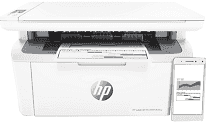
As for the paper handling properties, it supports an i/p capacity of up to 150 sheets and an o/p capacity of up to 100. Meanwhile, the supported media sizes include A4, A5, A6, C5, and DL envelopes and custom sizes of 105 x 148 to 216 to 297mm. In addition, it works with plain paper, envelopes, postcards, and labels. At the same time, the supported media weight the driver supports includes 65 to 120g/m.
HP LaserJet Pro MFP M31w Driver for Windows
Supported OS: Windows 11 (64-bit), Windows 10 (32-bit), Windows 10 (64-bit), Windows 8.1 (32-bit), Windows 8.1 (64-bit), Windows 8 (32-bit), Windows 8 (64-bit), Windows 7 (32-bit), Windows 7 (64-bit)
| Filename | Size | Download |
|---|---|---|
| Full Software Solution for windows 11, 10, 8.1, 8, 7 32-bit and 64-bit.exe (Recommended) | 144.74 MB | Download |
| Universal Scan – Full Feature Drivers and Software for Windows 11, 10, 8.1 32-bit and 64-bit.exe (Recommended) | 411.19 MB | Download |
| Universal Scan – Full Feature Drivers and Software for Windows 7 32-bit and 64-bit.exe | 410.79 MB | Download |
| Basic Software Solution for windows 10, 8.1, 8, 7 32-bit.exe | 52.55 MB | Download |
| Basic Software Solution for windows 11 10, 8.1, 8, 7 64-bit.exe | 60.17 MB | Download |
| Universal Scan – Basic Feature Drivers and Software for Windows 10 8.1 32 bit.exe | 78.81 MB | Download |
| Universal Scan – Basic Feature Drivers and Software for Windows 11, 10, 8.1 64-bit.exe | 99.17 MB | Download |
| Universal Scan – Basic Feature Drivers and Software for Windows 7 32 bit.exe | 78.69 MB | Download |
| Universal Scan – Basic Feature Drivers and Software for Windows 7 64-bit.exe | 98.83 MB | Download |
| Easy Start Printer Setup Software for Windows 11 and 10.exe | 16.35 MB | Download |
| Easy Start Printer Setup Software for Windows 8.1, 8 32-bit and 64-bit.exe | 16.35 MB | Download |
| Easy Start Printer Setup Software for windows 7 32-bit and 64-bit.exe | 16.35 MB | Download |
Driver and Software for Mac OS
Supported OS: macOS Ventura 13, macOS Monterey 12, macOS Big Sur 11, macOS Catalina 10.15, macOS Mojave 10.14, macOS High Sierra 10.13, macOS Sierra 10.12, OS X El Capitan 10.11, OS X Yosemite 10.10, OS X Mavericks 10.9
| Filename | Size | Download |
|---|---|---|
| Easy Start Printer Setup Software for Mac OS X 10.9 to 13.zip | 10.89 MB | Download |
Specifications
The HP LaserJet Pro MFP M31w is an excellent device for top-quality operations, and this is a result of its efficient driver. The driver influences the device’s functions, including copying, printing, and scanning documents. For example, it supports a copy resolution of up to 600 x 400 dpi (dots per inch) with a copy speed of up to 20 CPM. Also, it works with 25 to 400% copy reduction and settings option and up to 99 copies maximum production. On the other hand, the supported mobile printing services include Apple AirPrint, Google Cloud Print, Wi-Fi Direct printing, Mopria Certified, and HP smart App.
Furthermore, it supports black cartridges, and the replacement cartridges comprise HP 48A Original Black (ROW) and LaserJet Toner Cartridge CF248A (ROW). Also, it supports Laser print technology with a print resolution (best) of up to 600 x 600 dpi (dots per inch). Similarly, the maximum print area supported includes 216 x 297 mm with a monthly duty cycle of up to 8000 pages. In addition, the print languages supported by HP LaserJet Pro MFP M31w driver are PCLmS, URF, and PWG. Moreover, it supports Contact Image Sensor (CIS) scan technology with a scan resolution of up to 600 ppi.
Moreover, it supports 256 grayscale levels, and the maximum flatbed scan size is 216 to 297mm. On the other hand, the recommended operating humidity range is between 10 to 70% RH and the recommended operating temperature range (Celsius) is from 17.5 to 250C. Download HP LaserJet Pro MFP M31w driver from Hp website