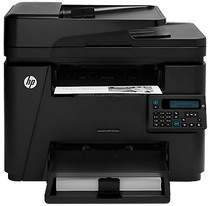
This printing device is a classic product that has impressive features that are usable for both personal and commercial purposes. The printer is a multifunction smart device with an ability to use mobile printing features as well as basic printing, copying, and scanning.
It usually comes in black color with a digital extensible control panel with easily accessible buttons. The control panel display also includes a 2-line Liquid Crystal Display (LCD) graphical display with push-button navigation. This display, however, is in black and white with an anti-glare finish.
HP LaserJet Pro MFP M225rdn Driver for Windows
Supported OS: Windows 11 (64-bit), Windows 10 (32-bit), Windows 10 (64-bit), Windows 8.1 (32-bit), Windows 8.1 (64-bit), Windows 8 (32-bit), Windows 8 (64-bit), Windows 7 (32-bit), Windows 7 (64-bit), Windows Vista (32-bit), Windows Vista (64-bit), Windows XP (32-bit), Windows XP (64-bit)
| Filename | Size | Download |
|---|---|---|
| Full Feature Drivers and Software for windows 11 10 8.1 8 7 Vista XP 32 bit and 64 bit.exe (Recommended) | 124.89 MB |
Download
0 Downloads
|
| PCL6 Print Driver – no installer for windows XP Vista 7 8 8.1 10.exe | 23.85 MB |
Download
0 Downloads
|
| PCL6 Print Driver for windows XP Vista 7 8 8.1 10.exe | 92.04 MB |
Download
0 Downloads
|
| Universal Fax Driver for windows XP Vista 7 8 8.1.zip | 11.32 MB |
Download
0 Downloads
|
| PCL6 Universal Print Driver for Windows 11 10 8.1 8 7 64 bit.zip | 20.96 MB |
Download
0 Downloads
|
| PCL6 Universal Print Driver for Windows 10 8.1 8 7 32 bit.zip | 18.53 MB |
Download
0 Downloads
|
| PostScript Universal Print Driver for Windows 11 10 8.1 8 7 64 bit.zip | 22.11 MB |
Download
0 Downloads
|
| PostScript Universal Print Driver for Windows 10 8.1 8 7 32 bit.zip | 19.80 MB |
Download
0 Downloads
|
| USB connected PCL6 Universal Print Driver for Windows 7 8 8.1 10 64 bit and 11.exe | 20.74 MB |
Download
0 Downloads
|
| USB connected PCL6 Universal Print Driver for Windows 7 8 8.1 10 32 bit and 11.exe | 18.40 MB |
Download
0 Downloads
|
| USB connected PostScript Universal Print Driver for Windows 7 8 8.1 10 64 bit and 11.exe | 21.87 MB |
Download
0 Downloads
|
| USB connected PostScript Universal Print Driver for Windows 7 8 8.1 10 32 bit and 11.exe | 19.62 MB |
Download
0 Downloads
|
Driver and Software for Mac OS
Supported OS: macOS Sequoia 15, macOS Sonoma 14, macOS Ventura 13, macOS Monterey 12, macOS Big Sur 11, macOS Catalina 10.15, macOS Mojave 10.14, macOS High Sierra 10.13, macOS Sierra 10.12, OS X El Capitan 10.11, OS X Yosemite 10.10, OS X Mavericks 10.9, OS X Mountain Lion 10.8, OS X Lion 10.7
| Filename | Size | Download |
|---|---|---|
| Easy Start Printer Setup Software for Mac OS X 10.9 to 15.zip | 10.75 MB |
Download
0 Downloads
|
| Full Solution Drivers and Software for Mac OS X 10.7 to 10.11.dmg | 141.99 MB |
Download
0 Downloads
|
| Software Update for Scanning issues for Mac OS X 10.11.pkg | 146.73 MB |
Download
0 Downloads
|
| ePrint Software – Network and Wireless Connected Printers for Mac OS X 10.8 to 10.10.dmg | 6.61 MB |
Download
0 Downloads
|
Specifications
The connectivity options found in this device includes the wireless, LAN Ethernet and hi-speed USB 2.0 connectivity port. Other features that apply to this device contains the HP ePrint, HP ePrint mobile app, Apple AirPrint, and Android Built-in Print Solution. These features establish the use of this device with various devices that include smartphones and tablets.
Regarding web service, the supported features include print application and the scheduled delivery printables. Moreover, the physical dimensions of the printer include 14.6in, a width of 16.1in, a depth of 11.4in and a weight of 24.4 lbs. These measurements apply to only when the paper trays are in place.
The compatible cartridges for this printer largely depend on the region where the printer is in use. For instance, the Americas, Europe, Asia Pacific, Middle East, and Africa use the HP 83A Black Original LaserJet Toner Cartridge (CF283A). The other supplies used for this device are always available from the HP Store as well as local retailers.
There are two trays in this printer, the main tray with a capacity to hold up to 250 sheets of plain paper. Whereas, the other input tray can only hold about ten sheets of plain paper as supplementary. The output tray, however, holds up to about 150 sheets of plain paper efficiently. Download HP LaserJet Pro MFP M225rdn driver from Hp website