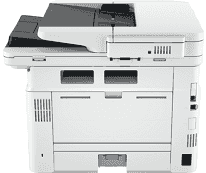
Printing, copying, and scanning with HP LaserJet Pro MFP 4102fdwe requires its driver for the best result and optimum performance. Also, it supports Automatic Duplex printing, and the monthly duty cycle (Letter and A4) is up to 80,000 pages. Meanwhile, the recommended monthly page volume is between 750 to 4000. Also, the supported print languages are HP PCL 6, HP PCL 5e, and HP postscript level 3, emulation, PDF, URF, Native Office, and PWG Raster. In addition, it supports Laser print technology, and the black print quality includes a Fine Line of 1200 x 1200 dpi.
HP LaserJet Pro MFP 4102fdwe Driver for Windows
Supported OS: Windows 11 (64-bit), Windows 10 (32-bit), Windows 10 (64-bit), Windows 8.1 (32-bit), Windows 8.1 (64-bit), Windows 8 (32-bit), Windows 8 (64-bit), Windows 7 (32-bit), Windows 7 (64-bit)
| Filename | Size | Download |
|---|---|---|
| PCL6 Universal Print Driver for Windows 11, 10, 8.1, 8, 7 32-bit.exe | 19.44 MB | Download |
| PCL6 Universal Print Driver for Windows 11, 10, 8.1, 8, 7 64-bit.exe | 22.11 MB | Download |
| PostScript Universal Print Driver for Windows 11, 10, 8.1, 8, 7 32-bit.exe | 20.70 MB | Download |
| PostScript Universal Print Driver for Windows 11, 10, 8.1, 8, 7 64-bit.exe | 23.26 MB | Download |
| USB Connected PCL6 Universal Print Driver for Windows 11, 10, 8.1, 8, 7 32-bit.exe | 19.80 MB | Download |
| USB Connected PCL6 Universal Print Driver for Windows 11, 10, 8.1, 8, 7 64-bit.exe | 22.44 MB | Download |
| USB Connected PostScript Universal Print Driver for Windows 11, 10, 8.1, 8, 7 32-bit.exe | 21.07 MB | Download |
| USB Connected PostScript Universal Print Driver for Windows 11, 10, 8.1, 8, 7 64-bit.exe | 23.59 MB | Download |
| Easy Start Printer Setup Software for Windows 11 and 10.exe | 16.35 MB | Download |
| Easy Start Printer Setup Software for Windows 7 32-bit and 64-bit.exe | 16.35 MB | Download |
Driver and Software for Mac OS
Supported OS: macOS Ventura 13, macOS Monterey 12, macOS Big Sur 11, macOS Catalina 10.15, macOS Mojave 10.14
| Filename | Size | Download |
|---|---|---|
| Easy Start Printer Setup Software for Mac OS X 10.14 to 13.pkg | 80.16 MB | Download |
Specifications
The mobile printing capabilities include HP Smart App, Apple AirPrint, Mopria Certified, and Wi-Fi Direct Printing. Also, a standard input paper handling includes 100-sheet tray 1, 250-sheet input tray two, and 50-sheet ADF. Similarly, the std output paper handling consists of a 150-sheet output bin, while the optional input paper handling includes an optional third 550-sheet tray. Besides, the supported media types include paper with plain, EcoEFFICIENT, light, heavy, colored, letterhead, preprinted, pre-punched, recycled, and rough formats.
At the same time, the supported paper types for the best result include envelopes and labels. Also, it supports various media sizes for Tray 1, Tray 2, and Tray 3. On the other hand, the scanner type includes flatbed and ADF; the scan file formats are PDF, JPG, and TIFF. Meanwhile, the enhanced and optical scanning resolution is up to 1200 x 1200 dpi, and the maximum scan size is 216×297 mm. Also, it supports Duplex ADF scanning, and the scanning technology is Contact Image Sensor (CIS).
Similarly, the maximum scan size (ADF) is 216×356 mm, and the minimum scan size (ADF) is 102 x 152mm. Furthermore, the copy resolution for black text, color text, and graphics is up to 600 x 600 dpi, and the maximum number of copies able to produce is 9999. Also, it supports black cartridges, and the replacement cartridges include HP 149A with a 2,900 pages yield and HP 149X with 9,500 pages yield. Download HP LaserJet Pro MFP 4102fdwe Printer driver from HP website