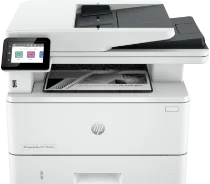
The effectiveness of the HP LaserJet Pro MFP 4101fdw Driver significantly impacts how well it operates. For instance, it enables the machine’s multi-functions, including faxing, printing, copying, and scanning documents. The black (Normal) print speed is up to 42 ppm, and its first page is out as fast as 6.1 seconds. In addition, the supported resolution is Fine Lines of 1200×1200, and the compatible technology includes HP FastRes1200, HP ProRes1200, and Economy mode.
HP LaserJet Pro MFP 4101fdw Driver for Windows
Supported OS: Windows 11 (64-bit), Windows 10 (32-bit), Windows 10 (64-bit), Windows 8.1 (32-bit), Windows 8.1 (64-bit), Windows 8 (32-bit), Windows 8 (64-bit), Windows 7 (32-bit), Windows 7 (64-bit)
| Filename | Size | Download |
|---|---|---|
| Universal Scan – Full Feature Drivers and Software for Windows 11, 10, 8.1 32-bit and 64-bit.exe (Recommended) | 411.19 MB | Download |
| Universal Scan – Full Feature Drivers and Software for Windows 7 32-bit and 64-bit.exe (Recommended) | 410.79 MB | Download |
| Universal Scan – Basic Feature Drivers and Software for Windows 10 8.1 32 bit.exe | 78.81 MB | Download |
| Universal Scan – Basic Feature Drivers and Software for Windows 11, 10, 8.1 64-bit.exe | 99.17 MB | Download |
| Universal Scan – Basic Feature Drivers and Software for Windows 7 32 bit.exe | 78.69 MB | Download |
| Universal Scan – Basic Feature Drivers and Software for Windows 7 64-bit.exe | 98.83 MB | Download |
| PCL 6 V3 Printer Driver – No installer for Windows 11, 10, 7 32-bit and 64-bit.exe | 15.30 MB | Download |
| PCL 6 V4 Printer Driver – No installer for Windows 11, 10, 7 32-bit and 64-bit.exe | 11.51 MB | Download |
| PCL6 Universal Print Driver for Windows 11, 10, 8.1, 8, 7 32-bit.exe | 19.44 MB | Download |
| PCL6 Universal Print Driver for Windows 11, 10, 8.1, 8, 7 64-bit.exe | 22.11 MB | Download |
| PostScript Universal Print Driver for Windows 11, 10, 8.1, 8, 7 32-bit.exe | 20.70 MB | Download |
| PostScript Universal Print Driver for Windows 11, 10, 8.1, 8, 7 64-bit.exe | 23.26 MB | Download |
| USB Connected PCL6 Universal Print Driver for Windows 11, 10, 8.1, 8, 7 32-bit.exe | 19.80 MB | Download |
| USB Connected PCL6 Universal Print Driver for Windows 11, 10, 8.1, 8, 7 64-bit.exe | 22.44 MB | Download |
| USB Connected PostScript Universal Print Driver for Windows 11, 10, 8.1, 8, 7 32-bit.exe | 21.07 MB | Download |
| USB Connected PostScript Universal Print Driver for Windows 11, 10, 8.1, 8, 7 64-bit.exe | 23.59 MB | Download |
| Easy Start Printer Setup Software for Windows 11 and 10.exe | 16.35 MB | Download |
| Easy Start Printer Setup Software for Windows 7 32-bit and 64-bit.exe | 16.35 MB | Download |
Driver and Software for Mac OS
Supported OS: macOS Ventura 13, macOS Monterey 12, macOS Big Sur 11, macOS Catalina 10.15, macOS Mojave 10.14
| Filename | Size | Download |
|---|---|---|
| Easy Start Printer Setup Software for Mac OS X 10.14 to 13.pkg | 80.16 MB | Download |
Specifications
The monthly duty cycle is up to 80,000n pages with about 750 to 4,000 recommended monthly page volume. At the same time, it supports Laser print technology, and its display option includes a 2.7 (6.86) intuitive color touchscreen (CGD). Furthermore, it works compatibly with only black print cartridges and is replaceable with HP 148A (2,900 pages), W148OA, HP 148X, and W148X. In addition, it supports HP PCL 6, HP PCL 5e, HP postscript level 3 emulation, PDF, URF, Native Office, and PWG Raster.
Furthermore, it works with three max: paper trays with two standard paper trays and has various mobile printing capabilities. For instance, it supports HP Smart App, Apple AirPrint, Mopria Certified, and Wi-Fi Direct Printing. On the other hand, it works with a maximum memory of 512MB and functions without a hard disk. Furthermore, the standard paper handling input includes 100-sheet tray 1, 250-sheet input tray 2, and 50-sheet Automatic Document Feeder (ADF). Also, the standard paper handling output consists of a 150-sheet output bin and supports Automatic (default) Duplex printing.
In addition, the supported media sizes on Tray 1 include letter, legal, executive, Oficio (8.5 x13in), Japanese postcard, and double Japan postcard rotated. Similarly, the tray supports envelopes #10, envelope monarch, envelope B5, envelope C5, and envelope DL. As for Tray 2 and 3, the supported media sizes include letter, legal, executive, oficio (8.5×13 in), and statement. At the same time, the compatible media weight for tray 1 is between 16 to 53 lb, tray two supports 550-sheet (optional), and tray 3 is 16 to 32 lb. Download HP LaserJet Pro MFP 4101fdw Printer driver from HP website