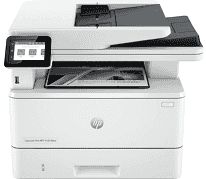
The HP LaserJet Pro MFP 4101fdne Driver largely determines how well the machine functions and operates. The driver influences the machine’s operations, including printing, copying, faxing, and copying documents. Also, the driver supports Laser printing technology with black color type and supports a print resolution of 1200×1200 dpi. Similarly, it supports duplex printing with compatible printer languages, including HP PCL 5e, HP PCL 6, HP Postscript level 3 (Emulation), PDF, PWG, and URF. In addition, the supported print speed by time is 43 ppm and 6.1 seconds for its first print-out time.
HP LaserJet Pro MFP 4101fdne Driver for Windows
Supported OS: Windows 11 (64-bit), Windows 10 (32-bit), Windows 10 (64-bit), Windows 8.1 (32-bit), Windows 8.1 (64-bit), Windows 8 (32-bit), Windows 8 (64-bit), Windows 7 (32-bit), Windows 7 (64-bit)
| Filename | Size | Download |
| PCL6 Universal Print Driver for Windows 11, 10, 8.1, 8, 7 32-bit.exe | 19.44 MB | Download |
| PCL6 Universal Print Driver for Windows 11, 10, 8.1, 8, 7 64-bit.exe | 22.11 MB | Download |
| PostScript Universal Print Driver for Windows 11, 10, 8.1, 8, 7 32-bit.exe | 20.70 MB | Download |
| PostScript Universal Print Driver for Windows 11, 10, 8.1, 8, 7 64-bit.exe | 23.26 MB | Download |
| USB Connected PCL6 Universal Print Driver for Windows 11, 10, 8.1, 8, 7 32-bit.exe | 19.80 MB | Download |
| USB Connected PCL6 Universal Print Driver for Windows 11, 10, 8.1, 8, 7 64-bit.exe | 22.44 MB | Download |
| USB Connected PostScript Universal Print Driver for Windows 11, 10, 8.1, 8, 7 32-bit.exe | 21.07 MB | Download |
| USB Connected PostScript Universal Print Driver for Windows 11, 10, 8.1, 8, 7 64-bit.exe | 23.59 MB | Download |
| Easy Start Printer Setup Software for windows 11 and 10.exe | 16.35 MB | Download |
| Easy Start Printer Setup Software for windows 7 32-bit and 64-bit.exe | 16.35 MB | Download |
Driver and Software for Mac OS
Supported OS: macOS Ventura 13, macOS Monterey 12, macOS Big Sur 11, macOS Catalina 10.15, macOS Mojave 10.14
| Filename | Size | Download |
| Easy Start Printer Setup Software for Mac OS X 10.14 to 13.pkg | 80.16 MB | Download |
Specifications
As for the HP printer media handling, it supports 2x Input Tray and output bin. Also, tray 1 supports a minimum media size of 3×4 and 7.6×10.2cm and a maximum size of 8.5×14 and 21.6×35.6cm. Similarly, on Tray 2, the supported minimum size includes 4.12×5.83 and 10.46×14.81cm, and max: 8.5×14 and 21.6×35.6cm. Furthermore, the supported media weight on Input Tray 1 can hold 60 to 200 gsm and 16 to 53 lb. On the other hand, the media weight on input tray 2 is up to 60 to 120 gsm and 16 to 32 lb.
Moreover, HP LaserJet Pro MFP 4101fdne works compatibly with flatbed scanners with Automatic Document Feeder (ADF) for efficient scanning. In addition, the maximum resolution on a flatbed includes 1200 dpi (optical) and 1200×1200 dpi (hardware). On the other hand, it supports a max: resolution of 300×300 dpi (dots per inch) on ADF. Similarly, the scan modes supported include Color, Grayscale, Monochrome, and a color depth of 24-Bit internally. Also, it works with single-pass duplex, duplex scanning, and 1x Contact Image Sensor (CIS).
Furthermore, its supported copy resolution includes 600×600 dpi and copy speed of 42 cpm (Black). In addition, it supports duplex copying with max: copies of up to 999 copies. At the same time, it supports 33.6 kb/s modem transmission speed with a fax resolution of 300×300 dpi. Also, the compatible operating system includes Windows 11, 10, and 7, iOS, Andriod, Chrome OS, macOS 12, 11, and 10.15. Download HP LaserJet Pro MFP 4101fdne Printer driver from HP website