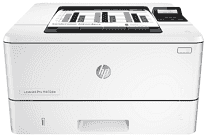
HP designs niche printers for various purposes and the HP LaserJet Pro M402dw printer caters to the small and home offices. This efficient printer is faster, better and can deliver with higher accuracy than its competitors. The automatic document feeder further enhances its work capability and saves a lot of time. Added to this it also has two-sided printing embed into the system printing pages faster.
HP LaserJet Pro M402dw Driver for Windows
Supported OS: Windows 11 (64-bit), Windows 10 (32-bit), Windows 10 (64-bit), Windows 8.1 (32-bit), Windows 8.1 (64-bit), Windows 8 (32-bit), Windows 8 (64-bit), Windows 7 (32-bit), Windows 7 (64-bit), Windows Vista (32-bit), Windows XP (32-bit)
| Filename | Size | Download |
|---|---|---|
| PCL 6 v3 Full Solution Software for windows 10 8.1 8 32-bit and 64-bit.exe (Recommended) | 75.56 MB | Download |
| Full Solution Drivers and Software for windows 7 32-bit and 64-bit.exe (Recommended) | 88.58 MB | Download |
| PCL 6 v3 Print Driver – no installer for windows 10 8.1 8 7 32-bit and 64-bit.exe | 11.11 MB | Download |
| PCL 6 v4 Print Driver – no installer for windows 10 8.1 8 32-bit and 64-bit.exe | 9.53 MB | Download |
| PCL.6 Print Driver – no installer for windows XP and Vista 32 bit.exe | 14.60 MB | Download |
| PCL 6 v3 Print Driver for windows 7 32-bit and 64-bit.exe | 74.04 MB | Download |
| PCL 6 Printer Driver for windows XP and Vista 32 bit.exe | 75.60 MB | Download |
Driver and Software for Mac OS
Supported OS: macOS Ventura 13, macOS Monterey 12, macOS Big Sur 11, macOS Catalina 10.15, macOS Mojave 10.14, macOS High Sierra 10.13, macOS Sierra 10.12, OS X El Capitan 10.11, OS X Yosemite 10.10, OS X Mavericks 10.9
| Filename | Size | Download |
|---|---|---|
| Easy Start Printer Setup Software for Mac OS X 10.9 to 13.zip | 10.89 MB | Download |
HP LaserJet Pro M402dw toner cartridge.
HP26A Black LaserJet Toner Cartridge (~3100 pages )
The Windows operating system requirement for the printer is as such. The windows XP or lower versions need at a minimum 512 MB of RAM, 400 MB of disk space and a Pentium processor. The higher Windows versions like the Windows Vista require 1GB RAM and 400 MB disk space along with any 1GHz processor. The printer is also compatible with more upper windows versions like Windows 7, 8 and 10.
For users working with Macintosh operating systems, the printer requires minimum 1 GB of disk space with versions 10.8, 10.9 and 10.10. It is also fully compatible with the latest MAC OS X 10.14 (Mojave).
The printing speed when it is ready is 40 pages per minute after printing the first within 6.4 seconds. The printing technologies like the HP PCL 6 and HP PCL 5 augments print resolution. For better printing experience it also has wireless printing capability, with Air Print, ePrint.
There are in total three trays of the printer, the tray one which is a multipurpose tray has a large capacity of 100 sheets, the tray 2 has 250 plain sheets capacity, and the third output tray has 150 sheet capacity.
The enhanced printing resolution which gives the best quality print is 4800 x 600 dpi. The standard print quality resolution is 600 x 600 dpi. It can work with various types of media including plain paper, envelopes, labels, and transparencies. Download HP LaserJet Pro M402dw driver from Hp website